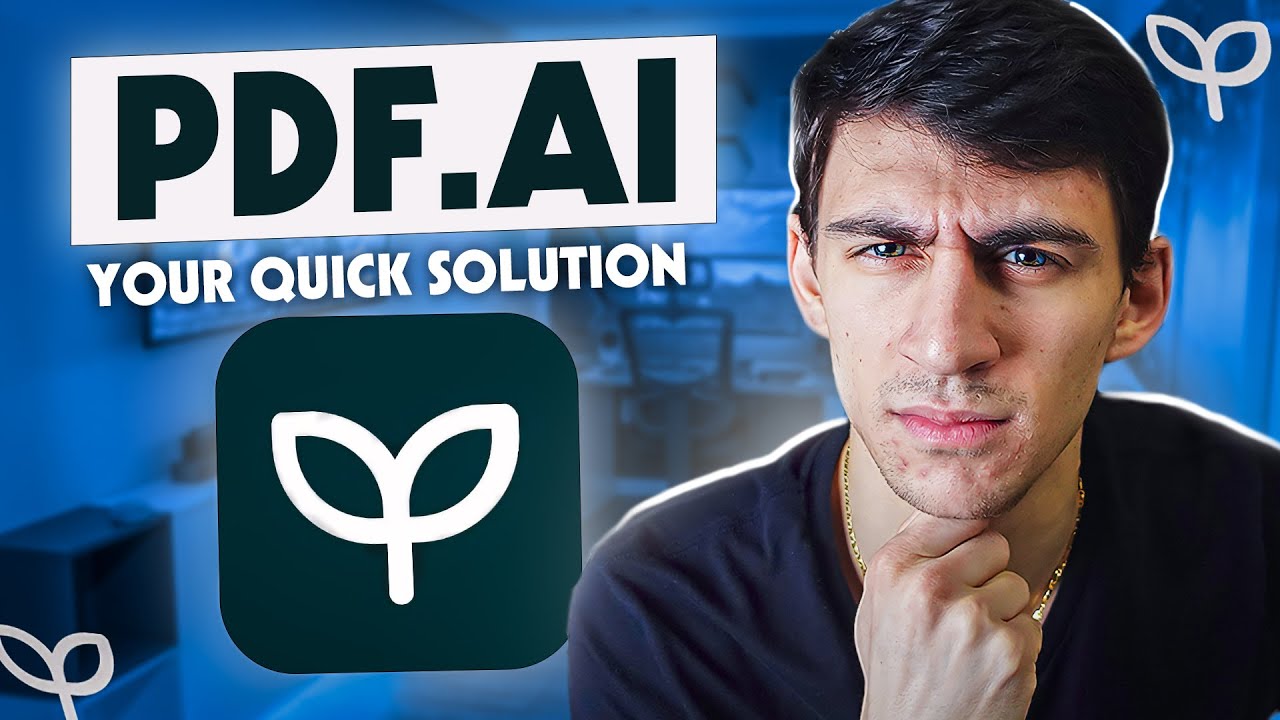Descript Review: Genuine Take on Video & Podcast Editing Tool
- Baveling

- Jan 19, 2024
- 12 min read
Updated: Jan 22, 2024
In embarking on a detailed exploration of Descript, I approach this review with a blend of curiosity and expertise. My journey through the digital content creation landscape has led me to this innovative tool, which promises to revolutionize the way we think about and engage with media production. In this article, I aim to dissect the facets of Descript, from its foundational role in the broader field of digital content to its unique tools that stand out as potential game-changers. Expect an in-depth analysis of its pricing structure, user accessibility, and areas ripe for improvement, all viewed through the lens of an experienced user. My goal is to not only inform but to spark interest and provide a nuanced perspective on how Descript positions itself in the ever-evolving world of technology and creativity. Let's dive into the world of Descript, uncovering its offerings and determining whether it truly lives up to the hype.
The Evolving Landscape of Digital Content Creation

The Expanding Universe of Digital Content
The digital content realm is an expansive universe, constantly growing and evolving. It's a world where creativity meets technology, and the boundaries of what can be achieved are continually pushed further. From captivating videos to engaging podcasts, this field encompasses a vast array of media formats, each requiring a unique blend of artistic vision and technical prowess. The demand for innovative tools to streamline these creative processes has never been higher, setting the stage for companies like Descript to make their mark.
The Intersection of Innovation and Ease
In this swiftly evolving landscape, the key to success lies in balancing innovation with user-friendliness. Tools that offer cutting-edge features yet remain accessible to a broad user base are the ones that truly stand out. This is where Descript carves its niche – by offering a suite of tools that simplify complex editing tasks without compromising on functionality. It's not just about doing more; it's about doing it more efficiently and intuitively, making high-quality content creation achievable for everyone.
Redefining Content Creation in the Digital Age
The essence of Descript's contribution to the field lies in its ability to redefine how we approach content creation. It's a testament to how technology can transform the creative process, making it more streamlined and collaborative. This transformation is crucial in an era where content is king, and the speed and quality of production can make or break success. Descript's role in this dynamic landscape is more than just a tool provider; it's a catalyst for change, driving forward the evolution of digital content creation.
Descript: The Innovative Force in Video Editing

The Birth of a New Era in Video Editing
Descript emerged as a fresh face in the video editing landscape around 2017. It wasn't just another editing tool; it was an innovation aimed at redefining the editing process. With a vision to make video editing as straightforward as working on a document, Descript brought something unique to the table. This initiative resonated with content creators looking for efficient yet powerful solutions in a world dominated by established software like Adobe Premiere and Final Cut Pro.
A Leap Forward with AI Integration
The core of Descript's innovation lies in its integration of AI, particularly through Natural Language Processing (NLP) and Automated Speech Recognition (ASR). By 2019, Descript had advanced its capabilities by acquiring Lyrebird AI, an AI research division, enhancing its voice cloning and artificial voice synthesis features. This acquisition was more than a technical upgrade; it represented Descript's commitment to pushing the boundaries of what's possible in digital content creation, making it a tool not just for editing but for shaping the future of media.
Transforming Ideas into Reality
Descript's functionality extends beyond traditional editing. It links transcription to video frames, allowing edits through text manipulation—a feature that revolutionizes the editing process. Coupled with capabilities like voice cloning, screen recording, and multi-track editing, Descript has positioned itself as more than just an editing tool. It's a comprehensive platform for content creation, embodying the innovative spirit required to thrive in today's fast-paced, content-driven world.
Descript Tools: An In-Depth Exploration with Personal Insights

Transcription: The Heart of Descript
Descript's transcription feature is a game-changer for podcasters and YouTubers. It transcribes audio and video files with impressive accuracy and speed, supporting up to 22 languages. What's remarkable is its text-based editing; it's as intuitive as using a Word document. Editing podcast audio or video files becomes a breeze. Moreover, speaker detection assigns labels automatically, making it easier to distinguish different voices. Personally, I find this feature incredibly time-saving, although I wish the accuracy could be enhanced further, especially for complex audio with overlapping conversations.
Video Editing: Simplified and Efficient
Descript's approach to video editing is unique, editing via text or scenes akin to PowerPoint slides. With automatic transcriptions, video content is transformed into text, allowing for straightforward script editing. This method simplifies correcting errors like hesitations without reviewing the entire clip. It also features transitions, shapes, and animated captions. As a user, I find this feature incredibly intuitive and less daunting than traditional video editing tools. The convenience of editing by text is unparalleled, although integrating more sophisticated visual effects would be a welcome improvement.
Podcast Editing: Revolutionized
Descript has revolutionized podcast editing. It transcribes audio in real-time, allowing you to edit any part of the track by simply modifying the transcribed text. Studio Sound fixes background noise, and Filler Word Removal eliminates hesitations. The Overdub feature adds sentences in your own voice. The ability to publish podcasts to popular platforms in one click is also a huge plus. Personally, I appreciate how Descript streamlines the entire process, making podcast editing less cumbersome and more creative.
Overdub: Voice Cloning Made Easy
Descript's Overdub feature lets you clone your voice to correct errors or create new content. It's impressive how it generates audio from typed text using a sample of your voice. Although the AI voices can sound a bit robotic, the human-like quality of your own voice clone is remarkable. My experience has shown that training your voice improves the quality of the clone, making it an invaluable tool for seamless audio corrections and content creation.
Screen Recording: A Creator's Ally
The Screen Recording feature is perfect for tutorials, software reviews, or webinars. It allows you to record your screen along with webcam and microphone input. Once recorded, the footage is ready for editing in Descript's unique style. This feature is incredibly useful for creating educational content, and its integration with other Descript tools enhances its utility. I find this feature particularly helpful for walkthroughs and demonstrations, although integrating more annotation tools would further enrich this feature.
Studio Sound: Professional Audio with a Click
Studio Sound enhances audio quality by removing background noise and echoes, balancing audio levels for consistency. It's a boon for those recording in less-than-ideal conditions, delivering studio-quality sound. While it works better with high-quality audio equipment, the difference it makes is noticeable even with basic setups. In my use, Studio Sound has been a time-saver, especially for improving the audio in post-production, although occasionally, it can over-filter, affecting the natural tone of the voice.
Filler Word Removal: Polished Content Made Easy
Descript's Filler Word Removal is a significant feature, effortlessly removing hesitations and repetitions. It enhances the professionalism of your content without the need for manual editing. As someone who often records lengthy content, this feature has been a lifesaver, allowing me to focus more on content creation than editing. While it's generally effective, there are times when it can miss subtle hesitations, which then require manual intervention.
Additional Features: Regenerate, Eye Contact, and Green Screen
Descript offers several other noteworthy features. The Regenerate feature recreates voices for audio consistency, saving time from re-recording. Eye Contact repositions your eyes in videos for a more engaging appearance, which is ideal for building audience trust. The Green Screen effect is a virtual background replacement tool, adding flexibility to video settings. Personally, I find the Eye Contact feature particularly innovative, as it helps in creating more personable and engaging video content. The Green Screen effect, while useful, could benefit from more customization options.
Descript Pricing Packages: An In-Depth Review

The 'Free' Plan: A Stepping Stone into Descript
Descript's Free Plan offers a practical starting point for users. It includes 1 hour of transcription and remote recording per month, transcription in 23 languages, basic filler word removal ("um" & "uh"), and a 1,000-word limit for Overdub voice cloning. Users also get 720p video export resolution, access to the first five results in the stock media library, and 5 GB of cloud storage. This plan is ideal for casual users or those just starting with Descript. However, the limitations in transcription hours and cloud storage might be restrictive for more frequent users.
The 'Creator' Plan: Enhanced Capabilities for Regular Users
At $15 per user per month, the Creator Plan expands significantly on the Free Plan. It offers 10 hours of transcription and remote recording each month, unlimited exports, 4K video export resolution, and enhanced features like 60-minute limits for Studio Sound and AI Green Screen. The stock media library access is increased, and users get 100 GB of cloud storage. This plan suits regular content creators who need more transcription hours and higher video quality. The jump in cloud storage and access to advanced features makes it a valuable upgrade from the Free Plan.
The 'Pro' Plan: Comprehensive Features for Professionals
The Pro Plan, at $30 per user per month, is the most popular choice. It includes everything in the Creator Plan, plus 30 hours of transcription and remote recording each month and unlimited access to all advanced features like Studio Sound, AI Green Screen, and AI Eye Contact. It also offers the removal of 18 different filler words, unlimited Overdub voice, and 1 TB of cloud storage. This plan is tailored for professional content creators and businesses that require extensive transcription and editing capabilities, as well as high-quality audio and video outputs.
The 'Enterprise' Plan: Tailored Solutions for Large Teams
Descript's Enterprise Plan is custom-priced and designed for teams of 10 or more. It includes everything in the Pro Plan, with additions like a dedicated account representative, Single Sign-On (SSO), Overdub Enterprise, and a Descript Service Agreement. It also provides options for security reviews, invoicing, and onboarding & training. This plan is ideal for large organizations or production teams needing personalized support, advanced security, and tailored solutions to fit their specific workflow requirements. The custom nature of this plan allows it to be adapted to the complex needs of large-scale operations.
Personal Opinion on Descript's Pricing Structure
In my opinion, Descript's pricing structure is thoughtfully tiered, catering to a wide range of users, from beginners to large enterprises. The Free Plan is a great entry point for those new to content creation, offering essential tools without any financial commitment. The Creator and Pro Plans, with their increasing range of features and resources, are priced reasonably for the value they provide, especially considering the advanced AI capabilities and high-quality outputs. The Enterprise Plan's custom pricing and extensive features make it an apt choice for large teams needing a more personalized approach. However, for small creators or occasional users, the jump from the Free to Creator Plan in terms of price and features might feel significant. Overall, Descript seems to balance affordability with functionality quite well across its pricing tiers.
Descript: Personal Suggestions for Improvement

Enhanced Accuracy in Automated Transcription
While Descript's automated transcription is a standout feature, I've noticed that its accuracy can sometimes falter, particularly with overlapping dialogues or specialized terminology. Although it competes well with other tools, there's room for improvement in complex audio processing. An enhancement I propose is the integration of a more sophisticated AI that can better handle diverse accents and jargon, as well as improve the identification of individual speakers in multi-voice recordings. This would significantly reduce the post-editing time, making the tool more efficient for professional settings.
User Experience and Cloud Syncing
Another aspect where Descript could improve is the user experience, particularly in terms of cloud syncing. I've experienced some delays and lags while editing, likely due to synchronization issues with the cloud. This can be frustrating, particularly when working on tight deadlines. Optimizing the cloud architecture for faster data processing and ensuring more seamless synchronization would greatly enhance the overall user experience. Streamlining this aspect of Descript would ensure that it not only remains a powerful tool but also a responsive and reliable one for all types of users.
Simplifying Video Import Process
Lastly, I find the process of importing videos, especially from platforms like YouTube, to be a bit cumbersome in Descript. Currently, I have to download the video first and then upload it to Descript. A direct import feature, where users can simply paste the URL of the video and have it automatically imported into Descript, would be a significant improvement. This feature would not only save time but also streamline the workflow for users who frequently work with online video content. Enhancing this aspect of Descript would make it an even more versatile tool for video editing and content creation.
Descript User Experience: Tailored for Beginners and Professionals

The Beginner-Friendly Interface of Descript
Descript's design is a boon for beginners in content creation, especially for those focusing on YouTube and podcast production. Its intuitive interface reduces the steep learning curve often associated with more sophisticated software like Adobe Premiere. For someone who transitioned from Premiere Pro to Descript, I found the shift remarkably smooth. The ability to perform nearly 95% of what traditional editing software offers, but in a more straightforward and efficient manner, is a significant advantage for those starting in the digital content realm. This user-friendly approach makes Descript an ideal starting point for newcomers eager to produce high-quality content without getting bogged down by complex editing processes.
Descript for Creative Content Creators and Influencers
Descript has rightly earned its popularity among video and podcasting editors for its simplicity, which appeals to creative content creators and influencers. Its ease of use allows these users to concentrate more on generating new content ideas and engaging their audience rather than spending excessive time on editing. For example, the Overdub feature, while not yet perfect for full content creation, is useful for making minor audio additions without the need to re-record. This ease of editing is particularly beneficial for influencers and creators who need to rapidly produce and publish content while maintaining quality.
Descript: A Balanced Tool for Experienced Editors
For experienced editors or those who appreciate the art and process of editing, Descript still holds value. While it may not offer the full range of capabilities of traditional video editing software, it allows for quick project creation and an easier learning curve. This makes it a suitable complement to more comprehensive editing tools like Adobe Premiere. As an experienced user of both Descript and Adobe, I find each has its unique benefits. Descript's innovation in text-based editing and the anticipated introduction of more professional features could even influence industry standards in video editing software. This balance of simplicity and capability makes Descript a valuable tool in any content creator's arsenal, regardless of their experience level.
Key Considerations Before Choosing Descript

Assessing Your Content Creation Needs
When considering Descript for your content creation needs, it's crucial to evaluate the nature and scale of your projects. Descript shines in tasks like podcast editing, video content creation, and transcription, but it may not be the go-to for highly intricate video editing. If your primary focus is on producing content with a quick turnaround, where simplicity and efficiency are key, Descript is an excellent choice. However, for more complex video editing requiring advanced effects and detailed audio engineering, you might need to supplement it with other software. Therefore, understanding the scope and requirements of your content creation is essential before committing to Descript.
Compatibility with Your Workflow
Another important aspect to consider is how well Descript integrates into your existing workflow. Its cloud-based nature and collaborative features make it a great tool for teams and remote work. However, if you frequently work with offline editing or require extensive local storage, you might find some limitations. Moreover, consider the learning curve; while Descript is user-friendly, it does require some initial adaptation, especially if you're accustomed to traditional editing software. Ensuring that Descript complements your current working style and enhances your productivity is crucial for making an informed decision.
Evaluating Cost Versus Benefit
Lastly, the cost-benefit analysis is a vital factor. Descript offers various pricing plans, and selecting one that aligns with your usage frequency and feature requirements is important. For casual or infrequent users, the Free Plan might suffice, whereas frequent users may find more value in the paid plans. Additionally, consider the long-term benefits, such as time saved in editing and enhanced content quality. While Descript may require an upfront investment, the efficiency and quality improvements it brings to your content creation process could make it a worthwhile expenditure. Assessing these aspects will help you determine whether Descript is the right tool for your needs.
Is Descript Worth It? My Final Take
In summary, Descript has proven to be a robust tool that elegantly simplifies the content creation process, especially for those focused on podcasting and video editing. Its user-friendly interface caters well to beginners, reducing the steep learning curve associated with more complex editing software. For seasoned professionals, while it may not replace advanced editing tools entirely, it serves as an efficient complement, particularly for quick edits and transcriptions. The pricing structure, offering a range from a free basic plan to more comprehensive paid options, accommodates a wide range of users. However, one should consider the occasional limitations in transcription accuracy and advanced video editing features. Overall, in my experience, Descript stands out for its innovative approach to editing, making it a valuable asset in the toolkit of content creators, both novice and experienced. The balance it strikes between simplicity and functionality is commendable, making it a tool worth considering for anyone in the realm of digital content creation.
* Descript is only one of several AI Video Editing options available for you. Click on the link to read some information about the best AI Video Editing out there.
Descript FAQs: Your Questions Answered
Here, we address the most commonly asked questions about Descript, providing clear and concise answers to help you understand this powerful tool better.
Question: Is Descript safe?
Answer: Yes, Descript prioritizes user security and privacy. It uses standard data encryption and secure cloud storage to protect your content. As with any cloud-based platform, it's crucial to follow good security practices, such as employing strong passwords and being cautious with shared access.
Question: Is Descript free?
Answer: Descript offers a Free Plan that includes basic features suitable for casual users. However, for more advanced features and increased limits, there are paid plans like Creator, Pro, and Enterprise.
Question: How to use Descript?
Answer: Using Descript involves importing your audio or video files into the platform. Descript then transcribes these files, allowing you to edit the content by editing the text transcript. It offers tools for audio enhancement, filler word removal, and more, making it user-friendly even for beginners.
Question: Can Descript be used for professional video editing?
Answer: Descript is excellent for basic to intermediate video editing and is particularly strong in podcast editing and transcription. However, for high-level professional video editing, it may need to be supplemented with more specialized software.
Question: Does Descript support multiple languages?
Answer: Yes, Descript supports transcription in up to 23 languages, including widely used languages like English, Spanish, French, and more, making it versatile for global users.
Question: How accurate is Descript's transcription?
Answer: Descript's transcription is generally accurate, with a claimed accuracy of around 95%. However, the accuracy can vary based on the audio quality and clarity of speech.
Question: Can Descript be integrated with other software?
Answer: Descript allows for some level of integration with other software. It can export projects to formats compatible with other editing software like Adobe Premiere, and it also integrates with certain online platforms for publishing content.
Question: Is Descript suitable for team collaboration?
Answer: Absolutely. Descript offers collaborative features, making it suitable for team projects. Multiple team members can collaborate on the same project, and its cloud-based nature facilitates remote collaboration.
Question: What sets Descript apart from other editing software?
Answer: Descript's unique selling point is its text-based editing capability, which simplifies the editing process significantly. Its integration of AI for tasks like transcription and filler word removal also sets it apart from traditional editing software.