From Debugging to Speed: The Best AI for Coding Explained
- subhan ahmed
- 15m
- 20 min read
Artificial intelligence is transforming the way developers write, test, and optimize code. What once required hours of manual debugging or repetitive coding tasks can now be streamlined with the help of smart AI-powered assistants.
From detecting hard-to-spot errors to generating entire code snippets, AI has become an invaluable tool for both beginners and experienced programmers. These advancements don’t just save time—they improve accuracy, reduce frustration, and open new possibilities for innovation.
Whether you’re building large-scale applications or just experimenting with personal projects, the right AI tool can help you code faster, debug smarter, and learn more efficiently. In this guide, we’ll break down how AI enhances the development process and explore the best options available for today’s coding professionals.
Definition of AI for Coding?
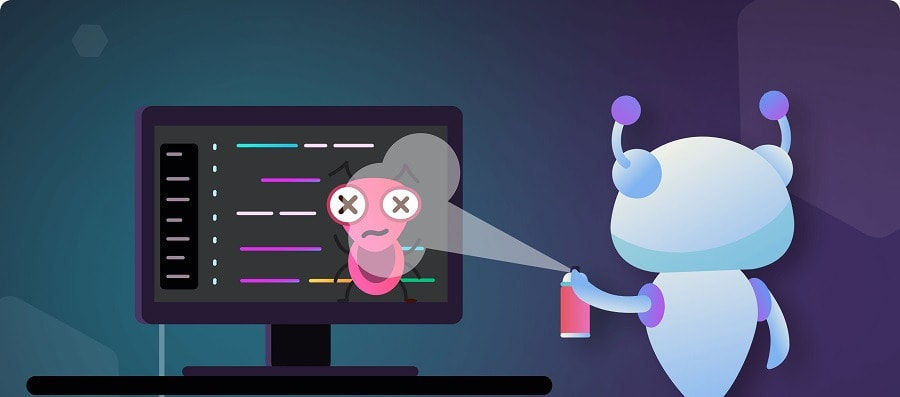
AI for coding refers to the use of artificial intelligence technologies—primarily machine learning models and natural language processing—to assist developers in writing, understanding, and improving code. Instead of replacing programmers, these tools act as intelligent helpers that analyze context, suggest solutions, and automate repetitive tasks.
For example, AI can generate code snippets, complete functions, highlight potential bugs, or recommend performance optimizations. Unlike traditional coding tools that rely on rigid rules, AI systems learn from massive datasets of source code, giving them the ability to adapt across programming languages and frameworks.
This means they can recognize patterns, understand intent, and offer context-aware guidance. At its core, AI for coding enhances productivity, reduces errors, and accelerates development cycles, making it an essential companion for modern software engineers.
What Are Core Functions of AI for Coding?

AI for coding is designed to simplify and accelerate the software development process by handling tasks that traditionally demand significant time and effort. One of its most important functions is code completion and generation. AI models trained on vast code repositories can predict the next line of code, generate functions, or even create entire blocks of logic based on a developer’s input. This reduces repetitive work and helps programmers focus on more complex problem-solving.
Another key function is debugging and error detection. AI can scan code in real time, identify errors, and suggest fixes before the program is executed. This proactive approach minimizes downtime and saves developers from lengthy trial-and-error processes.
AI also supports code optimization by recommending performance improvements, cleaner structures, and security enhancements. In addition, it serves as a learning tool, providing explanations of unfamiliar functions, frameworks, or syntax, making it valuable for beginners and professionals alike.
Together, these core functions—generation, debugging, optimization, and education—make AI not just a productivity booster but also a reliable coding partner. It ensures faster development cycles, fewer mistakes, and more efficient use of resources across projects.
Is AI Good Enough to Replace Developers?

While AI coding tools are powerful, they are not advanced enough to replace human developers. These systems excel at automating repetitive tasks, generating boilerplate code, and catching common errors, but they lack the creativity, problem-solving, and contextual judgment that complex projects demand. Software development is more than writing code—it involves architecture design, user experience, security considerations, and collaboration with stakeholders.
AI can support these processes, but it cannot fully understand business goals or innovate like humans. Instead, AI should be seen as an assistant that boosts productivity, reduces errors, and accelerates development. In practice, the most successful teams use AI as a partner, while relying on developers for strategy, creativity, and oversight.
Why Developers Use AI Coding Tools

Artificial intelligence has become an essential part of modern software development. Once viewed as experimental or niche, AI coding tools are now mainstream across startups, enterprises, and even hobbyist programming communities. Developers use these tools not to replace their skills, but to enhance productivity, reduce errors, and explore creative possibilities.
Let’s break down the key reasons why AI coding tools are being adopted at such a rapid pace.
1. Faster Debugging and Error Detection
Debugging is one of the most time-consuming aspects of programming. A single misplaced semicolon or incorrect function call can take hours to track down. AI tools help by scanning code in real time, identifying potential bugs, and suggesting quick fixes.
For instance, AI can detect logical inconsistencies, highlight syntax errors, and even recommend corrections before the code is compiled. This proactive approach reduces downtime, minimizes frustration, and allows developers to focus on building features rather than chasing errors. By acting as a second pair of eyes, AI saves countless hours and ensures smoother releases.
2. Boosting Development Speed
In competitive industries, speed often determines success. AI coding assistants accelerate workflows by generating boilerplate code, offering autocomplete suggestions, and even writing entire functions from natural language prompts.
Instead of typing out repetitive patterns, developers can rely on AI to provide structured solutions instantly. This not only shortens project timelines but also reduces fatigue from repetitive tasks. By increasing the pace of development, teams can meet deadlines more consistently and respond faster to customer or client demands.
3. Reducing Human Error
Even the most experienced programmers make mistakes. Typos, overlooked conditions, or misapplied logic are all common errors that can cause major setbacks. AI coding tools reduce human error by offering intelligent suggestions based on best practices and vast training data.
These tools can catch vulnerabilities, enforce coding standards, and prevent small mistakes from escalating into critical system failures. For businesses, this means fewer bugs in production, lower maintenance costs, and more reliable software products.
4. Improving Code Quality and Optimization
High-quality code is not just about functionality—it’s about efficiency, readability, and maintainability. AI helps by analyzing written code and suggesting optimizations that improve performance or reduce redundancy.
For example, AI can recommend cleaner algorithms, more efficient data structures, or better memory management techniques. It can also standardize formatting, making collaborative projects easier to maintain. Over time, this leads to more sustainable codebases that are easier for teams to understand and build upon.
5. Learning and Knowledge Support
For new developers, learning programming languages and frameworks can be overwhelming. AI tools serve as on-demand tutors by explaining errors, suggesting alternatives, and providing contextual learning.
For professionals, they act as knowledge expanders, offering quick references to libraries, APIs, or advanced techniques. Instead of searching through lengthy documentation, developers can ask the AI for explanations in plain language. This accelerates learning curves and keeps teams adaptable in fast-changing tech environments.
6. Enhancing Collaboration
Large projects often involve distributed teams working across multiple languages and frameworks. AI assists collaboration by maintaining coding consistency, enforcing style guides, and offering context-aware suggestions that align with team standards.
Additionally, AI tools can generate documentation automatically, making it easier for teams to understand each other’s work. This reduces friction in collaborative environments, ensures smoother onboarding of new developers, and helps maintain clarity across complex projects.
7. Handling Repetitive and Routine Tasks
Much of programming involves repetitive work, such as writing unit tests, formatting code, or creating basic functions. These tasks, while necessary, can drain motivation and consume valuable time.
AI coding assistants automate such routines, freeing developers to concentrate on creative and high-level problem-solving. By taking care of the mundane, AI allows developers to channel their energy toward designing innovative solutions and improving user experiences.
8. Supporting Multiple Programming Languages
Modern projects rarely stick to a single language. A web application might involve JavaScript, Python, and SQL all at once. AI coding tools are trained on multiple languages, allowing them to switch seamlessly and provide assistance across tech stacks.
This flexibility is invaluable for developers who must adapt quickly to new frameworks or languages. It ensures continuity in productivity and reduces the learning curve when projects demand language shifts.
9. Meeting Industry Demand for Efficiency
In today’s fast-paced digital economy, businesses demand rapid development cycles, continuous integration, and reliable software. AI coding tools align with these goals by enabling developers to deliver high-quality products faster.
Companies adopting AI gain a competitive edge through shorter time-to-market, lower costs, and improved scalability. For developers, this means staying relevant in an industry where efficiency and adaptability are top priorities.
10. Preparing for the Future of Development
AI coding tools are not just short-term helpers—they represent the future of software development. By embracing these technologies now, developers prepare themselves for a future where human creativity works hand-in-hand with machine intelligence.
As AI evolves, its capabilities will expand into predictive coding, automated testing, and advanced system design. Developers who integrate AI today will be better positioned to lead the way in tomorrow’s coding landscape.
Developers use AI coding tools because they solve real problems: slow debugging, repetitive tasks, human errors, and the need for speed. These tools improve productivity, enhance code quality, and provide valuable learning support. Whether you’re a beginner learning to code or a professional managing large projects, AI can be the partner that makes the process smoother and more efficient. By adopting AI, developers not only keep up with industry trends but also position themselves at the forefront of innovation in software development.
AI in Debugging – Smarter Error Detection
Debugging has long been one of the most frustrating parts of programming. A small oversight—a missing bracket, a misnamed variable, or a flawed logic path—can cause hours of troubleshooting. AI-powered debugging tools are transforming this process by offering smarter, faster error detection. Instead of waiting for code to break during execution, AI can scan in real time, flagging potential problems before they escalate.
These systems analyze code contextually, learning from vast datasets of past errors and solutions to identify issues that traditional compilers or static analyzers might overlook. For example, AI can recognize when a loop risks infinite execution, when a security vulnerability could be exploited, or when an API is misused. Even better, many tools provide suggested fixes, allowing developers to resolve errors instantly.
By catching bugs early, AI reduces downtime, improves code reliability, and frees developers from tedious trial-and-error debugging. The result is faster delivery, higher-quality software, and less stress for development teams.
AI for Code Generation and Speed

One of the most powerful applications of artificial intelligence in software development is its ability to generate code and accelerate programming tasks. Traditionally, writing code involves crafting every function and logic structure manually, which can be both time-consuming and repetitive. AI coding tools streamline this process by predicting code completion, generating boilerplate functions, and even creating entire modules from natural language prompts.
For example, developers can describe a function in plain English—such as “sort a list of names alphabetically”—and the AI will instantly produce a usable snippet. This reduces the time spent on repetitive work while ensuring accuracy and consistency. Autocomplete features powered by AI go beyond simple keyword prediction by analyzing context and suggesting entire lines or blocks of code.
The speed benefits extend beyond writing. AI-generated code often incorporates best practices, helping teams maintain clean and efficient structures. By reducing development cycles, AI allows businesses to deliver software faster, respond quickly to changes, and innovate at scale. In short, AI empowers developers to focus on creative problem-solving while letting machines handle the heavy lifting.
Key Features to Look For in AI Coding Assistants

Artificial intelligence has shifted from being a futuristic concept to becoming a practical companion for developers. AI coding assistants are now widely used in startups, enterprises, and open-source communities to streamline workflows and improve efficiency. But with so many options available, how do you know which AI assistant is right for you? The answer lies in understanding the key features that set the most effective tools apart.
Below, we’ll explore the most important capabilities you should look for when evaluating AI coding assistants.
1. Context-Aware Code Suggestions
At the heart of every good AI coding assistant is its ability to provide context-aware suggestions. Unlike traditional autocomplete, which simply predicts based on keywords, modern AI tools analyze the entire scope of your code. They understand the libraries, frameworks, and language you’re working with and deliver suggestions that make sense in context.
For example, if you’re writing a Python function for data analysis, the assistant may suggest commonly used pandas or NumPy methods. This saves you from typing repetitive code and reduces errors caused by mismatched logic. Context awareness ensures that recommendations feel natural, relevant, and in line with the project at hand.
2. Multi-Language Support
Most developers don’t work exclusively in a single programming language. Web development may involve JavaScript, Python, and SQL all at once, while mobile applications may mix Java, Kotlin, and Swift. That’s why multi-language support is a must-have feature.
The best AI coding assistants are trained on vast repositories of code across different ecosystems. This allows them to seamlessly switch between languages and frameworks without losing accuracy. A good assistant will recognize when you’re writing in React versus Node.js and adjust its suggestions accordingly. Multi-language capability is especially critical for full-stack developers and teams managing large, diverse codebases.
3. Debugging and Error Detection
A standout feature of AI assistants is their ability to detect errors and suggest fixes. Debugging is traditionally one of the most time-consuming parts of development, but AI can identify problems as you write, preventing bugs before they hit production.
Advanced tools not only highlight syntax errors but also spot logical flaws, security vulnerabilities, and performance bottlenecks. For example, they may warn you if your loop risks infinite execution or if your function fails to handle edge cases. Some assistants even provide automated corrections, turning hours of troubleshooting into seconds of problem-solving.
4. Code Optimization and Refactoring
High-quality software isn’t just about functionality—it’s also about maintainability and performance. AI coding assistants that offer code optimization and refactoring help developers keep their projects efficient and clean.
These tools analyze written code and recommend better algorithms, cleaner formatting, or more efficient structures. For instance, they may suggest replacing nested loops with a more optimized method or simplifying long conditional statements. Refactoring support ensures that projects remain scalable and easy to manage, especially in collaborative environments.
5. Natural Language to Code Conversion
One of the most exciting developments in AI coding assistants is natural language to code conversion. Instead of manually writing every function, developers can describe what they want in plain English, and the AI generates the corresponding code.
For example, you could type “write a function that checks if a number is prime” and receive a fully functional snippet. This feature dramatically lowers the barrier to entry for beginners and speeds up development for professionals who need quick solutions. It also encourages experimentation by allowing developers to test new ideas rapidly.
6. Integration with Development Environments
A good AI coding assistant should fit seamlessly into your workflow. That’s why integration with popular IDEs and code editors is essential. Tools like Visual Studio Code, JetBrains IDEs, or even cloud-based environments benefit from AI plugins that work natively.
Seamless integration ensures that AI suggestions appear in real time, without requiring developers to switch between apps or copy-paste code. The best assistants feel like natural extensions of the coding environment, reducing friction and maintaining productivity.
7. Security and Privacy Controls
AI assistants work by analyzing your code, which often includes sensitive data, proprietary logic, or confidential business processes. That makes security and privacy critical features to look for.
Leading tools provide enterprise-grade encryption, local processing options, or customizable data-sharing settings. For instance, some assistants allow you to opt out of sending code to external servers, ensuring compliance with company policies. Developers should always choose AI tools that prioritize protecting intellectual property and user data.
8. Collaboration and Team Features
Software development is rarely a solo activity. Teams need to work together efficiently, which is why AI coding assistants with collaboration features can be game-changers.
These features may include shared suggestions, consistent formatting enforcement, or even team-specific training data to customize AI outputs. Documentation generation is another valuable collaborative tool, helping teams onboard new members quickly and keep everyone aligned. By supporting teamwork, AI assistants reduce miscommunication and improve overall project quality.
9. Learning and Knowledge Support
Another critical feature is the ability to act as a learning resource. Beginners benefit from explanations of syntax, frameworks, and functions, while professionals appreciate quick references to libraries and APIs.
Some assistants provide inline documentation or step-by-step breakdowns of suggestions. Others even link to external resources to deepen understanding. This learning capability turns the assistant into more than just a coding tool—it becomes a tutor that helps developers grow their skills continuously.
10. Customization and Personalization
Every developer has unique preferences and coding styles. AI coding assistants that allow for customization and personalization deliver the best experience.
This might include adjusting how verbose suggestions are, enabling or disabling certain frameworks, or training the AI on your own codebase. Over time, a personalized assistant learns your habits, offering more relevant recommendations and aligning better with your workflow.
11. Speed and Efficiency
The ultimate purpose of an AI coding assistant is to save time. That’s why speed and responsiveness are critical features. An assistant should deliver suggestions instantly, without lagging or slowing down the IDE.
Efficient tools enhance productivity by keeping developers in their flow state. Whether it’s generating snippets, detecting bugs, or optimizing code, every feature must work at the speed of thought to truly add value.
12. Cost and Accessibility
Finally, practicality matters. AI coding assistants vary in pricing, from free open-source options to enterprise-level subscriptions. When evaluating tools, consider whether the features offered justify the cost.
Accessibility also plays a role. Tools that provide free tiers or student-friendly versions make AI assistance available to a wider audience, fostering learning and inclusivity in coding communities.
AI coding assistants are now essential tools in software development, offering features like context-aware suggestions, debugging, optimization, and strong privacy controls. The right assistant enhances code quality, teamwork, and learning while saving time. Choose one that aligns with your workflow and project needs to gain a competitive edge.
Can AI Handle Complex Enterprise Applications?

AI coding tools have proven effective at generating snippets, debugging, and streamlining repetitive development tasks. However, when it comes to complex enterprise applications, their role is supportive rather than independent. Enterprise systems involve multiple layers—scalability, security, compliance, database management, and integration with legacy software—that require strategic planning and deep domain expertise.
While AI can suggest optimizations, detect vulnerabilities, and accelerate coding, it cannot fully replace the architectural decisions, risk assessments, and custom solutions that enterprise environments demand. That said, AI can still significantly enhance enterprise development by automating testing, improving code quality, and reducing human error.
Used correctly, AI becomes a valuable partner for teams managing large-scale applications, helping them deliver faster, more reliable, and more secure systems. But true ownership still rests with skilled developers and architects.
8 Top AI Coding Tools to Know in 2025

Artificial intelligence has moved beyond experimental projects and into the daily workflow of developers. By 2025, AI coding assistants are no longer considered optional—they are essential for boosting productivity, reducing errors, and delivering high-quality software faster. Whether you’re an experienced engineer managing large enterprise systems or a beginner writing your first scripts, the right AI tool can transform how you approach coding.
Below, we’ll explore eight of the top AI coding tools to know in 2025, highlighting their key features, best use cases, and why they stand out in an increasingly competitive landscape.
1. GitHub Copilot
OverviewGitHub Copilot, powered by OpenAI’s Codex, remains one of the most widely used AI coding assistants in 2025. Designed to work seamlessly with Visual Studio Code and other editors, it provides real-time code suggestions as you type.
Key Features
Context-aware autocompletion for entire lines or functions.
Ability to generate boilerplate code, repetitive structures, and common algorithms.
Integration with GitHub repositories for smooth workflow management.
Natural language to code support—type a comment in plain English, and Copilot writes the code.
Best ForDevelopers who want an all-around assistant for multiple languages and frameworks. Copilot is particularly useful in fast-paced projects where speed and accuracy are critical.
Why It Stands OutIts deep integration with GitHub makes it a natural fit for version control and collaboration, ensuring that suggestions align with widely accepted coding practices.
2. ChatGPT (GPT-5 for Coding)
OverviewBy 2025, OpenAI’s GPT-5 has evolved into a highly capable coding companion. Beyond simple suggestions, ChatGPT can now assist in complex problem-solving, documentation, and architectural planning.
Key Features
Conversational debugging—explain your error, and GPT-5 will walk you through possible solutions.
Ability to generate full project structures from prompts.
Code explanation in plain language for beginners and professionals.
Cross-language translation—convert code from Python to Java or JavaScript to Go.
Context memory for handling multi-step problems across longer sessions.
Best ForDevelopers who want a flexible assistant capable of more than just coding. GPT-5 is ideal for those who need explanations, brainstorming, or architectural guidance.
Why It Stands OutIts conversational interface makes it feel more like a mentor than a tool, bridging the gap between raw coding and high-level problem-solving.
3. Tabnine
OverviewTabnine has carved out a niche by focusing on AI-powered code completion. Unlike tools that try to handle everything, Tabnine specializes in making typing faster and more accurate.
Key Features
Predictive autocompletion trained on billions of lines of code.
Supports over 30 programming languages and popular IDEs.
Enterprise-grade privacy features, including on-premises deployment.
Team learning—adapts to your company’s specific codebase and patterns.
Best ForTeams that value efficiency and security. Tabnine is excellent for organizations that want AI-powered suggestions without sending sensitive code to external servers.
Why It Stands OutIts focus on privacy and team training makes it a go-to option for companies dealing with proprietary or highly sensitive projects.
4. Amazon CodeWhisperer
OverviewAmazon CodeWhisperer is AWS’s answer to GitHub Copilot. Designed with cloud developers in mind, it integrates deeply into the AWS ecosystem.
Key Features
Autocomplete tailored for AWS APIs, SDKs, and cloud services.
Security scanning that flags potential vulnerabilities in real time.
Multi-language support, including Python, Java, and JavaScript.
Seamless integration with AWS Lambda, EC2, and S3 development.
Best ForDevelopers building cloud-native applications or working heavily within AWS infrastructure.
Why It Stands OutIts native AWS integration allows developers to write secure, optimized code for cloud environments without constant reference to documentation.
5. Codeium
OverviewCodeium is a free, fast-growing AI coding assistant that competes directly with Copilot and Tabnine. By 2025, it has become popular among students, freelancers, and startups.
Key Features
Real-time autocompletion across more than 70 languages.
Easy integration with IDEs like VS Code, JetBrains, and Jupyter.
Built-in chat for debugging and code explanations.
Completely free to use for individuals.
Best ForStudents and individual developers looking for a powerful tool without subscription costs.
Why It Stands OutCodeium’s combination of speed, wide language support, and free access makes it an attractive option for developers at all levels.
6. JetBrains AI Assistant
OverviewJetBrains, known for its powerful IDEs like IntelliJ IDEA and PyCharm, now offers a fully integrated AI assistant. By 2025, this tool has become a key part of professional development environments.
Key Features
Context-aware suggestions built directly into JetBrains IDEs.
Advanced debugging and automated refactoring.
Ability to generate documentation and test cases.
Seamless integration with JetBrains tools, offering a unified experience.
Best ForProfessional developers who already rely on JetBrains IDEs and want a native AI solution.
Why It Stands OutUnlike third-party plugins, JetBrains AI Assistant is deeply woven into the IDE ecosystem, offering smoother and more reliable performance.
7. Replit Ghostwriter
OverviewReplit Ghostwriter is designed for collaborative, cloud-based development. It helps both beginners and teams build applications quickly without setting up complex environments.
Key Features
Natural language to code generation.
Real-time collaboration in cloud-based coding environments.
Built-in debugging and test case creation.
Educational focus, helping beginners learn while coding.
Best ForStudents, hobbyists, and distributed teams who prefer cloud development platforms.
Why It Stands OutIts emphasis on collaboration and accessibility makes coding more inclusive, allowing people to experiment and learn without needing advanced setups.
8. CodiumAI
OverviewCodiumAI takes a different approach by focusing on test generation and validation. Rather than writing new code, it ensures that the code you write is correct and reliable.
Key Features
Automatic unit test creation based on your functions.
Suggests edge cases you may have overlooked.
Ensures compliance with software requirements.
Integrates with common IDEs for seamless workflow.
Best ForDevelopers and QA teams who prioritize reliability and testing.
Why It Stands OutIts focus on testing makes it a unique addition to the AI toolkit, complementing other assistants that emphasize generation and completion.
AI coding tools in 2025 are diverse, powerful, and designed to meet the needs of different types of developers. From GitHub Copilot’s all-around versatility to CodiumAI’s test-focused approach, each tool offers unique advantages. The key is choosing the assistant that aligns with your workflow, whether you prioritize speed, security, collaboration, or learning.
As AI continues to evolve, developers who embrace these tools will not only work faster but also create more reliable, secure, and innovative software. The message is clear: AI isn’t here to replace developers—it’s here to empower them.
Choosing the Right AI Tool for Your Workflow
With the wide range of AI coding assistants available in 2025, choosing the right tool can feel overwhelming. The best choice depends on your workflow, project type, and specific development goals. Rather than selecting the most popular option, it’s important to align features with your actual needs.
If your focus is general-purpose coding, tools like GitHub Copilot or Codeium offer well-rounded capabilities, including context-aware autocomplete and support for multiple languages. They’re excellent for speeding up everyday development tasks. Developers heavily invested in the cloud should consider Amazon CodeWhisperer, which integrates seamlessly with AWS and optimizes code for cloud-native applications.
For teams handling sensitive or proprietary code, security and privacy become top priorities. Tabnine’s enterprise-grade features, including on-premises deployment, make it a strong choice for industries like finance, healthcare, or defense. Similarly, JetBrains AI Assistant is ideal if your workflow already revolves around JetBrains IDEs, as its integration provides a consistent experience.
Beginners and educators may prefer Replit Ghostwriter, which emphasizes learning and collaboration, lowering the barrier to entry for coding. On the other hand, QA-focused teams may find CodiumAI indispensable, as it generates unit tests and ensures code reliability.
Ultimately, the right AI tool depends on balancing speed, security, compatibility, and learning support. Before committing, developers should experiment with free tiers or trial versions to evaluate how well a tool integrates into their environment. A tool that accelerates one workflow may not fit another, so careful testing is essential.
The Pros and Cons of Using AI for Coding
Artificial intelligence has reshaped the way developers approach programming. By 2025, AI coding assistants are widely adopted across industries, praised for their efficiency but also questioned for their limitations.
To understand their role fully, it’s important to weigh the advantages and drawbacks of using AI in software development.
Pros
1. Increased ProductivityAI coding assistants automate repetitive tasks, generate boilerplate code, and provide instant suggestions. This saves developers significant time, allowing them to focus on solving complex problems rather than rewriting the same structures.
2. Smarter DebuggingAI tools detect errors in real time and often suggest fixes before execution. This proactive debugging reduces downtime, speeds up development cycles, and improves code reliability.
3. Learning SupportFor beginners, AI acts like a tutor, explaining errors and suggesting improvements. For professionals, it provides quick references to frameworks and libraries, reducing the need to consult external documentation.
4. Improved Code QualityAI doesn’t just write code—it optimizes it. By recommending cleaner logic, efficient algorithms, and standardized formatting, assistants help maintain long-term project sustainability.
5. Multi-Language VersatilityMost AI tools support multiple programming languages, making them valuable for full-stack developers or teams working across diverse ecosystems.
Cons
1. Risk of Over-RelianceRelying too heavily on AI may hinder skill development. Developers risk becoming passive users rather than active problem-solvers if they depend entirely on AI-generated solutions.
2. Limited CreativityAI excels at pattern recognition but struggles with innovative thinking. Complex architectural decisions, user experience design, and strategic planning still require human judgment.
3. Security and Privacy ConcernsSome AI tools process code through external servers, raising concerns about sensitive data exposure. While enterprise tools address this, privacy remains a key issue for many organizations.
4. Inconsistent AccuracyAI suggestions are not always correct. Misinterpretations or poor recommendations can introduce errors, requiring developers to double-check and refine outputs.
5. Cost ConsiderationsWhile some tools are free, advanced AI assistants often come with subscription fees. For startups or individuals, these costs may be difficult to justify long term.
AI for coding is best viewed as a partner, not a replacement. It offers speed, accuracy, and valuable learning support but still requires human oversight for creativity, context, and critical decision-making.
The Future of AI Coding Tools

AI coding tools are rapidly evolving, and their future points toward deeper integration into every stage of software development. In the coming years, we can expect assistants to move beyond autocomplete and debugging into predictive coding, where AI anticipates project needs and proactively suggests entire structures.
Enhanced security auditing will become standard, with AI flagging vulnerabilities before code reaches production. Collaboration will also improve, as tools provide team-wide insights, shared documentation, and customized learning based on project history. Moreover, AI will likely integrate with DevOps pipelines, automating testing, deployment, and monitoring.
While these advancements will boost efficiency, human oversight will remain essential for creativity, ethics, and strategic decisions. The future of coding is not AI versus developers—it’s AI and developers working side by side to build smarter, faster, and more reliable software.
FAQs
What are the best AI code generation tools for developers in 2025?
The best ai tools for coding include ai code generation tools that handle writing and testing code, bug fixes, and code refactoring. They provide accurate code suggestions based on project context and understand code across popular programming languages. These ai capabilities enhance the development workflow by creating functional code from natural language descriptions and speeding up coding solutions for various programming tasks.
Do AI tools integrate with existing workflows like VS Code?
Yes, many ai code generation platforms offer a vs code extension or other code extension that brings ai powered development into the existing workflow. With built in support, developers can test python code, share code snippets, and improve code efficiency. They also integrate with command line tools, api keys, and manual setup for flexible code development and code sharing.
How do AI tools help with debugging and reviews?
AI chat interfaces assist with bug fixes, code reviews, and error handling by analyzing existing code and providing relevant suggestions. They can even generate commit message drafts and vibe coding insights to streamline the coding experience.
Are free versions of AI coding tools available?
Yes, most platforms offer a free version with basic ai code generation capabilities. While free versions allow testing code and using a chat interface, advanced features such as web search integration, advanced code context, and the best ai model typically require paid upgrades.
Conclusion
Artificial intelligence has become a powerful ally for developers, reshaping how code is written, tested, and optimized. From smarter debugging that spots issues instantly to advanced code generation that speeds up development, AI tools provide efficiency without compromising quality. While they cannot replace human creativity or decision-making, they excel at reducing errors, automating repetitive work, and supporting continuous learning.
The future of programming lies in this partnership—AI handling the heavy lifting while developers focus on design, strategy, and innovation. By adopting the right AI assistants, programmers can build faster, collaborate more effectively, and deliver more reliable software, making AI an essential part of modern coding workflows.
