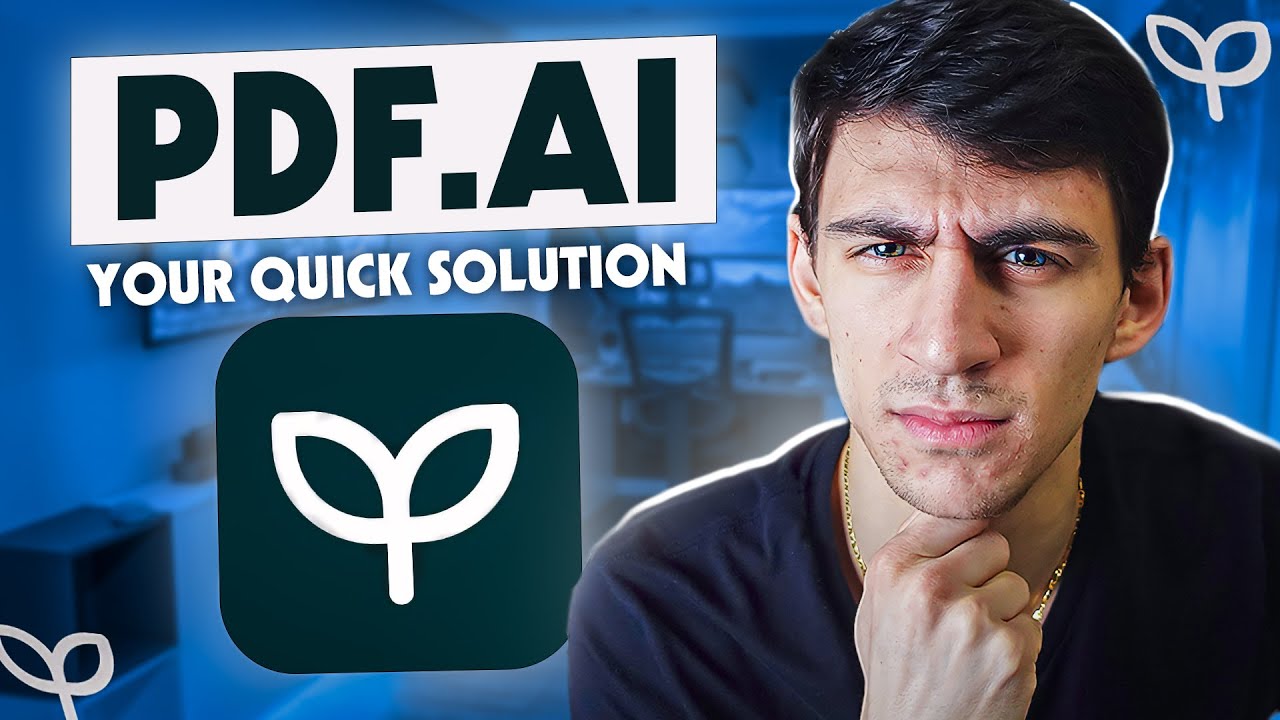HubSpot Review: Expert's Take on Marketing Tools
- Baveling

- Jan 19, 2024
- 11 min read
Updated: Feb 3, 2024
As a seasoned professional deeply immersed in the digital marketing world, I'm thrilled to embark on a detailed exploration of HubSpot, a platform that stands at the forefront of this ever-evolving field. This article isn't just a review; it's a comprehensive journey through my personal experiences and insights gained from using HubSpot. My aim is to provide you with a nuanced understanding of the platform, highlighting its strengths, potential areas for improvement, and its overall impact on the digital marketing landscape. I'll discuss everything from HubSpot's innovative tools and pricing strategies to its user experience and value proposition. As we navigate through this exploration, I'll maintain an objective stance, ensuring that my insights are informative, relatable, and devoid of any sales-like overtones. By the end of this article, you'll not only have a clearer picture of what HubSpot offers but also understand its significance in the broader context of digital marketing. So, let's delve into the world of HubSpot and uncover what makes it a key player in this dynamic industry.
The Evolving Realm of Digital Marketing: Setting the Stage for HubSpot

Understanding the Digital Marketing Landscape
In the dynamic realm of digital marketing, understanding the landscape is crucial. This field is a complex tapestry where strategy, technology, and consumer behavior intertwine. Each thread represents a different aspect – from SEO and content marketing to social media and data analytics. It's a domain where businesses and marketers constantly adapt to new trends, tools, and tactics to stay ahead. The emergence of platforms like HubSpot is a response to this dynamic environment, aiming to simplify and streamline these diverse marketing activities.
The Significance of Integrated Marketing Tools
One of the key challenges in digital marketing is managing the multitude of tasks efficiently. This is where integrated marketing tools come into play. They offer a unified platform to handle various marketing functions seamlessly. The integration of these tools is not just about convenience; it's about creating cohesive marketing strategies that leverage data and insights across different channels. This method enhances the effectiveness of marketing campaigns, making them more targeted and personalized, ultimately leading to better customer engagement and higher ROI.
The Role of Automation in Modern Marketing
Automation has become a cornerstone in modern marketing practices. It's about leveraging technology to automate repetitive tasks, allowing marketers to concentrate on strategic elements. Automation tools help in segmenting audiences, personalizing messages, and scheduling campaigns, ensuring that the right message reaches the right audience at the right time. The advent of platforms like HubSpot has been instrumental in bringing sophisticated automation capabilities to businesses of all sizes, democratizing access to advanced marketing technologies.
What is HubSpot? Unveiling the Leader in Inbound Marketing

The Inception and Evolution of HubSpot
HubSpot, a name synonymous with inbound marketing, started with a simple yet revolutionary idea: attracting customers through valuable content rather than pushing products. This vision transformed the marketing landscape, making HubSpot a pioneer in the field. Over the years, the platform has evolved from its initial focus on inbound marketing to a comprehensive suite encompassing various aspects of digital marketing, sales, and customer service. Its growth mirrors the evolving demands of the digital marketing world, where integration and versatility have become paramount.
Integrations and User-Friendly Design
A standout feature of HubSpot is its seamless integration with a plethora of business applications, making it a versatile tool for various marketing needs. Whether it's Gmail, Google Calendar, WordPress, Zoom, or Facebook, HubSpot's ability to integrate with these essential tools simplifies the marketing process for businesses. Moreover, its user-friendly design caters to both newcomers and seasoned marketers, balancing simplicity with advanced features. This blend of integration and accessibility underlines HubSpot's commitment to providing a comprehensive marketing solution that's adaptable and easy to use.
Expanding Beyond Marketing: A Holistic Business Solution
HubSpot's expansion into a complete CRM suite demonstrates its transition from a marketing-focused tool to a holistic business solution. By bundling features for marketing, sales, customer service, content management, and operations, HubSpot offers a unified platform for customer engagement. This evolution reflects the broader trend in digital marketing, where a unified approach to managing customer relationships is crucial for business success. HubSpot's comprehensive suite not only streamlines various business processes but also provides a single source of truth for all customer interactions, aligning different departments toward common goals.
HubSpot Tools Review: A Deep Dive with Personal Insights into Each Tool

Marketing Hub: A Marketing Powerhouse
HubSpot's Marketing Hub is a comprehensive solution for digital marketing needs. It integrates seamlessly with data warehouses for advanced audience segmentation, providing valuable insights. The platform simplifies the creation and scheduling of social media posts across multiple platforms, offers a rich analytical view for tracking organic contacts, and supports effective email marketing strategies. Personally, I find the Marketing Hub's ability to unify various marketing activities under one dashboard incredibly efficient, allowing for a holistic view of marketing efforts and their impact.
Sales Hub: Streamlining the Sales Process
The Sales Hub in HubSpot includes tools like email templates and tracking, meeting scheduling, and deal management, all aimed at enhancing the sales team's efficiency. These tools help keep track of prospects and nurture leads. The Sales Hub has been a game-changer for me, particularly its email tracking and scheduling features, which have significantly improved my outreach and follow-up processes. It's user-friendly and intuitive, making it ideal for small to medium-sized sales teams.
Service Hub: Elevating Customer Support
HubSpot's Service Hub is designed to boost customer support efficiency. Features like ticketing, live chat, and conversational bots help in providing prompt and effective customer service. As someone who values customer interactions highly, I appreciate the Service Hub for its streamlined approach to managing customer queries and fostering better relationships. Its integration with the CRM ensures that all customer interactions are tracked and managed effectively.
CMS Hub: Content Management Simplified
The CMS Hub is a standout feature for content management. It offers easy-to-use tools for website development and management, making it suitable for businesses without extensive technical expertise. Personally, the CMS Hub has been instrumental in managing my website content seamlessly, providing an intuitive and user-friendly experience.
Operations Hub: The Backbone of Business Operations
The Operations Hub is key for managing business operations efficiently. It integrates various business processes and ensures smooth functioning across departments. My experience with the Operations Hub has been positive, with its ability to streamline operations and improve overall business efficiency.
CRM: The Core of HubSpot's Offering
At the heart of HubSpot's tools is its CRM, which excels in managing customer relationships. Its features like contact management and deal tracking are particularly useful for keeping a tab on customer interactions and sales progress. For me, the CRM has been invaluable in maintaining organized and efficient customer relationship management.
Conclusion: HubSpot's Tools - A Comprehensive Suite for Business Growth
In conclusion, HubSpot's suite of tools offers a holistic solution for managing diverse business facets, encompassing marketing. Each tool has its unique strengths, and together, they provide an integrated platform that caters to the diverse needs of modern businesses. As someone who has extensively used these tools, I can confidently say that HubSpot is well-suited for businesses looking to streamline their operations and drive growth.
HubSpot Pricing: A Closer Look at Each Package

HubSpot Free Plan: The Starting Point
The Free Plan from HubSpot provides an essential toolkit for small businesses at no cost. It includes basic CRM functionalities along with several marketing, sales, and service tools. Notable features include contact and deal management, email tracking, live chat, and ad management. While comprehensive for a free offering, it has limitations like the absence of A/B testing and customer video hosting, which may necessitate an upgrade for growing businesses.
Marketing Hub: Attracting and Converting Leads
The Marketing Hub Starter tier, priced at $20 per month, covers the first 1,000 contacts and is ideal for businesses focusing on attracting and converting contacts into leads. The Professional tier, at $890 per month for the first 2,000 contacts, and the Enterprise tier, priced at $3,600 monthly for the initial batch of 10,000 contacts, cater to larger-scale operations with advanced marketing needs. These plans deliver broad functionality across diverse marketing channels, such as email, social media, and content marketing, with incremental costs for additional contacts.
Sales Hub: Enhancing Sales Activities
For sales-centric operations, the Sales Hub offers three tiers: Starter (from $20 per month for two users), Professional (from $500 per month for five users), and Enterprise (from $1,500 per month for ten users). These plans are designed to centralize activities and track interactions with leads, with additional costs for extra users. The Sales Hub is particularly beneficial for businesses aiming to enhance their sales pipeline management and customer relationship processes.
Service Hub: Streamlining Customer Service
The Service Hub's tiers mirror those of the Sales Hub, with Starter starting at $20 per month for two users, Professional at $500 per month for five users, and Enterprise at $1,200 per month for ten users. This hub focuses on creating a frictionless customer experience, offering tools for automating customer service processes, gathering feedback, and improving interaction tracking. The Service Hub is ideal for businesses seeking to elevate their customer service and support functions.
CRM Suite: The Comprehensive Package
HubSpot's CRM Suite, the most extensive offering, combines features from the Marketing, Sales, and Service Hubs. The Starter tier is priced at $25 per month, including two users for Sales and Service Hubs and 1,000 marketing contacts. The Professional tier, at $400 per month, and the Enterprise tier, at $1,200 per month, cater to larger businesses with more advanced needs, including additional users and contacts at extra costs. This suite is a comprehensive solution for businesses looking for an all-in-one platform covering various aspects of customer relationship management.
Personal Take on HubSpot's Pricing Strategy
From my perspective, HubSpot's pricing is a mixed bag. For small businesses or startups, the free plan offers a valuable entry point to CRM with an impressive range of features considering its cost. However, as business needs grow, so do the complexity and cost of HubSpot's plans. The jump from the Starter to Professional and Enterprise tiers can be quite significant, especially for small to mid-sized businesses. While the comprehensive functionality of higher-tier plans is undeniable, the cost can be prohibitive for some. Essentially, while HubSpot excels in offering scalable solutions, the pricing may not be as accommodating for businesses with tighter budgets or those not needing the full suite of advanced features.
HubSpot's Areas for Improvement: A Personal Perspective

Addressing the Learning Curve
One area where HubSpot could improve is in easing the learning curve associated with its vast array of features. I've personally found that comprehending the full functionality of the platform can be overwhelming, especially for new users. A more streamlined onboarding process or simplified initial user experience could help alleviate this challenge. Enhanced tutorial content, targeted towards users with varying levels of expertise, would also be beneficial. This could involve more interactive guides or scenario-based training modules to better acquaint users with the platform's capabilities and how to effectively utilize them for their specific business needs.
Enhanced Customization and Integration
From my experience, while HubSpot offers a wide range of integrations, there's room for improvement in terms of customization and flexibility, particularly for larger enterprises. The platform could benefit from more customizable CRM modules and advanced integration capabilities, allowing businesses to tailor the platform more precisely to their specific workflows and tech ecosystems. Enhanced API capabilities and support for custom developer widgets could significantly improve the platform's adaptability and appeal to a broader range of businesses, including those with more complex or niche requirements.
More Inclusive and Responsive Customer Support
Another aspect HubSpot could enhance is its customer support, especially for users of the free plan. Support for users on the free tier is confined to online forums and a digital knowledge repository. Introducing even a basic level of direct support, such as limited live chat or email assistance, could significantly improve the user experience. Additionally, expanding support language options beyond English would make the platform more accessible to a global user base. A more inclusive and responsive support system would not only aid in resolving issues more efficiently but also help in building a stronger community around the product.
HubSpot User Experience: Tailored for Whom?

Small to Medium-Sized Businesses: The Ideal Users
HubSpot's design philosophy prioritizes user-friendliness, making it an ideal choice for small to medium-sized businesses. Its interface is intuitive, and its integrated marketing features are geared toward businesses that value simplicity and seamless integration. The platform's focus on inbound methodologies aligns well with companies looking to attract and nurture leads without needing extensive technical expertise. For these businesses, HubSpot offers an all-in-one solution that simplifies marketing automation and CRM, making it accessible even to those with limited digital marketing experience.
HubSpot vs. Complex CRM Solutions
When comparing HubSpot to other CRM solutions, its ease of use becomes a significant advantage. Platforms like Salesforce, while offering extensive customization and scalability, may require more substantial time and resource investments, making them more suited for larger enterprises with intricate sales workflows. HubSpot, with its streamlined workflows, improved navigation, and enhanced accessibility, is tailored for users who prefer a straightforward approach to managing their sales, marketing, and customer service efforts. This user-friendly nature makes HubSpot a more viable option for companies lacking specialized IT resources or in-depth CRM knowledge.
The Balance of Functionality and Simplicity
Choosing between HubSpot and other CRM solutions like Zoho CRM comes down to the specific needs and budget of a business. HubSpot excels in providing a user-friendly experience with strong marketing automation capabilities, ideal for businesses that prioritize ease of use and efficient marketing strategies. On the other hand, platforms like Zoho CRM, with their broader suite of business applications, might appeal to businesses seeking more comprehensive software tools beyond CRM and marketing automation. HubSpot's strength lies in balancing functionality with simplicity, catering especially to those who need an effective, easy-to-use CRM system without the complexity of more advanced platforms.
Considerations Before Choosing HubSpot: A Guided Approach
Assessing Business Needs and Scale
Before deciding on HubSpot, it's crucial to evaluate your business's specific needs and scale of operations. If you're a small business or a startup, the free version or the Starter tier might be sufficient. However, as your business grows, you may need more advanced features available in the Professional or Enterprise tiers. It's vital to assess not only your immediate needs but also anticipate future requirements. Think about the aspects of your business that need the most support - whether it's sales, marketing, customer service, or operations - and determine if HubSpot's features align with these areas.
Budget Considerations and Return on Investment
Cost is a significant factor when choosing a CRM like HubSpot. While the initial free version is appealing, the paid tiers can be a substantial investment, especially for small to medium-sized businesses. Analyze the return on investment (ROI) that HubSpot could bring to your business. Consider whether the efficiencies and improvements the platform offers can justify the cost. Also, factor in the potential need for additional integrations or customizations that may incur extra expenses.
Technical Capability and Support
Lastly, assess your team's technical capability and the level of support you might need. HubSpot is known for its user-friendly interface, but it still has a learning curve, especially for its more advanced features. Determine if your team has the expertise to fully leverage HubSpot's capabilities or if you'll need additional training. Also, consider the level of customer support you may require. If your team is not tech-savvy, ensuring access to robust customer support might be crucial for a smooth experience with the platform.
Is HubSpot Worth It? A Comprehensive Verdict
In summarizing my experience with HubSpot, it stands out as a highly versatile and user-friendly platform, particularly well-suited for small to medium-sized businesses. Its range of tools, from marketing to sales and customer service, offers a comprehensive solution for managing various business aspects. The free plan is an excellent starting point for those new to CRM systems, offering significant value without cost. However, as the needs grow, so does the complexity and expense of the platform, which may not align with all budgets or requirements. Overall, for businesses seeking an all-in-one solution with scalability and user-friendly features, HubSpot is a strong contender, but it's essential to weigh its capabilities against specific business needs and budget constraints.
HubSpot FAQs: Your Questions Answered
Here, we address the most common queries about HubSpot, offering clear and concise answers to help you understand this versatile platform better.
Question: Is HubSpot legit?
Answer: Absolutely. HubSpot is a reputable and well-established company in the CRM and inbound marketing industry. It's used by thousands of businesses globally and is known for its comprehensive suite of marketing, sales, and service tools. The company's legitimacy is bolstered by its presence on the New York Stock Exchange and its widespread industry recognition.
Question: Is HubSpot free?
Answer: Yes, HubSpot does offer a free plan. This plan includes basic functionalities of its CRM, marketing, sales, and service tools. It's a great entry-level option for small businesses or those starting with CRM systems.
Question: Is HubSpot good?
Answer: HubSpot is highly regarded for its user-friendly interface and diverse range of integrated tools. It's particularly effective for small to medium-sized businesses aiming to streamline their marketing, sales, and customer service processes. However, the suitability can vary depending on specific business needs and budget.
Question: Does HubSpot integrate with other tools?
Answer: Yes, HubSpot offers robust integration capabilities with various third-party applications, including popular email services, social media platforms, and productivity tools, enhancing its functionality and flexibility.
Question: Can HubSpot help with email marketing?
Answer: HubSpot excels in email marketing, offering tools for creating, personalizing, and analyzing email campaigns. Its features are designed to cater to both beginners and experienced marketers.
Question: Is HubSpot suitable for large enterprises?
Answer: While HubSpot is highly suitable for small to medium-sized businesses, its Enterprise plans also offer advanced features and scalability that can cater to the needs of larger organizations.
Question: How is the customer support for HubSpot?
Answer: HubSpot provides extensive customer support, including a comprehensive knowledge base, community forums, and direct support through email and phone, especially for its paid plans.
Question: Can HubSpot assist in lead generation?
Answer: HubSpot offers various tools for lead generation, including forms, landing pages, and social media integrations, making it an effective platform for capturing and nurturing leads.
Question: Does HubSpot offer analytics and reporting?
Answer: HubSpot offers detailed analytics and reporting capabilities, enabling firms to effectively monitor and scrutinize their marketing, sales, and service endeavors.