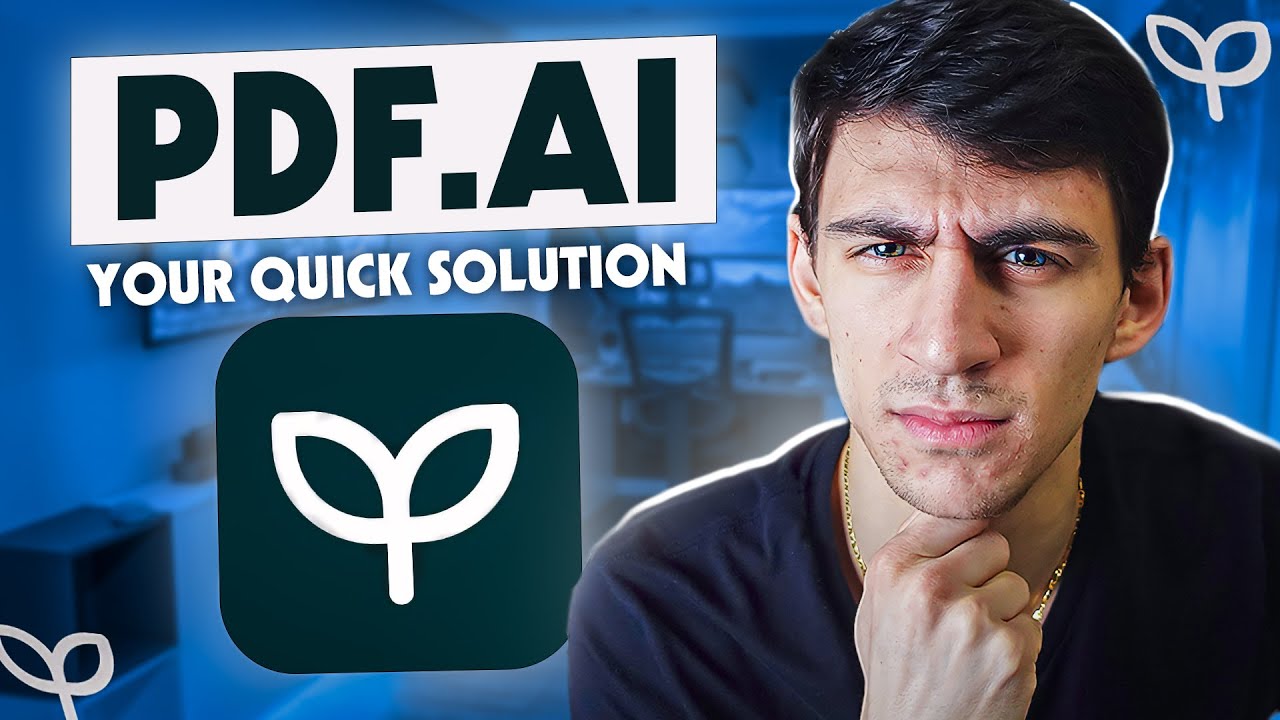PDF.ai Review: Honest Insights into AI PDF Tools
- Baveling

- Jul 17, 2024
- 11 min read
Updated: Sep 21
In an age where digital document management is becoming increasingly sophisticated, I have embarked on a comprehensive exploration of PDF.ai, a platform that aims to redefine our interaction with PDFs through the integration of artificial intelligence. This review, drawn from my personal engagement with the tool, will delve into the nuanced functionalities of PDF.ai, evaluating its tools, pricing, and overall usability. By weaving in my experiences and insights, I intend to provide a balanced view that not only highlights the innovative aspects of PDF.ai but also addresses its areas for improvement. Whether you are a professional managing a plethora of documents or a student looking to streamline study materials, this article aims to ignite your curiosity about the potential of AI in document management and whether PDF.ai could be the solution to your digital document needs.
The Evolution of AI in PDF Management

The Rise of AI-Driven Solutions
The field of PDF management has undergone significant transformation with the introduction of artificial intelligence. Traditionally, managing PDFs involved static interactions—such as viewing, editing, or annotating. However, the integration of AI technologies has revolutionized this landscape, introducing dynamic capabilities like automatic summarization, data extraction, and even conversational interfaces that interact with the content of PDF documents themselves. This evolution represents a shift from manual document handling to more automated, efficient processes that save time and reduce human error.
Impact on Productivity and Efficiency
The deployment of AI in the realm of PDF management has notably enhanced productivity across various sectors. For professionals inundated with large volumes of documentation—like lawyers, academics, and business analysts—AI-powered PDF tools offer a lifeline. These tools can quickly analyze documents, extract key information, and even generate summaries, transforming hours of work into minutes. The ability to quickly retrieve information from extensive documentation without manual searching is not just a convenience; it's a game-changer that significantly boosts productivity.
Challenges and Considerations
Despite its advantages, the integration of AI into PDF management is not without challenges. Issues such as maintaining data privacy, ensuring the accuracy of extracted information, and managing the nuances of natural language processing are prevalent. These challenges necessitate ongoing development and refinement of AI technologies to ensure that they can reliably understand and process complex documents. Furthermore, as these tools become more common, there is also a growing need for users to become literate in AI capabilities and limitations, which adds a layer of complexity to their adoption.
What is PDF ai: Unveiling the Company and Its Foundations

Origin and Vision
PDF.ai was conceptualized to transform the traditional PDF experience from a static to a dynamic interaction using the power of artificial intelligence. This innovative approach leverages AI to facilitate more natural interactions with PDF documents, such as querying content directly or extracting specific information effortlessly. The company aims to bridge the gap between digital document management and user-centric convenience, enhancing productivity across various professional fields.
Technological Evolution and Milestones
Since its inception, PDF.ai has been at the forefront of integrating advanced AI technologies with document management systems. The platform utilizes sophisticated algorithms to enable features like real-time data extraction and intelligent document analysis. These capabilities signify a considerable leap from conventional PDF readers or editors, offering users a more interactive and insightful way to engage with their documents.
Impact and Industry Reception
The reception of PDF.ai in the tech community and among end-users has been notably positive, reflecting in its growing user base and application across diverse sectors. Professionals from fields such as law, academia, and business have benefitted from its ability to streamline document-heavy workflows and simplify data retrieval. This widespread adoption underscores PDF.ai's effectiveness in fulfilling the needs of its users, establishing it as a valuable tool in the realm of digital document management.
The Revolutionary Tools of PDF.ai: A Detailed Analysis

AI-Powered Chat Interface
One of the standout features of PDF.ai is its AI-powered chat interface, which fundamentally changes how users interact with PDF documents. This tool allows users to ask questions directly from the content of their documents as if they were having a conversation with the PDF itself. This feature is not only innovative but incredibly practical, particularly when dealing with dense or complex documents. From my experience, the ability to ask specific questions and receive pinpoint answers can drastically reduce the time spent scouring through pages.
Document Summarization
Another invaluable tool offered by PDF.ai is its document summarization capability. This feature automatically distills lengthy documents into concise summaries, highlighting key points and essential information. This tool is a boon for professionals and students alike who need to quickly grasp the essence of extensive materials without reading every page. Personally, I found this feature to reduce my preparation time for meetings and research, as I could get a quick overview of lengthy reports and papers without compromising on understanding crucial details.
Data Extraction and Analysis
PDF.ai also excels in data extraction and analysis, enabling users to pull specific data points from their documents effortlessly. This tool employs sophisticated algorithms to pinpoint and retrieve figures, tables, and specific text segments, proving invaluable in data-centric fields like finance and scientific research. My experience with this feature has been overwhelmingly positive, especially when extracting data from financial reports and academic articles, where precision is paramount.
Multilingual Support
The platform's multilingual support is another feature that sets PDF.ai apart. It enables users to engage with their documents in multiple languages, offering a significant benefit in our increasingly global landscape. Whether it's extracting information from a document in one language or querying in another, PDF.ai handles it seamlessly. As someone who often works with international documents, this feature has been a game-changer, enabling smoother and more efficient cross-language document management.
Secure Data Processing
Finally, PDF.ai places a high emphasis on security with its robust data encryption and privacy features. The platform ensures that all interactions with documents are secure, which is critical for handling sensitive or confidential information. Having used PDF.ai for handling sensitive legal documents, I can attest to the peace of mind that comes from knowing your data is well-protected. This feature is not just a technical necessity but a fundamental requirement for any user dealing with confidential information in their PDFs.
PDF.ai Pricing: Detailed Breakdown of Current Packages

Hobby Tier: Entry-Level Access
The Hobby Tier of PDF.ai remains free and serves as the gateway for users new to the platform or those with minimal PDF interaction needs. This tier offers the ability to upload one PDF file up to 10MB in size and includes basic OCR support, with a monthly limit of 500 questions. While this free option is excellent for occasional users, its restrictions in document handling and lack of advanced features, like chat interactions and API access, position it more as a demo or trial rather than a solution for regular use.
Pro Tier: Comprehensive for Regular Users
The Pro Tier is priced at $17 per user per month and extends the capabilities substantially beyond the Hobby Tier. It allows for the upload of up to 100 PDFs with a maximum file size of 50MB each and includes unlimited questions, OCR support, and access to the Chrome extension. This tier enables chat with all PDFs, making it highly suitable for professionals who regularly interact with multiple documents and require more in-depth analysis and data extraction. My personal experience with this tier has been quite positive, appreciating its balance of cost and functionality for daily professional use.
Ultimate Tier: Premium Features for Intensive Use
Priced at $27 per user per month, the Ultimate Tier offers unlimited PDF uploads and questions, retaining all the benefits of the Pro Tier but with enhanced features like early access to new features and both email and chat support. This tier is ideal for users who need extensive PDF management without restrictions, providing robust document handling capabilities and prioritized customer support for a seamless user experience. The inclusion of new features and prioritized support in this tier particularly stands out, offering significant value for power users.
Enterprise Tier: Tailored for Organizational Needs
The Enterprise Tier, at $37 per user per month, is tailored for businesses and organizations requiring extensive PDF management and integration into their systems. This plan includes all features from the Ultimate Tier but with a maximum file size of 100MB and the addition of commercial API usage. The plan also offers the highest level of support, including priority email and chat assistance, which is crucial for enterprise environments where immediate response and extensive document handling are everyday necessities. My encounters with this tier have demonstrated its efficacy in integrating complex document workflows seamlessly into business processes.
Opportunities for Improvement: Enhancing PDF.ai's Capabilities

Expanding the Free Tier Functionality
My experience with PDF.ai's Free Tier has highlighted its limitations in terms of functionality and usage caps. Although it serves as a decent introduction to the platform, expanding the features available in the Free Tier could significantly enhance its appeal and usability for casual users. Including capabilities such as limited API access or a higher document upload cap could provide a better experience and a smoother transition to higher tiers.
Advanced Customization Options
While using PDF.ai, I've found that the customization options for data extraction and document interaction are somewhat limited. Providing users with more advanced customization tools, such as the ability to define specific data extraction templates or customize the AI's interaction prompts, would greatly enhance the platform's flexibility and effectiveness, particularly for users in specialized fields such as legal or academic research.
Improved Multilingual Support
The multilingual capabilities of PDF.ai are commendable; however, they could be further refined to support a wider range of languages and dialects. Enhancing the accuracy of translations and increasing the number of languages supported would make the tool even more indispensable for global businesses and researchers dealing with international documents. This improvement would ensure that users have a seamless and accurate experience, regardless of the document's language.
Tailoring PDF.ai to User Experience: Novice vs. Experienced

Accessibility for Novice Users
PDF.ai's design philosophy emphasizes ease of use, making it an excellent choice for users who are not deeply technical. The intuitive interface allows novices to interact with their PDFs effectively without a steep learning curve. Features like simple question prompts and basic text extraction are directly accessible, making PDF.ai particularly appealing to students and professionals who may not be tech-savvy but need to manage and extract information from PDFs regularly.
Advanced Features for Experienced Users
For more experienced users, PDF.ai offers advanced features that cater to their sophisticated needs, such as detailed data extraction and API access for custom integrations. These features are beneficial for users in fields like data analysis, legal professions, and academic research, where complex document manipulation and deeper data interaction are required. The ability to customize interactions and integrate with other software platforms provides a robust toolset for experienced users looking to optimize their document handling processes.
Balancing User Experience Across Skill Levels
PDF.ai manages to strike a balance between simplicity and advanced functionality, making it a versatile tool for a broad spectrum of users. The platform's layered service tiers cater to varying levels of need and expertise, from casual users who require basic PDF interactions to enterprise users who need extensive features and customization. This tiered approach ensures that all users, regardless of their technical ability, can find a suitable tool within PDF.ai that enhances their productivity and meets their specific document management needs.
Essential Considerations Before Choosing PDF.ai

Assessing Document Management Needs
Before settling on PDF.ai, it's crucial to evaluate your specific document management needs. Consider the volume and type of PDFs you handle regularly. Are your interactions mostly about extracting data, annotating, or securing sensitive information? PDF.ai offers varying levels of functionality across its different plans, so understanding your requirements will help you choose the tier that best aligns with your daily operations. For occasional users, the basic features might suffice, but for those handling sensitive or complex documents regularly, the advanced features of higher tiers will be more appropriate.
Integration Capabilities with Existing Systems
Another important consideration is the compatibility of PDF.ai with your existing software ecosystem. Does PDF.ai integrate smoothly with other tools you use? Check if PDF.ai's API access and its ability to integrate with systems like CRM, CMS, or DMS align with your organizational technology stack. For companies, seamless integration can notably boost workflow efficiency and mitigate the learning curve linked to new software adoption. For individual users, ease of use and minimal setup can be deciding factors.
Evaluating the Cost-Effectiveness
Lastly, assess the cost-effectiveness of PDF.ai for your budget and compare it with other PDF management tools on the market. Consider not only the subscription cost but also the potential return on investment through improved productivity and reduced manual effort. Are the features offered in each tier worth the price, especially when considering the frequency and depth of your PDF interactions? It's worthwhile to review user feedback and expert reviews to gauge the satisfaction of current users with the pricing structure relative to the benefits provided.
Is PDF.ai Worth It? My Personal Verdict
In conclusion, PDF.ai stands out as a highly competent tool that efficiently bridges the gap between traditional PDF management and modern AI-driven interactivity. From my personal experience, its diverse range of features from basic to advanced levels caters adeptly to various user needs, whether for casual document handling or more intensive data extraction and document analysis. The tiered pricing model provides flexibility, making it viable for individuals and organizations with varying budget levels. The innovative features like AI-powered chat and multilingual support significantly enhance productivity, making PDF management not just easier but also more engaging. Weighing its comprehensive capabilities against the cost, PDF.ai represents a valuable investment for anyone looking to streamline their document management processes. It's a tool that not only meets current digital document needs but also introduces a forward-thinking approach to how we interact with information.
FAQs About PDF.ai
Here, we address the most common queries regarding PDF.ai, providing clear and concise answers to help users understand the platform's capabilities and offerings.
Question: Is PDF.ai legit?
Answer: Yes, PDF.ai is a legitimate tool designed to enhance how users interact with PDF documents using AI technology. It offers a range of services from basic to advanced document management capabilities, ensuring data security and user privacy as a core part of its service.
Question: Is PDF.ai free?
Answer: PDF.ai offers a free tier that provides basic features, which is ideal for users with minimal PDF management needs. Yet, for access to enhanced features, users are required to opt for one of the premium plans.
Question: Is PDF.ai good?
Answer: PDF.ai is highly regarded for its innovative approach to document management. It seamlessly integrates AI technology to deliver functions such as text extraction, document summarization, and multilingual support, establishing it as a robust tool for diverse users.
Question: What types of files can I use with PDF.ai?
Answer: PDF.ai primarily supports PDF files. Users can upload and manage PDF documents to access a variety of tools including data extraction, summarization, and interactive AI chats directly from the document content.
Question: Can I integrate PDF.ai with other software?
Answer: Yes, PDF.ai offers API access for higher-tier plans, allowing users to integrate its capabilities with other software systems. This makes it a versatile tool for businesses that need to embed PDF management into their existing workflows.
Question: What is the maximum file size that PDF.ai can handle?
Answer: The maximum file size depends on the subscription tier. The free tier allows files up to 10MB, while higher paid tiers like the Enterprise plan allow files up to 100MB.
Question: Does PDF.ai support document collaboration?
Answer: Yes, PDF.ai supports document collaboration. Users can annotate, comment, and share PDF files within the platform, facilitating efficient teamwork, especially in document-heavy projects.
Question: How secure is PDF.ai?
Answer: PDF.ai prioritizes security with robust encryption for both data in transit and at rest. It adheres to industry-standard security protocols to ensure that all documents and user data are handled securely.
Question: Can PDF.ai extract images from PDFs?
Answer: Yes, PDF.ai includes features that allow users to extract images from their PDFs. This proves especially beneficial for users who manage graphical content separately from textual data in documents.