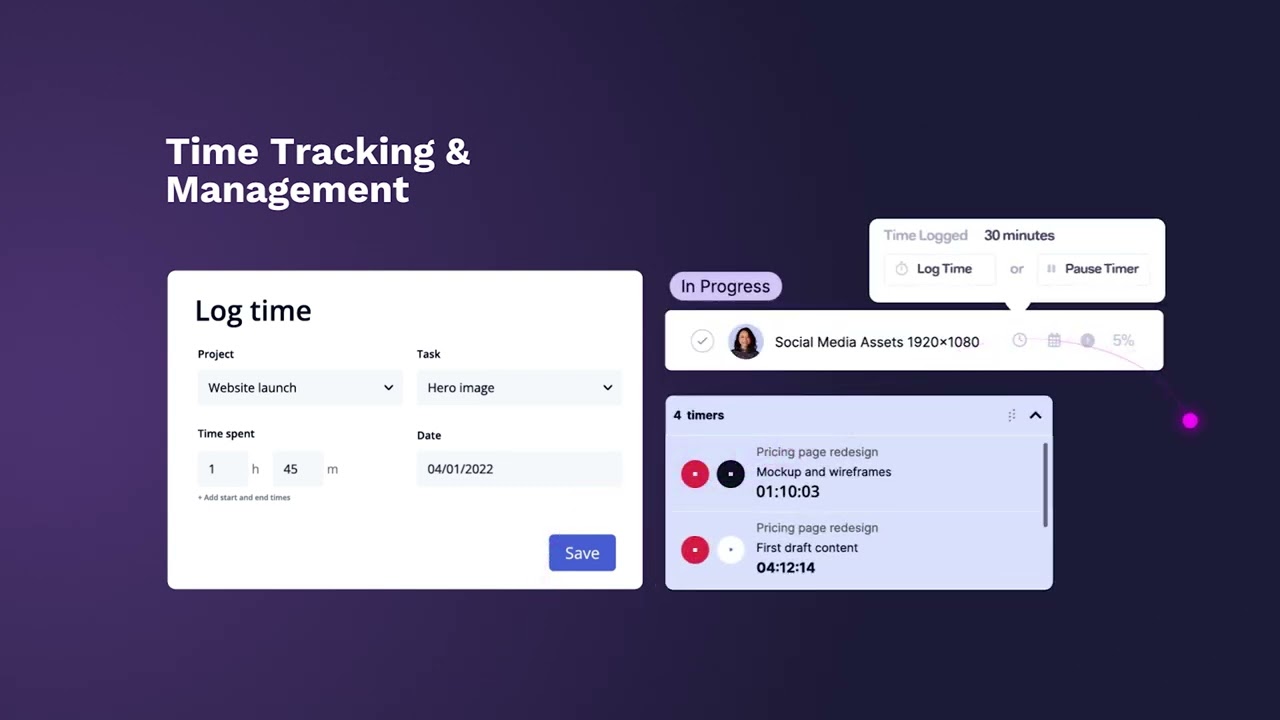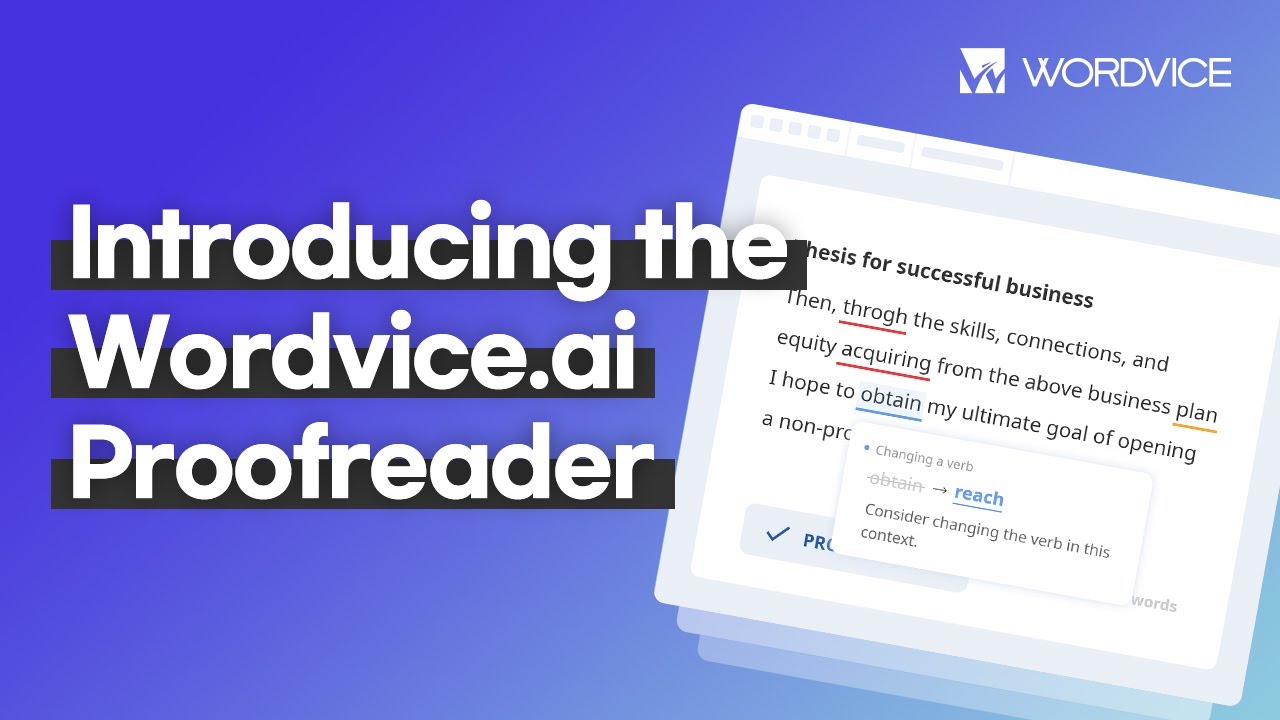SlidesAI Review: Real Opinions on AI-Powered Presentations
- Baveling
- Mar 24, 2024
- 10 min read
Updated: Sep 5
In an era where artificial intelligence is redefining the boundaries of technology and creativity, SlidesAI emerges as a beacon of innovation in the domain of presentation design. As a seasoned enthusiast in AI-powered tools, I've had the unique opportunity to delve into the capabilities of SlidesAI, experiencing firsthand its transformative impact on creating engaging and professional slides. This article, born out of my personal journey with the tool, aims to offer a thorough and nuanced perspective on SlidesAI. We'll traverse through various facets of this intriguing software - from its foundational principles and standout features to its pricing strategies and areas ripe for enhancement. My objective is to provide you with an insider's view, a narrative steeped in experience and observation, which will not only inform you about SlidesAI's capabilities but also kindle your curiosity about its potential role in your professional toolkit. Join me on this exploratory venture as we unravel the layers of SlidesAI, assessing its revolutionary impact in the fast-evolving landscape of AI-assisted presentation tools.
The AI-Powered Transformation of Presentation Software

The Dawn of AI in Slide Creation
The advent of artificial intelligence in presentation software marks a significant leap forward from traditional methods. Historically, crafting a compelling set of slides was a task that demanded not only creative flair but also considerable time and effort. The integration of AI into this field has sparked a revolution, dramatically altering how professionals and students alike approach slide creation. Tools like SlidesAI are at the forefront of this shift, offering a glimpse into a future where AI not only simplifies but also enhances the quality of presentations.
Bridging Efficiency and Creativity
AI-powered presentation tools are redefining the balance between efficiency and creativity. In the past, creating a visually appealing presentation often involved a trade-off between aesthetic quality and time investment. With the advent of AI in this sector, users now benefit from the best of both efficiency and creativity. The technology behind platforms like SlidesAI enables users to quickly generate slides that are not just visually compelling but also rich in content. This synergy of speed and quality is transforming the landscape of presentation design, making it more accessible and less daunting for all users.
Beyond Slide Design: AI's Broader Impact
The influence of AI in presentation software extends beyond just the design of slides. It's about changing the way information is communicated and understood. AI tools can analyze text and context, suggesting ways to present data more effectively. This capability is not just a technical advancement; it's a step towards smarter communication. In an age where information overload is common, the ability of AI like SlidesAI to distill and present data succinctly is invaluable. This aspect of AI in presentation tools represents a paradigm shift in how we share and digest information, making complex ideas more accessible and engaging.
What is SlidesAI? - The Emergence of a Presentation Innovator

The Birth of SlidesAI
SlidesAI entered the AI scene as a groundbreaking tool tailored for revolutionizing slide creation. SlidesAI, birthed to simplify and enhance the demanding task of designing presentations, epitomizes innovation in technology. It's not just another software; it's a solution born out of the challenges faced by presenters across various fields, aiming to make professional slide creation accessible to everyone. SlidesAI's genesis story reflects its deep understanding of user requirements, addressed with cutting-edge technology.
The Vision Behind SlidesAI
The driving force behind SlidesAI is its vision to democratize the art of presentation design through AI. Recognizing the universal struggle in creating engaging and professional slides, SlidesAI was developed to eliminate these barriers. This vision is rooted in the belief that effective communication should be within everyone's reach, not just the domain of those with design expertise. By leveraging AI, SlidesAI empowers users to convey their ideas more effectively, making a significant impact in educational, professional, and personal contexts.
SlidesAI's Early Achievements and Recognition
Since its inception, SlidesAI has garnered attention and acclaim for its innovative approach to presentation design. Users have quickly recognized the value it brings, notably in saving time and enhancing the quality of their presentations. Positive reviews and feedback from a diverse range of users underscore SlidesAI's early achievements in the field. This recognition is not just a nod to its technological prowess but also to its user-centric design, which resonates with a wide audience seeking simplicity and efficiency in their presentation creation process.
Review of SlidesAI Tools: Revolutionizing Slide Creation

AI-Powered Slide Generation
One of the flagship features of SlidesAI is its AI-powered slide generation capability. By simply inputting text, the tool harnesses AI to transform it into a structured presentation. This feature is a game-changer for me. It's like having a personal assistant who not only understands my content but also knows how to present it in the most engaging way. The efficiency it brings, especially when I'm pressed for time, is incredibly valuable.
Multi-Language Support
The recent update supporting over 100 languages is another standout feature. This inclusivity is not just impressive; it's a step towards global accessibility. In my experience, this feature breaks down language barriers, allowing me to create presentations for a diverse audience. It's fascinating to see how SlidesAI caters to a global user base, making it a universal tool for effective communication.
Customization Options
The customization options in SlidesAI are noteworthy. The ability to choose from pre-designed color and font presets or create a unique style adds a personal touch to presentations. Personally, I find this flexibility empowering. It allows me to align the aesthetic of my slides with my personal or brand identity, making each presentation uniquely mine.
Integration with Google Slides
Seamless integration with Google Slides enhances SlidesAI's usability. This integration means that I can easily import and export presentations, a feature that significantly streamlines my workflow. As someone who often uses Google Slides, this integration feels like SlidesAI is an extension of the tools I'm already comfortable with.
User-Friendly Interface
The user-friendly interface of SlidesAI deserves applause. For someone who is not particularly tech-savvy, this aspect makes the tool approachable and easy to use. It's impressive how SlidesAI has managed to make advanced AI technology accessible to users with varying levels of tech expertise.
Responsive Customer Support
Lastly, the responsive customer support adds to the overall positive experience with SlidesAI. Knowing that help is just a click away gives me confidence in using the tool. It's reassuring to see that SlidesAI values its users' experience, ensuring that any issues are promptly addressed.
SlidesAI Pricing: Evaluating the Cost-Effectiveness of Each Plan

Free Basic Plan - A Taste of SlidesAI
SlidesAI offers a Free Basic Plan, which I find particularly useful for casual or occasional users. This plan allows the creation of up to 3 presentations per month, with each presentation having a maximum of 2500 characters input. The beauty of this plan lies in its accessibility - it's a great way to explore the capabilities of SlidesAI without any financial commitment. For students or individuals who only need to make a few presentations now and then, this plan is a perfect fit. The character limit is sufficient for concise presentations, making it a practical choice for smaller projects.
Pro Plan - The Student and Educator's Choice
The Pro Plan, at $10 monthly, is specifically designed for the academic community. It expands the offering to 10 presentations per month, with each presentation allowing up to 6000 characters. This plan is ideal for those in the academic field who require more presentations but still need to stay within a budget. The increased character limit per presentation provides more flexibility to delve into topics in greater depth. Personally, I find this plan strikes a good balance between affordability and functionality, especially for regular but not heavy users.
Premium Plan - Unleashing Full Potential
At $20 per month, the Premium Plan is designed for business professionals and those who require extensive use of presentation tools. This plan offers unlimited presentations with up to 12000 characters per presentation. It's the ultimate package for those who need the full range of capabilities that SlidesAI has to offer. The freedom to create unlimited presentations with a generous character limit per presentation is particularly appealing for heavy users and professionals. This plan is where SlidesAI truly shines, offering extensive functionality that can cater to the most demanding presentation needs.
Personal Insights on SlidesAI Pricing Structure
Evaluating the pricing structure of SlidesAI, I find it thoughtfully designed to cater to a wide range of users. The tiered system, from a free option to more premium plans, ensures accessibility for individuals and organizations with varying needs and budgets. While specific prices for the Team and Institution plans aren't immediately available, the existing plans suggest a commitment to providing value at different levels of investment. This flexibility in pricing allows users to choose a plan that aligns with their requirements without overstretching their financial resources, a crucial factor in the practical adoption of any software tool.
Areas for Improvement in SlidesAI: A Personal Perspective

Subscription Management and Clarity
From my experience, SlidesAI could enhance its subscription management system. Navigating the process of subscription cancellation or modification can be more streamlined. This includes providing clearer instructions and possibly a more intuitive interface for managing account settings. Enhancing this feature would save time and elevate the overall user experience, fostering trust and satisfaction.
Expanding Language Support and Customization
While SlidesAI supports a significant number of languages, further expanding this range could increase its global appeal. Additionally, offering more extensive customization options in terms of design templates and advanced editing features would be beneficial. This enhancement would allow users to craft even more personalized and unique presentations, catering to a broader array of stylistic preferences.
Integration with Additional Platforms
Currently, SlidesAI's integration is primarily with Google Slides. Expanding integration to include other popular presentation platforms like Microsoft PowerPoint or Keynote would significantly increase its utility. This broader compatibility would make SlidesAI more versatile and appealing to a wider audience, particularly in professional settings where various presentation software is used.
SlidesAI: Tailoring to User Experience - Novice or Expert?

Accessibility for Beginners
SlidesAI, with its intuitive design, is highly accessible for beginners. Its intuitive interface simplifies creating professional slides for users of all skill levels in presentation design. This approachability is a significant advantage, as it democratizes the ability to make compelling presentations, removing the necessity for advanced technical skills.
Advanced Features for Experienced Users
While SlidesAI is beginner-friendly, it also offers features that can be appreciated by more experienced users. The AI-powered tools, language support, and customization options provide sufficient depth for those who are more familiar with presentation software and design principles. This balance between simplicity and advanced functionality makes SlidesAI a versatile tool.
A Universal Tool for Diverse Users
Overall, SlidesAI successfully caters to a wide spectrum of users, from beginners to experts. The seamless experience for new users does not come at the cost of depth and functionality for the experienced. This universal appeal underscores SlidesAI's strength as a tool that can adapt to different user requirements and skill levels.
Key Considerations Before Choosing SlidesAI

Assessing Your Presentation Needs
Before opting for SlidesAI, it's crucial to evaluate your specific presentation needs. Consider the frequency of your presentations and the level of complexity required. SlidesAI is well-suited for both infrequent, simple presentations and more regular, complex ones. However, understanding your typical use case will guide you in selecting the most appropriate plan.
Compatibility with Existing Tools
Another important factor is compatibility with your current tools. If you primarily use Google Slides, SlidesAI is an excellent choice due to its seamless integration. But if your work relies heavily on other platforms like PowerPoint, you might want to consider how SlidesAI will fit into your existing workflow.
Budget and Return on Investment
Lastly, weigh your budget against the expected benefits and returns from the investment. SlidesAI offers various pricing tiers, making it accessible for different budgets. However, weighing the cost against the expected frequency of use and the value it adds to your presentations is important. Choosing the right plan will ensure you get the most out of your investment in SlidesAI.
Final Verdict: Is SlidesAI Worth It?
In summary, SlidesAI is a highly adaptable and user-friendly solution for crafting professional presentations. Its intuitive design makes it accessible to both novices and experienced users alike, offering a range of features that cater to various presentation needs. While there are areas for improvement, such as subscription management and broader platform integration, the overall functionality and efficiency of SlidesAI are commendable. Weighing its cost against the value it adds, especially with its diverse pricing plans, SlidesAI presents itself as a worthwhile investment for anyone looking to enhance their presentation capabilities.
* SlidesAI is only one of several AI Websites to Make Presentations available for you. Click on the link to read some information about the best AI Websites to Make Presentations out there.
SlidesAI FAQs - Your Questions Answered
Here, we delve into the most frequently asked questions about SlidesAI, providing clear and concise answers to satisfy your curiosity and inform your decisions regarding this innovative presentation tool.
Question: Is SlidesAI legit?
Answer: Yes, SlidesAI is a legitimate tool. It's an AI-powered software designed to help users create professional and engaging presentation slides efficiently. This tool has garnered positive acclaim for its functionality and simplicity.
Question: Is SlidesAI free?
Answer: SlidesAI's complimentary Basic Plan permits crafting a certain number of presentations monthly. However, for more advanced features and greater usage, paid plans are available.
Question: Is SlidesAI good?
Answer: Based on user reviews and my experience, SlidesAI is a good tool, especially for those looking to create professional presentations quickly. Its AI-powered features and user-friendly interface make it a practical choice for various users.
Question: How to use SlidesAI?
Answer: Using SlidesAI is straightforward. Simply enter text into SlidesAI, and it seamlessly crafts a presentation. The tool offers customization options for personalizing the presentation and integrates seamlessly with Google Slides.
Question: Can SlidesAI presentations be exported?
Answer: Yes, presentations created with SlidesAI can be exported, particularly for use with Google Slides. This makes it easy to share and present the slides in various settings.
Question: Does SlidesAI support multiple languages?
Answer: SlidesAI supports over 100 languages, making it accessible to a global user base. This feature is particularly useful for creating presentations in different languages.
Question: Is customer support available for SlidesAI?
Answer: Indeed, SlidesAI provides customer support, noted for its efficient and supportive team in resolving inquiries and challenges.
Question: Can SlidesAI integrate with other presentation software like PowerPoint?
Answer: Currently, SlidesAI is primarily integrated with Google Slides. However, expanding its integration to include other platforms like PowerPoint could significantly increase its utility.
Question: Are there any educational discounts for SlidesAI?
Answer: SlidesAI offers a Pro Plan that is particularly tailored for students and educators. This plan is more affordable and provides features suitable for educational purposes.