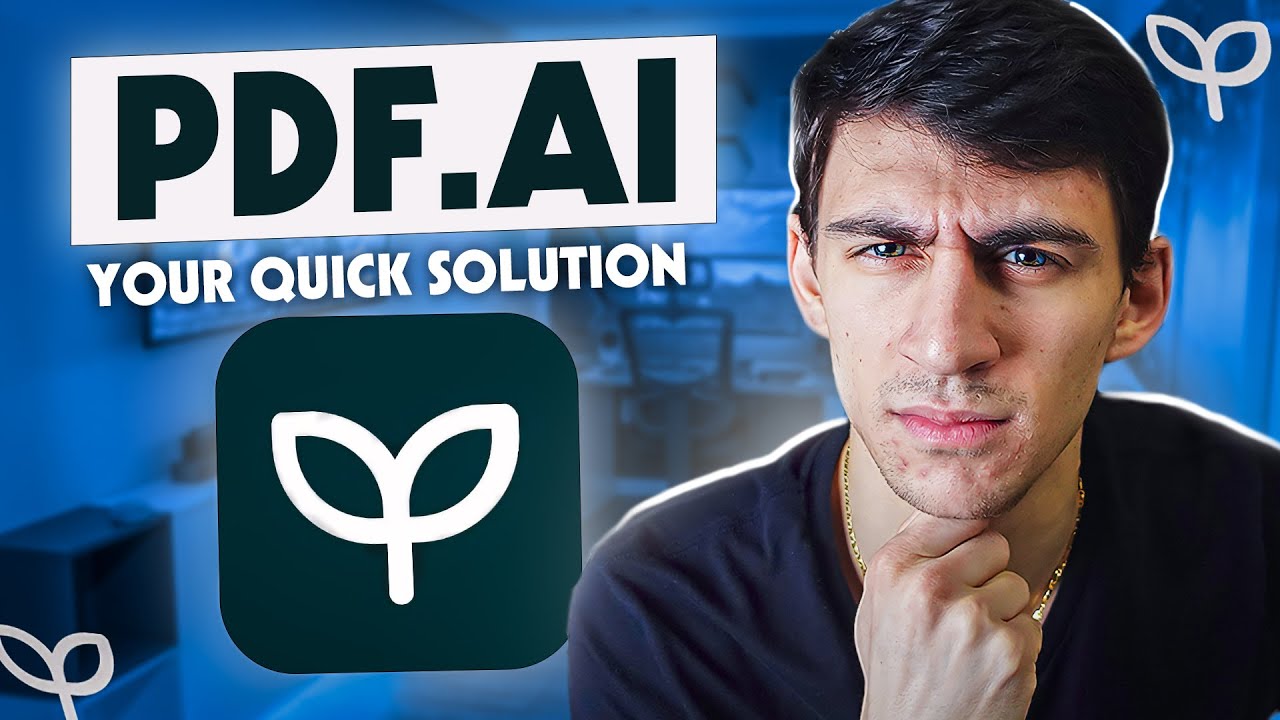Taskade Review: Personal Take on Project Management Features
- Baveling

- Jan 19, 2024
- 15 min read
Updated: Sep 5
Embarking on this exploration of Taskade, I approach with the eyes of a seasoned connoisseur in productivity tools yet with the curiosity of a novice eager to unearth new gems in the field. My journey with Taskade is not just a cursory glance but a deep dive into its intricacies and innovations. This article will unfold my personal experiences and objective observations, offering a comprehensive analysis of Taskade's offerings. From its intuitive tools to its unique place in the task management landscape, I aim to provide a narrative that's not just informative but also engaging, sparking curiosity in you, the reader, to delve deeper into what makes Taskade a notable contender in this competitive arena. Join me as we dissect the facets of Taskade, peeling back layers to reveal its core strengths, potential improvements, and overall value in our increasingly digital world.
The Evolving World of Task Management – A Closer Look

Task Management: A Critical Component in Today's Digital Landscape
In today's fast-paced, digitally-driven environment, effective task management has transcended beyond mere to-do lists. It's a comprehensive approach that involves organizing, prioritizing, and streamlining tasks. This evolution reflects our changing work habits and the increasing complexity of projects we handle. The field has grown to encompass not just individual productivity but also collaborative efforts, making it more dynamic and integral to both personal and professional spheres.
The Shift Toward Integrated Task Management Solutions
As the complexity of projects and teamwork has escalated, there's a notable shift towards integrated task management solutions. These platforms are no longer just repositories for tasks but have evolved into hubs where collaboration, communication, and project tracking converge. This shift has been fueled by the need for real-time collaboration, remote work facilitation, and the integration of various aspects of project management into a unified interface. It's a realm where efficiency and connectivity play crucial roles.
The Impact of Technology on Task Management
Technological advancements have significantly impacted task management. AI, machine learning, and cloud computing have introduced smarter, more adaptive tools that can predict needs, automate routine tasks, and offer insights to optimize workflows. This tech-driven transformation has made task management not only more efficient but also more accessible, allowing for seamless integration into our daily routines. The field is continually evolving, promising even more innovative solutions in the near future.
Taskade - Bridging AI and Task Management

Taskade: An AI-Driven Approach to Task Management
Taskade stands out in the task management field as a tool that merges traditional task management features with advanced AI capabilities. It's more than just a digital planner; it's an AI-powered workspace that aims to enhance productivity and facilitate team collaboration. This unique blend of intuitive design and cutting-edge technology offers an easy-to-use interface, allowing for automation in tasks, content generation, and smarter project management. Its AI capabilities are seamlessly integrated into every project, enabling users to automate routine tasks, generate high-quality content, and brainstorm more effectively.
Taskade's Versatile Platform for Diverse Users
Taskade's design caters to a broad range of users, from freelancers and students to project managers and larger professional teams. Whether it's for managing extensive projects in marketing, sales, or HR, or simply for organizing personal life and household chores, Taskade's powerful AI assistant and collaborative features make it a great fit. It's especially beneficial for teams looking for a performance boost and individuals in content creation, offering features like smart rewrite and summary tools and translation capabilities for international collaboration.
Taskade's Unified Interface and Collaborative Features
At its core, Taskade is a collaborative platform that uses structured documents to simplify complex projects. Key features like real-time synchronization, customizable permissions, and video conferencing are pivotal. What sets Taskade apart is its AI assistant that aids in workflow generation and specialist roles. This unified interface consolidates project coordination resources, eliminating the need to juggle multiple tools. Taskade's approach to integrating these features into a single platform makes it a standout choice for those seeking an efficient, all-in-one task management solution.
Taskade Tools - An In-Depth Analysis and Personal Insights

Projects: The Foundation of Productivity
Taskade's Projects feature serves as the bedrock of productivity. It allows you to consolidate tasks, goals, and notes in one location, providing a clear view of progress and deadlines. The ability to instantly generate new projects using various templates is a huge time-saver. The customization options, like project-specific backgrounds or icons, cater to visual learners and those needing clear project distinction. Personally, I find these features incredibly user-friendly and efficient for managing diverse projects.
List View: Organizing Tasks with Simplicity
The List View in Taskade is a testament to simplicity and efficiency. It's perfect for those who prefer a straightforward organization of tasks and objectives. The drag-and-drop interface and block structure for creating lists and checkboxes enhance usability. I appreciate the real-time syncing, which keeps team members aligned, and the ability to collapse sections to access different parts of the list easily. This view is ideal for outlining projects and managing daily tasks with a clear structure.
Quick Task Creation: Efficiency at Your Fingertips
Taskade's Quick Task Creation is a game-changer for managing multiple projects. The simplicity of pressing Enter to add a task, along with the use of quick actions like setting due dates or assigning tasks, streamlines the task management process. The AI-powered chatbot behind the scenes is a marvel, capable of generating subtasks and responding to queries. This feature conserves time and adds a layer of sophistication to what appears as a simple process.
Sub-tasks and Hierarchies: Structuring Complex Projects
Taskade's ability to create sub-tasks and hierarchies is invaluable for managing complex projects. The ease with which you can outline various stages and components of a project and visualize dependencies and priorities makes it a powerful tool for large-scale project management. Personally, I find the hierarchical structure helps in keeping large projects well-organized and team members aligned on their respective tasks.
Due Dates and Reminders: Keeping Track of Time
Setting reminders and tracking due dates is crucial in project management, and Taskade excels in this area. The option to set specific deadlines and recurring reminders ensures that both you and your team are aware of upcoming tasks. The flexibility in notification settings, catering to different user preferences, is a thoughtful addition. As someone who juggles multiple projects, I find the reminder feature incredibly helpful in staying on top of deadlines.
Tags, Mentions, and Interlinking: Enhancing Team Collaboration
Taskade's use of tags for quick filtering, mentions for collaborative work, and interlinking between tasks, notes, and projects adds tremendous value. These features facilitate efficient navigation and contextual clarity. In my experience, the ability to tag and mention team members streamlines communication and ensures that everyone is on the same page, especially in large teams.
Countdown Timers: Racing Against Time
The Countdown Timers feature is a boon for time-sensitive projects or for those employing techniques like the Pomodoro method. It adds a sense of urgency and can be a great motivator to complete tasks within set timeframes. Personally, I find this feature especially effective for staying focused and meeting tight deadlines.
Board View: Visualizing Project Flow
Taskade's Board View is perfect for fans of the Kanban methodology. It provides a visual representation of your project's progression and is a great tool for prioritizing work and identifying bottlenecks. The use of templates for creating board-based projects, like "Project Board," and the ability to customize sections make it an adaptable and efficient feature. In my usage, this view has been instrumental in streamlining project workflows and enhancing overall project management.
Calendar View: Scheduling with Clarity
The Calendar View is excellent for those who need a clear overview of timelines and task completion schedules. The integration with external calendars like Google, Apple, or Outlook is a significant plus, offering a comprehensive view of all commitments. I appreciate being able to switch between monthly, weekly, or daily views, which provides flexibility and ensures that no task is overlooked.
Action View: Execution-Focused Task Management
Taskade's Action View is designed for those focused on task execution. It displays tasks in an actionable format, making it easy to identify the next steps and dependencies. This view eliminates clutter and presents only what's essential for moving a project forward. I find this feature particularly useful in managing comments, attached files, and ensuring that each task is adequately addressed.
Mind Mapping: Visual Brainstorming Tool
Taskade's Mind Mapping feature is useful for visualizing complicated hierarchies or brainstorming sessions. While I find it to be a nice addition, it falls short compared to dedicated AI mind-mapping tools. Its simplicity is its strength and its weakness; it's great for quick, basic mind maps but may not suffice for more intricate brainstorming needs.
Tasks View: Task Management at a Glance
The Tasks view in Taskade provides a quick overview of tasks with various filters like due dates or assignments. While it's not my go-to view due to its limited editing capabilities, I can see its usefulness in managing teams where you need a quick check on task completion. The ability to jump to the task's location in the project for editing is a handy feature for those used to a more traditional to-do list experience.
AI Productivity Assistant: Enhancing Workflow Efficiency
Taskade's AI assistant is accessible within projects for quick actions on tasks or notes. The AI writing features are impressive, aiding in creating detailed meeting agendas, generating subtasks, and even content creation. Commands like "/expand" and "/summarize" add robustness to the tool. From a personal perspective, I find the AI features incredibly helpful for enhancing productivity and streamlining content creation processes.
AI Chat: A Multifaceted Digital Assistant
Taskade's AI chat feature is more than a novelty; it's a practical tool with a diverse range of pre-defined roles. The AI can engage in conversations related to projects and documents, providing tailored responses based on various expertise levels. The array of AI personas available for different needs, from professional advice to personal coaching, is impressive. In my experience, this feature is particularly valuable for brainstorming and task coordination.
AI Mind Mapping: Automated Thought Organization
Taskade's AI-powered mind mapping helps in organizing thoughts into structured formats. This feature is exceptionally useful for brainstorming sessions and strategic planning, turning scattered thoughts into coherent plans. My experience with this feature has been positive, especially when I need assistance in generating ideas or questions for developing comprehensive mind maps.
Taskade Pricing Packages - A Detailed Overview

Taskade Free Plan: A Solid Starting Point
Taskade's Free Plan is an excellent choice for individual users or small teams. It includes 1,000 AI credits per month, 1 workspace, up to 3 users, 250 MB storage, and a 7-day version history. The plan offers essential features like task lists, mind maps, meeting notes, and a team calendar. It's ideal for those just starting with Taskade or for users with basic task management needs.
Taskade Starter Plan: A Step Up for Small Teams
The Starter Plan, priced at $4 per month (billed annually) or $8 monthly, builds upon the Free Plan. It includes everything in Free, plus 2 GB storage, a 30-day version history, calendar integration and syncing, and guest sharing and links. This plan supports 1 workspace and up to 3 users. It's suitable for users who need more storage and version history, along with improved calendar integration and collaboration features.
Taskade Plus Plan: Enhanced Features for Growing Needs
The Plus Plan, offered at $8 per month (billed annually) or $16 monthly, expands further. It includes everything in Starter, along with 2 workspaces, support for up to 5 users, 5 GB storage, and 3-month version history. Additionally, it offers cloud upload integration with services like Google Drive and Dropbox. This plan is ideal for users who require more workspaces, increased storage, and advanced cloud integration capabilities.
Taskade Business Plan: Scalability for Growing Teams
The Business Plan, tailored for growing teams, is priced at $8 per user per month (annually) or $12 monthly. It encompasses everything in the Pro Plan and further expands with custom AI agents, 20 workspaces, 100 GB storage, a 1-year version history, external team collaboration, and integrations with cloud services like Google Drive and Dropbox. Additionally, it offers 5000+ automation and multi-factor authentication (MFA) for added security. This plan is perfect for businesses looking to scale and require extensive storage, collaboration tools, and advanced security features.
Taskade Ultimate Plan: Comprehensive Solution for Enterprises
The Ultimate Plan is aimed at large enterprises seeking a full-scale AI transformation. It costs $16 per user per month (annually) or $20 monthly. This package includes everything in the Business Plan plus unlimited workspaces, 1,000 GB storage, unlimited version history, and unlimited collaboration. Premium support, onboarding, training with guaranteed SLAs, single sign-on (SSO) access, and organization-wide deployment features make it a comprehensive choice. The Ultimate Plan is ideal for large organizations that demand extensive storage, collaboration capabilities, and high-level security and support services.
Taskade Pro Plan: Upgraded Features for Enhanced Productivity
Priced at $19 per month (billed annually) or $39 monthly, the Pro Plan is designed for small to medium-sized teams, supporting up to 10 users. It includes everything in the Free Plan, plus 20 GB storage, a 6-month version history, and calendar integration and syncing. This plan also offers advanced team permissions, guest sharing and links, and password protection. The Pro Plan is a significant step up for teams needing more storage and advanced features like version history and enhanced security options.
Personal Opinion on Taskade's Pricing
In my view, Taskade's pricing structure is thoughtfully designed to cater to a diverse user base, from individuals to large teams. The Free Plan is a generous offering, especially for those new to task management tools, providing essential features without any cost. The Starter and Plus plans are reasonably priced, considering the additional storage, version history, and collaboration features they offer. These plans seem particularly cost-effective for small teams or individual professionals who require more than the basics but do not need the extensive features of higher-tier plans. Overall, Taskade's pricing appears to strike a balance between affordability and functionality, making it an accessible choice for a diverse user base.
Review Taskade - Personal Suggestions for Improvement

Glitches and Lags with Document Uploads
Through my use of Taskade, I've noticed that uploading a substantial number of documents can sometimes result in glitches and lags. This becomes particularly evident when handling large files or numerous documents in a single session. Enhancing the file management system to handle larger volumes more efficiently would significantly improve the platform's usability for those of us managing data-intensive projects.
Incorporation of Essential Project Management Features
Another area for improvement in Taskade is the integration of standard project management features, such as Gantt charts and time tracking. These tools are crucial for detailed project planning and monitoring progress over time. As someone who relies heavily on these features for complex project management, their absence in Taskade is noticeable. The addition of these functionalities would make Taskade a more robust and versatile tool, aligning it with the needs of advanced users.
Navigation and Workspace Management in Complex Projects
Lastly, as the number of projects within Taskade increases, I've found that navigation can become cumbersome, leading to a cluttered workspace. This clutter often hinders the workflow, making it challenging to maintain a clear overview of all active projects. Taskade could benefit from more intuitive navigation and enhanced organizational tools. These changes would help in managing a clutter-free workspace, thereby improving efficiency, especially when juggling multiple projects. Regular maintenance and better organizational features would go a long way in keeping workspaces tidy and workflows smooth.
Taskade's User Experience - Balancing Novices and Experts

Taskade for Individuals and Remote Teams
Taskade's design caters to both individual users and remote teams. As an individual, I've found Taskade to be a valuable tool for maintaining organizational focus in my project management. It's straightforward design and essential features like task lists and calendars are quite adequate for personal project management. When it comes to team collaboration, Taskade shines with its ability to facilitate efficient teamwork. Its collaborative features, such as shared workspaces and real-time updates, make it a reliable tool for remote teams working on shared projects.
Learning Curve for New Users
While Taskade is intuitive and user-friendly, I've noticed it does have a learning curve, particularly for those who are new to project management tools. Initially, understanding and utilizing all of its features can take some time. However, once you become familiar with the platform, its potential to enhance productivity and efficiency becomes evident. From my experience, after a period of exploration and adjustment, Taskade proved to be an incredibly powerful tool for managing tasks and collaborating with teams.
Suitability for Various User Groups
Taskade's versatility makes it suitable for a wide range of users - from startups and marketers to software developers and from solo users to small businesses. Its flexible nature and cost-efficient pricing plans are particularly appealing to small teams and businesses. Taskade's general-purpose approach, coupled with its range of features, makes it a practical choice for both experienced project managers and those just beginning to navigate the world of task management. Its ability to adapt to different work styles and team dynamics is a strong point, catering to various user groups effectively.
Key Considerations Before Choosing Taskade
Assessing Workflow Compatibility
Before adopting Taskade, it's crucial to evaluate how well it aligns with your existing workflow. Taskade offers a flexible structure, but its effectiveness largely depends on the nature of your projects and team dynamics. Consider if features like AI integration, customizable templates, and various project views cater to your specific needs. For instance, if your projects require extensive Gantt charting or advanced reporting, you might find Taskade's current offerings limited. Therefore, understanding your project management style and requirements is key to determining if Taskade is the right fit.
Understanding Team Collaboration Needs
Another important consideration is the scale and style of your team collaboration. Taskade is designed to support both individual users and teams, but its effectiveness in a collaborative environment depends on your team's size, location (remote or in-office), and workflow. The platform offers real-time synchronization and collaborative tools that are ideal for remote and hybrid teams. However, if your team heavily relies on integrations with other tools or more complex project management methodologies, you should weigh Taskade's capabilities against these requirements.
Evaluating the Cost-Benefit Ratio
Finally, consider the cost-benefit ratio of adopting Taskade. While the Free Plan offers basic functionalities, the Pro, Business, and Ultimate plans provide more advanced features at different price points. Assess if the additional features in these paid plans justify the cost for your specific use case. This is particularly important for small businesses or startups where budget constraints are a significant factor. The decision should be based on a balance between the functionalities you need and the price you're willing to pay, ensuring that your investment in Taskade aligns with the value it brings to your workflow.
Is Taskade Worth It? – Summarizing My Experience
Reflecting on my journey with Taskade, I find it to be a platform with remarkable potential, especially for individuals and smaller teams. Its intuitive interface, combined with an array of flexible tools like AI integration and customizable templates, makes it a strong contender in the realm of task management. While it does have some limitations, such as the absence of advanced project management features and occasional glitches with large file uploads, these are overshadowed by its strengths. Taskade shines in fostering collaboration, particularly for remote teams, and its cost-efficient pricing plans make it accessible to a wide range of users. In my opinion, Taskade is a valuable tool for those seeking a straightforward, adaptable, and effective solution for managing tasks and projects. Whether it's the right choice depends largely on individual or team-specific needs, but for many, the benefits of Taskade could well outweigh its limitations.
Taskade FAQs - Your Questions Answered
In this section, we address the most frequently asked questions about Taskade, providing clear and concise answers to help you understand the platform better.
Question: Is Taskade safe?
Answer: Taskade prioritizes user data security and privacy. It employs standard security measures like encryption to protect your data. However, like any online platform, ensuring personal account security, such as using strong passwords, is also crucial. Regular updates from Taskade also aim to strengthen its security framework.
Question: Is Taskade free?
Answer: Yes, Taskade offers a Free Plan that includes essential features like task lists, mind maps, and a limited number of AI credits. This plan is suitable for individual users or small teams. For more advanced features, Taskade provides paid plans like Starter, Plus, Pro, Business, and Ultimate.
Question: How to use Taskade?
Answer: To use Taskade, start by creating a workspace, adding projects, and then breaking down these projects into tasks or sub-tasks. You can use templates for quicker setup and customize views to suit your preferences. Collaborate with your team by sharing workspaces and using real-time chat and video call features.
Question: Can Taskade integrate with other tools?
Answer: Taskade offers limited integration options compared to some of its competitors. It integrates with basic tools like Google Calendar but may not support extensive integrations with a wide array of external platforms or advanced automation tools.
Question: What types of projects is Taskade best suited for?
Answer: Taskade is versatile and suited for a variety of projects, especially for remote and hybrid teams. Its features are particularly beneficial for startups, marketers, software developers, and small businesses. The platform excels in managing tasks, collaborative note-taking, and organizing projects.
Question: Does Taskade support offline access?
Answer: Currently, Taskade requires an internet connection and does not support offline access. This means users need to be online to use the app effectively, which might be a limitation for those frequently working in offline environments.
Question: Can Taskade be customized for personal branding?
Answer: Taskade allows some level of customization, such as changing background colors, using emoji icons, and customizing the appearance of projects. However, it may not offer extensive customization options for personal branding compared to some other project management tools.
Question: Is Taskade suitable for large enterprises?
Answer: Taskade's Ultimate Plan is designed for large enterprises, offering features like unlimited workspaces, large storage capacity, and advanced security options. It's suitable for organizations seeking a streamlined tool for collaboration and task management across large teams.
Question: Does Taskade offer customer support and training?
Answer: Taskade provides customer support, and for higher-tier plans like the Ultimate Plan, it offers premium support, onboarding, and training services. These features are beneficial for organizations requiring additional assistance in implementing Taskade across their teams.
Question: How does Taskade handle data privacy?
Answer: Taskade complies with standard data protection regulations and is committed to protecting user privacy. The platform implements measures to safeguard personal and project data, but users should also be mindful of their data-sharing practices within the platform.