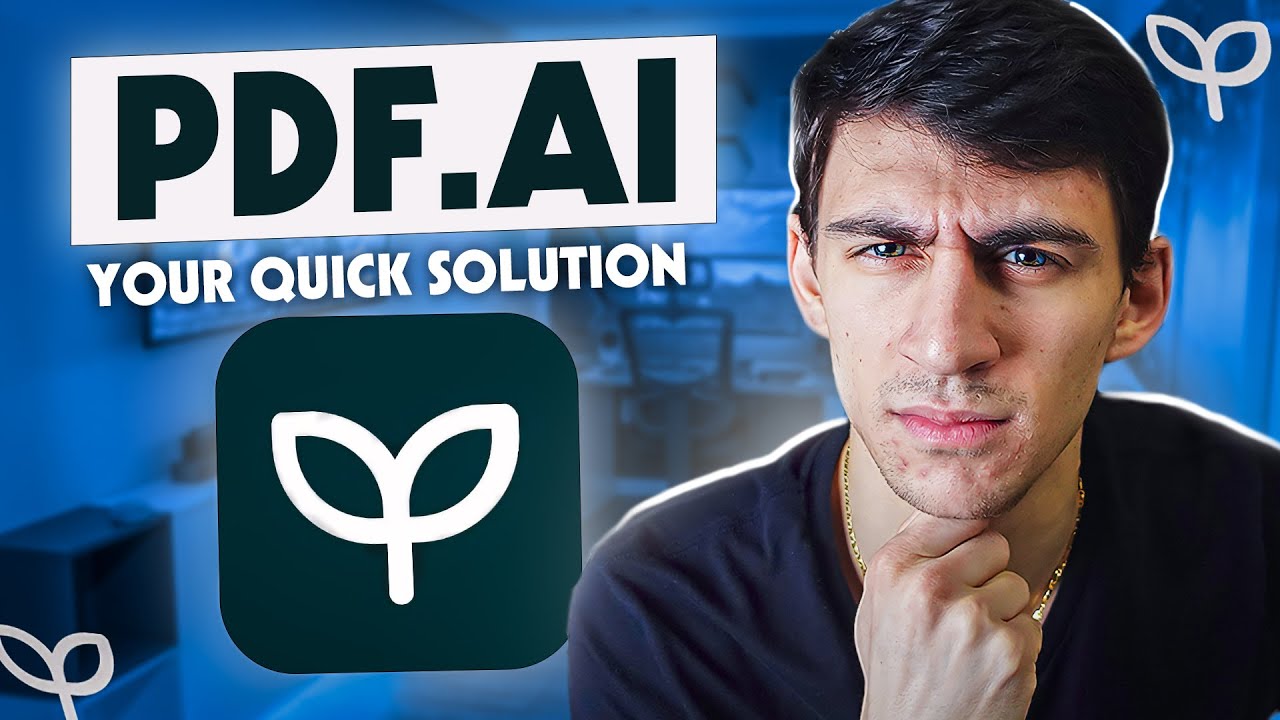Appy Pie Review: Real User Perspective on No-Code Tools
- Baveling

- Jan 8, 2024
- 13 min read
Updated: Sep 5
Embarking on a journey to explore and review Appy Pie, I bring a unique blend of curiosity and expertise. My hands-on experience in the realm of technology and app development positions me to delve into the nuances of what Appy Pie offers. This article isn't just a walkthrough of features or a dry analysis; it's a narrative woven from personal experiences and keen observations. As we navigate through the various aspects of Appy Pie, from its innovative tools to user experiences, my aim is to not only inform but also engage you deeply, sparking your curiosity about this versatile platform. Whether you're a tech aficionado or someone simply exploring options for app development, this article promises insights that are both valuable and thought-provoking. Stay tuned for a comprehensive tour of Appy Pie, where we uncover its potential, evaluate its offerings, and perhaps challenge our preconceptions about app development platforms.
Navigating the Dynamic Terrain of App Development

The Evolutionary Leap in App Creation
The app development landscape has undergone a significant transformation in recent years, marking a shift from traditional, code-intensive processes to more user-friendly, innovative solutions. This evolution is fueled by a growing demand for digital solutions across various sectors, necessitating tools that can accommodate both tech-savvy developers and novices with creative ideas. This shift has led to the rise of platforms like Appy Pie, which aim to democratize the process of app creation, making it more accessible and less intimidating.
Bridging the Gap Between Idea and Implementation
In this era, the ability to transform a concept into a functional app quickly is more crucial than ever. The field has expanded to include not just software developers, but also entrepreneurs, educators, and creatives who seek to bring their unique app ideas to life without delving into complex coding. This inclusive approach has led to a surge in app development, with platforms offering a range of tools that cater to various needs - from building basic informational apps to more complex e-commerce and interactive platforms.
The Rise of No-Code and Low-Code Platforms
A significant trend in this field is the rise of no-code and low-code platforms, which have become game-changers. These platforms provide drag-and-drop interfaces, pre-built templates, and intuitive design tools, enabling users to create apps with minimal coding knowledge. This approach not only speeds up the development process but also lowers the barrier to entry, enabling a broader spectrum of individuals and businesses to engage in the app economy. As we delve further into Appy Pie's offerings, it's crucial to understand this backdrop of innovation and inclusivity that defines the current app development field.
What is Appy Pie: Understanding Its Market Position

The Birth and Rise of Appy Pie
Appy Pie, established in 2014, swiftly carved a niche in the app maker market. It distinguished itself as a rapidly growing, cloud-based mobile app builder, capturing attention with its claim of nearly 2 million apps built using its platform. The allure of Appy Pie initially stemmed from its free version and the promise of building advanced applications akin to Uber or Tinder. However, it's important to note that while Appy Pie advertises these advanced capabilities, they often rely on third-party solutions and pre-made templates, which may not be as impressive as one would hope.
The Interface and User Experience
User experience with Appy Pie has been a mix of simplicity and frustration. The live editor is user-friendly, enabling the creation of basic apps in mere minutes, even without signing in. The platform offers 56 types of features or 'Pages', categorized for various functions like social, commerce, and contact. Yet, when it comes to more sophisticated features, the platform's limitations become apparent. The reliance on external third-party services for advanced features can be a hurdle, particularly for users unfamiliar with these services. Additionally, the templates, while functional, have been criticized for their dated appearance and lack of originality.
The Market Perception and Pricing Strategy
Despite some criticisms, Appy Pie has maintained a favored reputation online, with customers appreciating its drag-and-drop functions and customer support. The platform is often commended for its ease of use and affordability compared to competitors like Swiftic and GoodBarber. Appy Pie's pricing strategy, with plans starting at $16.00 per app per month, positions it as a budget-friendly option for small to medium-sized businesses. However, it's important to be aware that only its Platinum plan offers iOS support and distribution, and there are limitations on the number of mobile app downloads per month.
Deep Dive into Appy Pie's Tools: A Personal Take

Appy Pie App Maker - A Gateway to App Development
Appy Pie's App Maker offers a no-code approach for creating mobile apps on Android and iOS. The process is intuitive, requiring basic information like business name, color scheme, and device choice. The ability to build native apps with offline capabilities is impressive, and the real-time updates feature enhances the user experience. However, while it's easy to create a basic app, the platform's limitations become evident when you seek more advanced functionalities. The reliance on third-party integrations for complex features like augmented reality apps can be a challenge for users unfamiliar with these integrations.
Appy Pie Website Builder - Simplifying Online Presence
The Website Builder tool in Appy Pie stands out for its ease of use, enabling businesses to create websites quickly. Its drag-and-drop editor, coupled with customization tools, makes it a good choice for businesses looking to establish a simple online presence. However, the tool's simplicity can be a double-edged sword, as it may not cater to those seeking highly customized or feature-rich websites. The ability to convert websites to mobile apps is a notable feature, adding versatility to the platform. Yet, it's essential to keep in mind that while the tool is user-friendly, it may not suit the needs of more complex website projects.
Appy Pie Design - Graphic Design Made Easy
Appy Pie Design is a boon for beginner and professional graphic designers alike. Its intuitive interface, with thousands of customizable templates, makes designing a range of graphics from posters to brochures a breeze. The color wheel tool is particularly useful for finding the right color palette. While the tool offers convenience and speed, especially for straightforward design tasks, it may not suffice for more complex, nuanced graphic design needs. The online photo editor enhances photographs effectively, but again, the tool's simplicity might limit creative freedom for advanced users.
Appy Pie Connect - Streamlining Task Automation
Appy Pie Connect is a robust integration tool offering automation across more than 300 apps like Discord, Zoom, and MailChimp. This tool is particularly useful for businesses looking to streamline their workflows without delving into coding. Its compliance with EU-GDPR and SOC standards is reassuring, providing a secure environment for business processes. However, while Appy Pie Connect offers a wide range of integrations, the actual depth and flexibility of these integrations in complex scenarios might not meet the expectations of larger enterprises or users with very specific automation needs.
Appy Pie Chatbot - Enhancing Customer Engagement
The Chatbot tool from Appy Pie allows the creation of various types of chatbots like inquiry bots, appointment bots, and more. This tool is an excellent addition for businesses aiming to improve customer engagement without needing coding expertise. The node-based flow editor simplifies chatbot creation, although the functionality may not be as comprehensive as specialized chatbot platforms. This tool is well-suited for basic to moderately complex chatbot needs but might fall short for users seeking highly sophisticated AI-driven chatbot capabilities.
Appy Pie NFT Creator - Entering the NFT Space
The NFT Creator is a recent addition to Appy Pie, allowing users to create non-fungible tokens with features like auto metadata generation and a variety of templates. This tool is a great starting point for those new to the NFT world, offering basic functionalities to create and customize NFTs. However, for users looking to delve deeply into the NFT space with advanced features and customization, this tool might provide a limited scope compared to specialized NFT creation platforms.
Each of these tools reflects Appy Pie's commitment to no-code, user-friendly solutions, catering primarily to small to medium-sized businesses and individuals with basic to moderate technical needs. While they excel in simplifying the tech landscape for non-coders, their limitations become apparent when advanced features and deep customization are required.
Appy Pie Pricing: Balancing Cost and Features

Basic Package - The Starter's Choice
Priced at $16 per app per month, the Basic Package is the entry-level offering from Appy Pie. It includes essential features like unlimited app editing, no Appy Pie ads, and access to the PWA and Android platforms. The package provides 500 push notifications per month and customer support via email, with a cap of 5000 app downloads per month. This package suits individuals or small businesses starting their journey in app development, offering just enough features to get started without overwhelming the user with complexity or cost.
Gold Package - Stepping Up the Game
The Gold Package, at $36 per app per month, builds upon the Basic offering. It includes everything from the Basic package but extends support to premium app features such as AR and Dating, elevates the push notification limit to 10,000 per month, and doubles the app download limit to 20,000. This package is tailored for businesses and developers who require more advanced features and greater outreach potential without a significant jump in price. The inclusion of support via email and chat enhances the user experience, making it a balanced choice for growing businesses.
Platinum Package - The Premium Offering
Appy Pie's Platinum Package, priced at $60 per app per month, is their most comprehensive plan. It includes all features of the Basic and Gold packages but extends support to iOS devices, a crucial addition to reaching a wider audience. The package offers 25,000 push notifications per month and a generous 50,000 app download limit. It also provides the most extensive support options, including email, chat, and phone. This package is designed for businesses and serious app developers who need the full range of features and support to maximize their app's potential and reach.
Pricing of Other Appy Pie Products
Appy Pie offers a variety of tools, each with its own pricing structure. The AI Website Builder has plans starting at $18 per month for personal projects and $36 per month for small businesses. Appy Pie Design is available for $8 per month, including a 7-day free trial. The Chatbot Builder is priced at $11 per bot per month, billed annually, and also has a 7-day free trial. For task automation, Appy Pie Connect costs $12 per month when billed annually or $16 on a month-to-month basis, with a 7-day free trial included. These prices underscore Appy Pie's commitment to providing cost-effective digital solutions for various business needs.
Complimentary Offerings: Appy Pie's Free Features
Appy Pie offers several free features across its range of products, catering to users who are just starting or testing the waters in app and web development. The most notable free offering is their app builder, which allows users to create basic apps with some limitations, such as the inclusion of ads. Their 7-day free trials for various tools like Appy Pie Design, Chatbot, and Connect provide a no-cost opportunity to explore these tools' capabilities. These free features and trials are an excellent way for users to experience Appy Pie's services without immediate financial commitment, making the platform accessible to a wider audience.
Reflecting on Appy Pie's Pricing: Balancing Cost and Value
Appy Pie's pricing structure strikes a balance between affordability and feature richness, catering to a diverse user base. The tiered pricing for their app builder, ranging from $16 to $60 per month, is competitively positioned, offering scalable options for various business sizes and needs. The free trials and features are commendable, allowing users to gauge the platform's suitability before investing. However, for businesses seeking advanced capabilities, the reliance on external integrations and the additional costs involved may be a consideration. Overall, Appy Pie's pricing reflects a thoughtful approach to accessibility and value, though the potential for additional costs in more complex use cases should be considered.
Enhancing Appy Pie: A Personal Perspective on Improvements

Design and User Experience: Room for Refinement
In my use of Appy Pie, I've noticed that the template designs appear somewhat dated and lack uniqueness, which could limit the expression of a brand's individual identity. The user experience (UX), while improved, still leaves room for enhancement. A more guided, step-by-step setup process would significantly reduce the initial overwhelm, especially for users new to app development. Streamlining the integration of advanced features would also make the platform more appealing for creating complex apps.
Functionality and Feature Set: Broadening the Scope
While Appy Pie is user-friendly for basic app creation, it struggles with more complex functionalities. For instance, integrating detailed product descriptions and images in e-commerce settings, refining the payment systems, and improving the review and user management systems are areas needing attention. Enhancing the app's performance with large data sets and offering more robust design customization tools, like text formatting and layout options, would greatly improve the overall functionality.
Technical Aspects: Addressing Performance and Support
I've observed that the app's performance can slow down with extensive data or when connecting to external databases. Addressing this would enhance the app's reliability for businesses with substantial data needs. Additionally, the support structure could be streamlined for better efficiency. Resolving these technical aspects would significantly uplift the user experience and reliability of Appy Pie's platform.
User Experience with Appy Pie: Catering to Whom?

Ease for Beginners, a Hurdle for the Experienced
Appy Pie's platform is predominantly user-friendly, especially for beginners. The live editor's simplicity allows for creating basic apps quickly, even without signing up, which is ideal for those new to app development. However, the simplicity that benefits novices becomes a limitation for experienced users seeking advanced functionalities. Integrating external services for more complex apps like dating or taxi apps requires a deeper understanding and time investment, which might not be immediately apparent to users from the platform's presentation.
User-Friendly, but with Limitations
While Appy Pie excels in providing a straightforward experience for simple app creation, it falls short in delivering on its promises for more sophisticated features. The platform's attempt to cater to both beginner and advanced users results in a compromise that might leave the latter group wanting more. Experienced developers might find the lack of in-depth customization and the need for third-party integrations for complex features a significant drawback. The platform, although versatile, seems more suited to users who are content with basic functionalities rather than those who seek comprehensive app development tools.
The Learning Curve and Performance Issues
The initial learning curve might be daunting for those without prior experience despite the platform's overall user-friendliness. Instructional resources, though improved, could be more detailed to better assist beginners. Additionally, users managing large datasets or requiring connections to external databases might experience performance issues, indicating a need for further optimization for such scenarios. This aspect can be particularly challenging for more seasoned users who are likely to work with more complex data structures and require seamless integration capabilities.
Key Considerations Before Choosing Appy Pie

Assessing Your Technical Expertise and Requirements
Before deciding on Appy Pie, it's crucial to evaluate your technical expertise and the specific needs of your project. For those with limited coding experience or who are new to app development, Appy Pie offers an accessible and user-friendly platform. However, if your project demands sophisticated features or customization beyond basic templates, you might find the platform restrictive. Understanding your technical capabilities and the complexity of your intended app will guide you in determining whether Appy Pie's features align with your project goals.
Balancing Simplicity with Functionality
Another important factor is the balance between simplicity and functionality. Appy Pie excels in providing a straightforward, no-code experience, making it an excellent choice for simple, informational apps or basic e-commerce setups. However, for projects that require complex functionalities, extensive data handling, or unique, brand-specific design elements, the platform's limitations could become apparent. Therefore, it's essential to align the scope of your project with the capabilities offered by Appy Pie to ensure it can adequately support your app's requirements.
Long-term Viability and Scalability
Lastly, consider the long-term viability and scalability of using Appy Pie for your project. While it's an affordable and easy-to-use solution for creating basic apps, think about how your app might need to evolve over time. Will you need more advanced features, integrations, or customization options in the future? If your app's scope is likely to expand, it's important to consider whether Appy Pie can accommodate this growth or if you'll need to transition to a more advanced platform later on. This foresight can save time and resources in the long run, ensuring a smooth evolution for your app.
Final Thoughts: Is Appy Pie Worth It?
Reflecting on my experience with Appy Pie, I find it a platform with its own set of strengths and weaknesses. For novices and those with limited coding skills, it stands out as an accessible, user-friendly tool, ideal for creating basic apps or simple online solutions. The platform's ease of use, free offerings, and reasonable pricing make it appealing for small-scale endeavors or beginners in app development. However, when it comes to more complex, feature-rich applications, Appy Pie's limitations in terms of customization, advanced functionalities, and reliance on third-party integrations become apparent. In summary, while Appy Pie offers a solid foundation for novices, its suitability for more experienced users or complex app development projects is somewhat limited. For those needs, one might have to look towards more robust platforms.
Appy Pie is only one of several AI App Builder options available for you. Click on the link to read some information about the best AI App Builder out there.
Appy Pie FAQs: Common Queries Answered
In this section, we address the most frequently asked questions about Appy Pie, providing clear and concise answers to help users better understand the platform's capabilities and offerings.
Question: Is Appy Pie legit?
Answer: Yes, Appy Pie is a legitimate and reputable platform for building mobile apps and websites without needing extensive coding knowledge. It has been widely used by individuals and businesses alike for its user-friendly interface and diverse range of tools.
Question: Can Appy Pie handle large amounts of data efficiently?
Answer: Appy Pie's performance can vary when handling large data sets. Users have noted the app's tendency to slow down or the need for more intricate solutions than just drag and drop for connecting to external databases.
Question: How user-friendly is Appy Pie for beginners?
Answer: Appy Pie is generally user-friendly, especially for beginners. Many users find that they can quickly learn and navigate the platform to create basic apps despite initially finding it overwhelming due to a lack of experience.
Question: Does Appy Pie support multilingual applications?
Answer: While Appy Pie allows for the creation of multilingual apps, there are limitations. For instance, the backend system may not support translation, leaving it in English, which can be a hindrance in non-English speaking regions.
Question: Are Appy Pie's templates and design options sufficient for creating unique apps?
Answer: Appy Pie's templates and design options are somewhat limited. Users have expressed that while you can change basic elements like colors and layout directions, the customization options for creating truly unique or complex designs are lacking.
Question: Is Appy Pie's pricing competitive with other app builders?
Answer: Compared to several other app builders, Appy Pie can be considered expensive. This value perception may shift based on the specific requirements and expectations of the user.
Question: Does Appy Pie offer hosting capabilities for app content?
Answer: Appy Pie does not provide hosting capabilities for app content. Users need to upload their content through a third-party service, which might be inconvenient for some.
Question: How efficient is Appy Pie's customer support?
Answer: The efficiency of Appy Pie's customer support has mixed reviews. Some users find the support team divided and less helpful, as they might redirect users between different support channels without resolving the issue.
Question: Can complex apps like Uber or Tinder be built with Appy Pie?
Answer: While Appy Pie advertises the capability to build complex apps similar to Uber or Tinder, in reality, achieving this level of complexity requires integrating with external third-party services, which can be a complex and potentially expensive process.
Question: Does Appy Pie offer a feature-rich experience for advanced users?
Answer: Appy Pie, while user-friendly for basic app creation, may not offer a feature-rich experience that meets the demands of advanced users. The platform is more suited for simple informational apps or basic e-commerce setups.