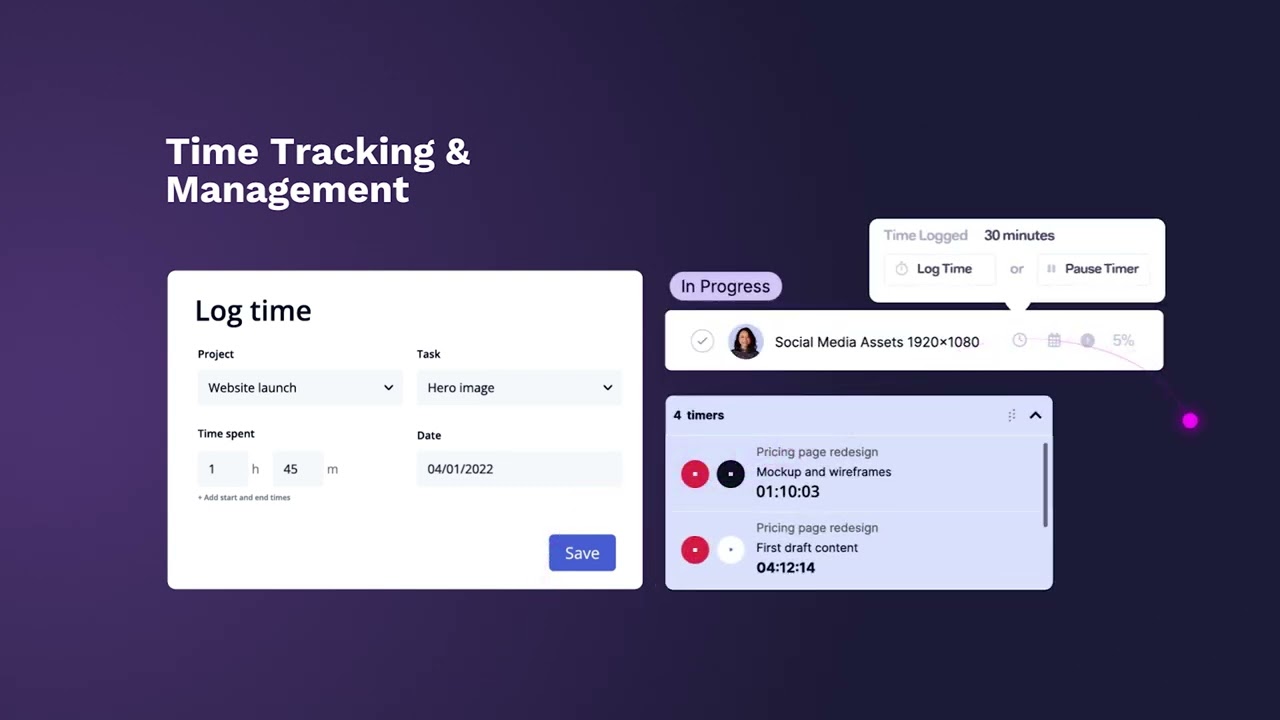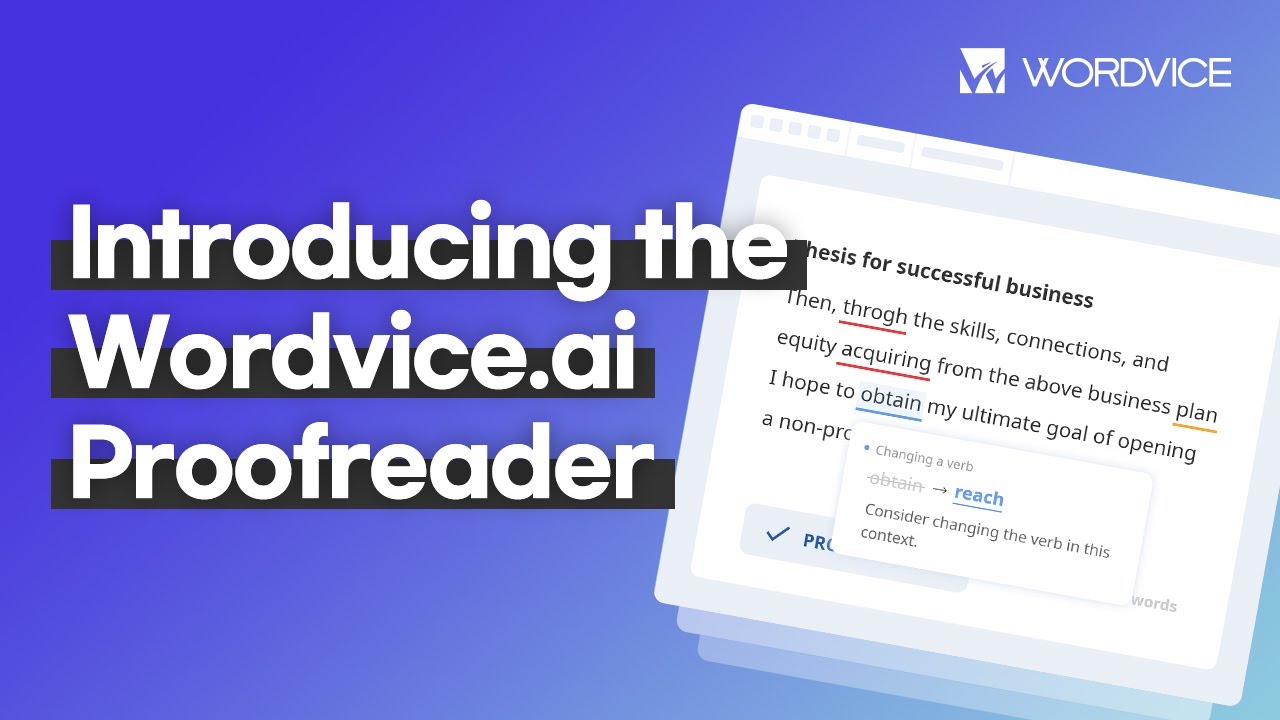Designs.AI Review: Honest Insights into AI Design Tools
- Baveling

- Apr 3, 2024
- 10 min read
Embarking on this exploration of Designs.AI, I find myself at the crossroads of technology and creativity, a unique vantage point that allows me to delve deep into what this innovative platform offers. As a seasoned explorer in the digital design realm, I've witnessed the transformative power of AI in reshaping how we approach creativity and efficiency. In this review, I'll share my firsthand experiences and insights into Designs.AI, a pioneering platform in the AI design revolution. From its groundbreaking tools to its user-centric approach, I will peel back the layers of this digital design powerhouse. My journey through the capabilities, pricing, and overall user experience of Designs.AI is not just about providing an objective review; it's about highlighting the nuances that make this platform a potential game-changer in the industry. So, if you're curious about how AI is rewriting the rules of digital design and what Designs.AI brings to the table, stay tuned. This exploration is designed to inform, engage, and maybe even surprise you with the depth and breadth of what AI-driven design tools can achieve.
The AI Design Landscape - A Closer Look

The Dawn of AI in Design
The realm of digital design has been witnessing a seismic shift, courtesy of AI's integration. This evolution marks the dawn of a new era where design is not just about artistic flair but also about how effectively technology can enhance creativity. AI in design transcends traditional boundaries, offering tools that automate, innovate, and revolutionize the creative process. It's a journey from the drawing board to algorithms that understand and adapt to diverse design needs.
AI's Impact on Creativity and Efficiency
In this AI-driven design landscape, the impact on creativity and efficiency is monumental. AI tools have now evolved to analyze trends, predict user preferences, and even recommend design elements, significantly streamlining the creative process. This fusion of technology and creativity is not just about doing things faster; it's about doing them smarter. AI in design is reshaping how professionals approach projects, opening up new possibilities for innovation and personalization.
Designs.AI: A Glimpse into the Future
Within this transformative landscape, Designs.AI emerges as a harbinger of the future.Designs.AI exemplifies the seamless integration of AI into design workflows, providing a comprehensive toolkit for various digital design facets. From logo creation to video editing, Designs.AI embodies the potential of AI to enhance creativity and efficiency. This platform is not just about providing digital design solutions; it's about setting new standards in how we perceive and interact with the creative process in the digital age.
Exploring the Essence of Designs.AI

The Promise of Designs.AI
Designs.AI is an AI-powered design tool that has captured the attention of businesses and designers alike. It's built on the allure of generating professional-looking designs quickly and efficiently, a proposition that appeals to anyone looking to streamline their design process. However, as noted by a professional designer, while the technology behind Designs.AI is impressive, the actual designs generated can sometimes lack depth and strategy. This suggests that while Designs.AI is efficient in rapidly creating a variety of designs, there might be a trade-off in terms of uniqueness and sophistication.
The Reality Behind the AI Creativity
A closer inspection of Designs.AI reveals that its AI-generated designs often miss the strategic and purposeful aspects that are crucial in branding. Some of the designs may feel more like an assemblage of shapes and colors rather than thoughtfully crafted branding elements. This observation implies that while Designs.AI can be a useful starting point for businesses seeking inspiration, it might not yet be a complete substitute for the nuanced work of a professional designer, especially for brands aiming for a distinctive identity.
The Road Ahead for Designs.AI
As of my current review, the consensus seems to be that while Designs.AI offers an intriguing concept, the technology hasn't fully matured to the level where it can replace human creativity and insight entirely. The platform has potential, but for now, it may be more suited for initial ideation or businesses with limited design needs. There's optimism for the future as AI technology advances, suggesting that platforms like Designs.AI could evolve to offer more sophisticated and tailored design solutions. For more tailored and strategic design needs, collaborating with a professional designer or using versatile platforms like Canva is often a better choice currently.
Review of Designs.AI Tools

Logo Maker: Crafting Identity
The Logo Maker tool from Designs.AI is quite an intriguing innovation. It uses AI to generate a variety of logo templates based on your input, like brand name, slogan, style, and color preferences. The process is straightforward and fast, creating unique logo designs in minutes. However, while the tool offers convenience, the designs can sometimes feel a bit generic. This tool is ideal for quick logo generation, particularly for freelancers or small businesses looking for instant logo ideas. But for those seeking highly customized and unique brand identities, it may fall short.
Video Maker: Visual Storytelling Simplified
The Video Maker stands out as a particularly impressive tool, offering an intuitive and intelligent solution for creating short videos. It can transform textual content into engaging video content, making it a boon for content creators and social media marketers. The tool automatically selects relevant video footage to match your text, which is a real time-saver. However, it's worth noting that while the tool is efficient, the videos can sometimes lack the personal touch of manually edited footage. This tool seems perfect for creating quick, relevant content for platforms where video is not the primary focus.
Designmaker: A Gateway to Creative Designs
Designmaker, powered by AI, offers an extensive array of pre-designed templates catering to a wide range of design requirements. It's easy to customize these templates, making it a great tool for quick design creation without needing sophisticated software. The extensive font selection is a notable feature. However, a downside is the potential lack of originality since the designs are not crafted from scratch. This tool is ideal for those needing quick, visually appealing designs for social media posts, educational materials, or travel-related content.
Speechmaker: Voice for Your Text
The Speechmaker tool is a handy feature for converting text into audio. It's extremely user-friendly and offers a variety of language and voice options. This tool is particularly useful for YouTubers or content creators who prefer not to record their own voices. The AI-generated voices sound natural, though one can sometimes discern that they are AI-generated. This tool is a time-saver for creating voiceovers, especially for those with a high volume of content needing conversion to audio.
Assistive Tools: Enhancing Design Workflow
Designs.AI also offers assistive tools like Colormatcher, Graphicmaker, Font Pairer, and a Calendar. Colormatcher helps in selecting appealing color combinations, offering palette suggestions, color codes, and an image color extractor. Graphicmaker simplifies vector illustration with various styles available. Font Pairer aids in finding the perfect font combinations, and the Calendar tool is useful for aligning design projects with social holidays and events. Collectively, these tools enhance the design workflow, making the process more efficient and creative.
Navigating the Pricing Plans of Designs.AI

Basic Plan: For the Essentials
The Basic Plan of Designs.AI, priced at $19 per month ($228 billed yearly), is tailored for individuals, students, and marketers working on quick and easy projects. It offers unlimited projects, access to over 115 million images and video clips, and features like AI background removal and unlimited logo generation. With 10 voiceover types for Speech Maker and 1000 characters per query, it's a solid starting point for those dipping their toes into AI-assisted design.
Pro Plan: Advanced Capabilities
At $49 monthly ($588 annually), the Pro Plan is tailored for professionals who need advanced editing features and access to exclusive, high-quality templates. It supports one team member and offers 20 premium images per month. The plan enhances the Speech Maker with 30 voiceover types and 3000 characters per query. Design Maker and Logo Maker provide full access to all premium templates, making them suitable for more intricate design needs.
Enterprise Plan: For Large-Scale Operations
The Enterprise Plan, costing $169 per month ($2,028 billed yearly), is ideal for large teams and agencies needing unified branding at scale and collaboration. It supports up to 5 team members and offers 200 premium images per month. With enhanced indemnity and access to 50 voiceover types in Speech Maker for up to 3000 characters per query, this plan is geared towards comprehensive design requirements across larger organizations.
Designs.AI Free Offerings
Designs.AI provides a free trial that allows users to explore its features before committing to a paid plan. The trial includes access to their suite of tools, including the Logo Maker, Video Maker, and Design Maker, giving users a hands-on experience with the platform's capabilities. This trial is an excellent opportunity for individuals and businesses to test the functionality and ease of use of Designs.AI's AI-powered design tools, ensuring they meet their specific design needs before choosing a subscription plan.
My Perspective on Designs.AI Pricing
In my opinion, the pricing structure of Designs.AI is thoughtfully designed to cater to a diverse range of users. From individuals and students to professionals and large enterprises, each plan seems to strike a balance between the features offered and the price point. A key highlight is the inclusion of vital AI tools in the basic plan, making it a viable option for those working within a tight budget. However, the real value seems to lie in the higher-tier plans, especially for professionals and businesses seeking advanced capabilities and collaboration features. This tiered approach ensures that Designs.AI remains an appealing choice for a wide audience, from beginners to seasoned designers and large teams.
Enhancing Designs.AI - A Personal Insight into Improvement Areas

User Interface and Accessibility
Designs.AI offers an attractive and modern user interface, which is generally user-friendly, especially for beginners. However, there's room for improvement in terms of navigation and accessibility. Enhancing the user interface to be more intuitive, particularly for advanced features, would significantly benefit users. A more streamlined experience, especially in navigating between different tools, would enhance overall efficiency.
Expanding Tool Functionality
While the platform's tools, like the Logo Maker and Video Maker, are commendable for their ease of use, they could benefit from added depth in functionality. For instance, the Logo Maker could offer more customization options to create truly unique logos. Similarly, the Video Maker, though efficient, sometimes feels slow and could be optimized for speedier performance. Expanding the functionality and efficiency of these tools would greatly enhance the user experience.
Enhancing AI Capabilities
Designs.AI leverages AI effectively in tools like the Speech Maker and Font Pairer. However, the AI's ability to understand and incorporate more complex design elements could be improved. Increasing the sophistication of the AI, particularly in understanding nuanced design preferences, would make the tools more powerful and versatile.
User Experience at Designs.AI - Catering to a Diverse User Base

Ease of Use for Beginners
Designs.AI stands out for its user-friendly interface, making it an excellent choice for beginners in design. The platform's layout is intuitive, with a clean, modern look, and all tools are easily accessible from the homepage. This straightforward design ensures that even those with little to no prior experience in graphic design can navigate and use the various tools effectively. The platform's simplicity doesn't compromise its functionality, making it a welcoming environment for novice designers or non-designers looking to create professional-looking designs.
Versatility for Professional Designers
Designs.AI, while intuitive for novices, also encompasses a variety of features suited for seasoned designers. The platform's AI-driven tools, like the Logo Maker and Video Maker, provide a good starting point for creative projects, saving time on initial drafts. For freelance designers, the platform can be a valuable asset to increase productivity, offering quick generation of design ideas and easy collaboration with clients. The AI-powered engine assists in refining and customizing designs, making it suitable for professional use.
Applicability Across Various Business Sizes and Teams
Designs.AI is not limited to individual users or freelance designers; it is also highly beneficial for businesses and marketing teams. The platform's versatility in meeting diverse design requirements renders it perfect for businesses, regardless of their size. From creating social media graphics to email marketing templates, the platform can streamline the design process for marketing teams. Agencies can leverage the AI design engine to generate multiple design ideas quickly, allowing them to serve multiple clients effectively. The collaboration features also enhance teamwork, making it easier to share and refine designs within teams.
Key Considerations Before Choosing Designs.AI

Assessing Your Design Needs
Before choosing Designs.AI, it's crucial to assess your specific design needs. Consider the type of projects you're undertaking – are they simple social media graphics, or do they require complex branding elements? If your needs are more towards simple, quick-turnaround designs, Designs.AI's AI-powered tools can be highly beneficial. However, for more intricate, unique branding projects, you might find the need for a more hands-on approach or the use of other design software in conjunction with Designs.AI. Grasping the extent and complexity of your design needs is key to making a well-informed choice.
Evaluating Your Skill Level
Another important consideration is your skill level in design and familiarity with design tools. Designs.AI is user-friendly and caters well to beginners and those with limited design experience. Its intuitive interface and AI-guided tools simplify the design process. However, if you are a seasoned designer, you might seek more control and advanced features than what AI-driven tools offer. In this case, consider how Designs.AI fits into your broader toolset and whether it complements your existing skills and software.
Budget and Return on Investment
Finally, evaluate the cost-effectiveness of Designs.AI for your purposes. The platform offers various pricing plans, so it's essential to analyze which plan aligns with your budget and whether the features provided justify the cost. For small businesses or individual creators, the investment should translate into tangible time savings and improved design output. Larger teams and agencies might find value in the collaboration features and the wide range of tools available. Balancing cost with the potential return on investment is key to determining if Designs.AI is the right choice for you.
Reflecting on the Designs.AI Experience
In summary, my experience with Designs.AI has been a journey of discovery in the realm of AI-driven design tools. The platform's appealing, easy-to-use interface is a boon for beginners, while its comprehensive features cater well to the demands of expert designers. Its tools like Logo Maker, Video Maker, and Speech Maker, though sometimes limited in customization, provide a solid foundation for quick and efficient design work. For small businesses and individual creators, the time savings and ease of use are significant advantages. However, for complex, unique branding projects, it may require supplementing with more advanced tools. The pricing structure caters to a wide range of users, but it's important to consider the cost versus the benefits for your specific needs. Overall, Designs.AI stands as a noteworthy contender in the design tool landscape, particularly for those looking to leverage AI for creative projects.
Designs.AI FAQs: Your Questions Answered
Here, we address the most frequently asked questions about Designs.AI, providing concise and informative answers to help you better understand this AI-powered design platform.
Question: Is Designs.AI legit?
Answer: Yes, Designs.AI is a legitimate AI-powered design platform. It offers a range of tools like Logo Maker, Video Maker, and Design Maker, which are designed to help users create various digital design elements. The platform uses AI technology to simplify the design process, making it more accessible to users with different levels of design experience.
Question: Is Designs.AI free?
Answer: Designs.AI offers a free trial that allows users to explore its basic features. However, for full access to all its advanced features and tools, users need to subscribe to one of their paid plans. The free trial is a great way to get a feel for the platform before committing to a subscription.
Question: Is Designs.AI good?
Answer: Designs.AI is a good tool, especially for those looking for quick, AI-assisted design solutions. The platform's accessible interface invites beginners, and its diverse toolset provides substantial benefits for advanced users. However, it may have limitations for highly customized or complex design projects.
Question: How to use Designs.AI?
Answer: To use Designs.AI, you simply sign up on their platform and choose the tool you want to use, such as the Logo Maker or Video Maker. The platform guides you through the design process, where you input your preferences, and the AI generates design options for you. You can then customize these designs further to meet your specific needs.
Question: Can Designs.AI replace professional designers?
Answer: While Designs.AI is a powerful tool, it's not a complete replacement for professional designers. It excels at automating and simplifying design tasks, but for projects requiring high levels of creativity, customization, and brand strategy, the skills of a professional designer are still invaluable.
Question: What types of designs can I create with Designs.AI?
Answer: With Designs.AI, you can create a wide range of designs, including logos, videos, social media graphics, banners, mockups, and more. Its tools are versatile, catering to various digital design needs.
Question: How does Designs.AI integrate AI in its tools?
Answer: Designs.AI integrates AI across its tools to automate the design process. For example, its Logo Maker uses AI to suggest logo designs based on user inputs, and its Video Maker automates video creation by matching footage with text content. The AI in Designs.AI assists in making design decisions and simplifies the creative process.
Question: Is Designs.AI suitable for large businesses and teams?
Answer: Yes, Designs.AI is suitable for large businesses and teams, especially with its Enterprise plan. The platform offers collaboration features and a variety of tools that can streamline design processes for larger organizations. Its AI-powered tools can save time and resources on design tasks.
Question: Does Designs.AI offer customer support?
Answer: Yes, Designs.AI provides customer support. Multiple support channels are available to users, including a live chat feature on their website. This support is valuable for users needing assistance with the platform or encountering any issues.
Question: Can I export designs in different formats with Designs.AI?
Answer: Yes, Designs.AI allows you to export designs in various formats. For instance, logos can be downloaded in formats like JPG, PDF, PNG, and SVG, which is convenient for different use cases, from digital to print. Such adaptability proves greatly advantageous for users aiming to employ designs over various platforms and mediums.