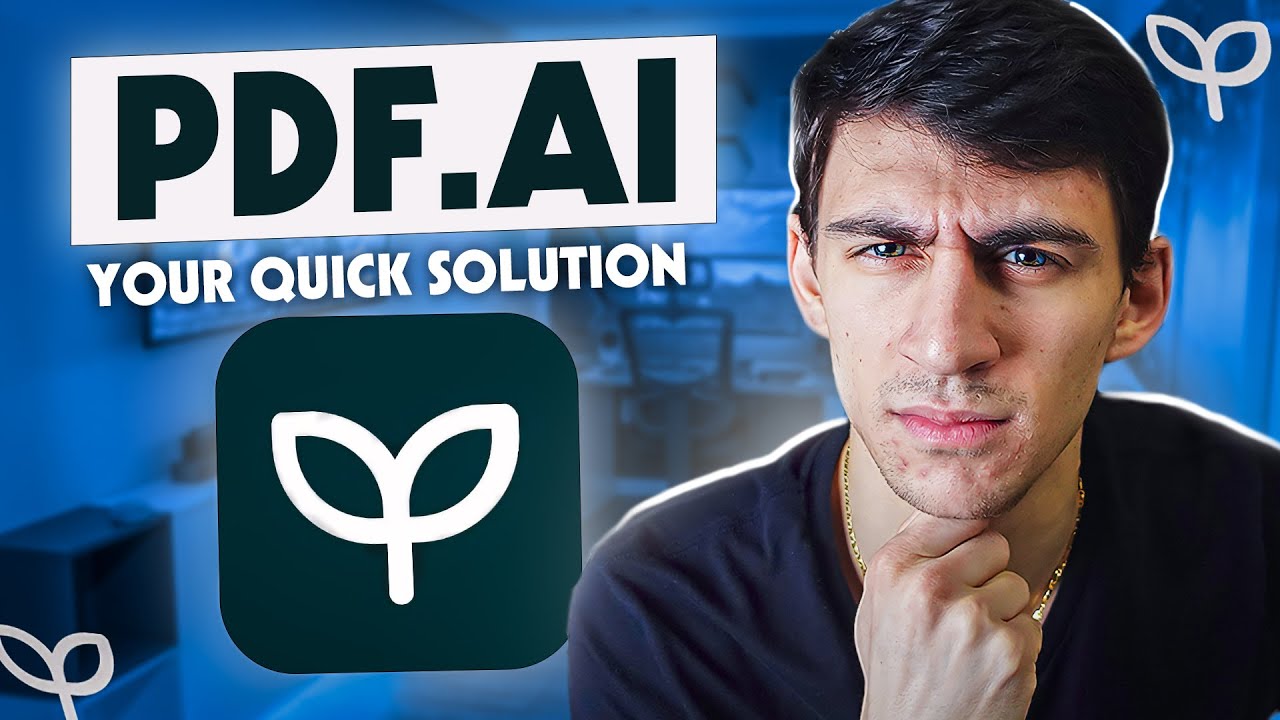Fotor Review: Honest User Experience in Photo Editing
- Baveling
- Aug 24, 2024
- 10 min read
Hello and welcome to an in-depth exploration of Fotor, a platform that has revolutionized the way we think about photo editing. As a frequent user and reviewer of various AI tools, I've taken it upon myself to dissect and discuss everything Fotor has to offer—from its user-friendly interface to its advanced editing capabilities. In this review, I'll share my personal experiences, sprinkled with insights gained from other users, to give you a well-rounded view of what makes Fotor a standout choice in digital editing. Whether you're a professional photographer or someone just starting out, join me as we delve into the features, usability, and overall value of Fotor. Stay tuned as we uncover whether this tool is the right fit for your creative needs, and perhaps you'll discover just why Fotor might be the editing solution you didn't know you were looking for.
The Evolution of Photo Editing

The Birth of Digital Photo Editing
The realm of photo editing has undergone a transformative evolution from the days of manual retouching to the modern age of digital enhancements. Initially, photo editing was a labor-intensive process, often confined to dark rooms and handled by professionals with a deep understanding of photographic chemicals and processes. The digital revolution introduced software that democratized this art form, enabling anyone with a computer to modify images creatively and technically.
The Rise of AI in Photo Editing
As technology advanced, artificial intelligence became integral to photo editing, bringing about tools that could automate complex processes and mimic sophisticated editing styles. AI-driven platforms now offer capabilities such as object removal, sky replacement, and style transfer, previously achievable only by seasoned professionals. This integration of AI has not only sped up the editing process but has also enhanced the accuracy and possibilities of what can be achieved, making high-quality editing more accessible to all.
The Current Landscape and Future Trends
Today, the photo editing software market is a diverse ecosystem featuring a range of tools catering to different needs and skill levels. From mobile apps for casual users to professional-grade software for experts, the field continues to expand, incorporating more advanced AI features and cloud-based collaboration. Looking forward, we can expect further innovations that will make photo editing even more intuitive and powerful, pushing the boundaries of creativity and functionality.
What is Fotor?

Origins and Foundational Goals
Fotor was established with a clear vision: to make sophisticated photo editing accessible and straightforward for users at all levels. Originally designed as a more basic tool, it quickly expanded its capabilities, embracing the growing influence of AI technology in the visual arts field. The founders aimed to bridge the gap between professional-grade software and user-friendly interfaces, ensuring that creativity was not bounded by technical skills.
Expansion and Growth
As Fotor's popularity grew, so did its features and reach. It transitioned from a simple photo editing tool to a comprehensive suite that includes photo editing, graphic design, and cloud storage solutions. This expansion was driven by user feedback and a forward-thinking approach to incorporating new technologies, which helped Fotor maintain its relevance in a rapidly evolving market.
Global Impact and Community Building
Today, Fotor serves a global community of millions, ranging from amateur photographers to professional designers. The platform has been instrumental in fostering a community where creativity is celebrated and shared. Fotor's approach to easy access and robust features has democratized photo editing, allowing people around the world to enhance their digital experiences and professional outputs.
Review of Fotor's Editing Tools

Basic and Advanced Editing Features
Fotor offers a comprehensive range of photo editing tools that cater to both novice users and seasoned professionals. For basic editing, you can easily adjust lighting, color, and exposure, or apply various photo effects to enhance your images. The platform also includes more advanced features such as AI-powered enhancements like auto photo improving for adjusting brightness, contrast, and color balance with just one click. Personally, I find the balance between basic tools and advanced features in Fotor ideal for quick tweaks that lead to dramatically better photos without a steep learning curve.
AI-Powered Tools and Creative Effects
One of Fotor's standout offerings is its suite of AI tools, including a background remover that precisely isolates subjects and an AI photo enhancer that sharpens and clarifies images. The AI art generator is particularly intriguing, allowing users to create unique, eye-catching images from simple text prompts. My experience with these tools has been overwhelmingly positive, especially the background remover, which effectively handles intricate details around subjects like hair, providing a clean and professional look ideal for product photography or portraitures.
Design and Collage Capabilities
Fotor extends its functionality to design and collage making, featuring over 2,000 professionally designed templates that make creating visually appealing collages and social media graphics a breeze. The drag-and-drop interface simplifies the customization process, allowing you to add text, stickers, and backgrounds to your designs. In my personal use, this tool has been invaluable for creating marketing materials and family photo collages that look both polished and distinctive. The ability to save in various formats like JPG, PNG, and PDF also enhances the tool's versatility, catering to both digital and print needs.
Fotor's well-rounded suite of editing tools combines user-friendly interfaces with powerful, professional-quality capabilities, making it a top choice for anyone looking to enhance their digital images. Whether you're adjusting a selfie, enhancing a landscape shot, or crafting detailed graphic designs, Fotor equips you with the tools to do it all efficiently and effectively.
Fotor Pricing - A Comprehensive Breakdown

Fotor Free: The Accessible Starting Point
Fotor offers a free plan that serves as an excellent entry point for those new to photo editing. This version includes basic editing tools such as cropping, filtering, and simple adjustments for brightness and contrast. It's particularly suitable for users who need occasional photo enhancements without the need for more complex functionalities. However, it's worth noting that the free version comes with ads, and some premium features are locked behind a paywall. This plan is perfect for casual users who are just starting out and do not yet require the depth of professional tools.
Fotor Pro: For the Enthusiast
The Fotor Pro plan is priced at $8.99 per month, offering a significant upgrade over the free version. This subscription removes all advertisements, provides advanced editing tools, and unlocks all premium features, including exclusive effects, templates, and the highly effective HDR editing. For those who find themselves frequently using Fotor for more detailed projects, the Pro version is a worthwhile investment, providing more sophisticated capabilities without the complexity of professional-grade software. This plan is ideal for regular users who need access to enhanced functionalities to improve their photo editing projects.
Fotor Pro+: The Professional’s Choice
For the ultimate Fotor experience, the Pro+ subscription is available for $19.99 per month. This tier includes everything in the Pro version plus access to an expansive library of stock photos, advanced design assets, and priority customer support. It's tailored for professionals and frequent users who not only require comprehensive editing tools but also need resources like high-quality stock images for their projects. The Pro+ plan is especially valuable for content creators, digital marketers, and business owners who rely on top-tier visual content for their operations.
Each of Fotor's pricing tiers is designed to cater to different user needs, from casual photo enthusiasts to professional designers. Whether you're looking to perform simple edits or need a full suite of advanced tools and resources, Fotor offers a plan that can fit your requirements and budget.
Areas for Improvement in Fotor

Enhancing AI Precision
While Fotor's AI-driven tools are impressively efficient, there's room for enhancing the accuracy of some features like the AI background remover and object removal tools. I've noticed that in complex scenes, the AI can sometimes miss fine details or inaccurately interpret the edges around subjects. Improving the precision of these tools could significantly boost the platform's reliability for professional projects where detail is paramount.
Expanding Customization Options
Fotor provides a broad range of filters and effects, but the customization options can feel limited when compared to more advanced editing software. Increasing the flexibility to adjust the intensity and parameters of these effects could enhance user control. This would allow for more nuanced adjustments, making it easier to achieve the desired outcome without having to rely on external software for fine-tuning.
Introducing More Advanced Features
As someone who uses Fotor regularly, I believe there is potential to expand its offerings to include more professional features such as layer management, blending modes, and advanced color correction. These additions would cater to more experienced users who need detailed control over their edits and prefer to use a single platform for all their editing needs.
User Experience - Who Benefits Most from Fotor?

Tailored for Beginners and Casual Users
Fotor's intuitive design and straightforward functionality make it particularly well-suited for beginners and casual users. The platform offers one-click enhancements and automatic adjustments that simplify the photo editing process, making it accessible even to those with little to no previous experience. This user-friendliness ensures that anyone looking to improve their photos can achieve professional-looking results without the steep learning curve typically associated with more complex software like Photoshop.
Adequate for Intermediate Users
Intermediate users, who have a basic understanding of photo editing concepts but may not be experts, will find Fotor's range of tools adequate for most day-to-day editing tasks. Features like batch processing, advanced filters, and the AI-powered suite (including background removers and portrait enhancers) offer enough control to make noticeable improvements to photos. However, these users might find the toolset somewhat limiting if they require deep customization or precise control over every aspect of their editing process.
Limited for Advanced Users and Professionals
While Fotor serves beginners and intermediate users excellently, advanced users and professionals might find it lacking in some areas. The absence of features such as layer support, detailed color grading, and extensive plugin compatibility, which are staples in professional editing software, can be a significant limitation. For these users, Fotor works well for quick edits or drafts but may not suffice as the primary tool for complex projects or high-end photo manipulation.
Considerations Before Choosing Fotor

Assessing Your Editing Needs
Before deciding to use Fotor, it's important to clearly understand your photo editing needs. If your primary requirement is quick, casual edits such as cropping, basic color adjustments, or applying ready-made filters, Fotor's free version may suffice. However, if you're looking into more sophisticated edits like detailed retouching, layer-based editing, or professional-grade color correction, you might need to consider the Pro versions or even a different platform altogether. Matching your needs with Fotor's capabilities will ensure you get the most out of the software without feeling limited by its features.
Evaluating Fotor’s Features vs. Competitors
Comparing Fotor with other photo editing software can provide a broader perspective on what you might be missing or gaining. Tools like Adobe Photoshop offer extensive functionality that goes beyond Fotor’s capabilities, especially for detailed graphic design and layer manipulation. On the other hand, platforms like Canva and PicMonkey might offer a more focused set of tools for social media content creators. Evaluating Fotor's features against these alternatives will help you understand whether its balance of ease of use and feature set is the right fit for your specific projects.
Long-term Usability and Support
Finally, consider the long-term usability and the support provided by Fotor. If you plan to use the tool extensively, check out how often the platform is updated, the kind of customer support provided, and whether there are educational resources or community forums for learning more about the tool. Also, consider the software's performance on your devices, especially if you are using the mobile version, to ensure a smooth editing experience over time. Opting for a tool that grows and evolves with user feedback can greatly enhance its usefulness as your editing skills and needs develop.
Is Fotor Worth It? A Personal Reflection
In summary, Fotor stands out as a versatile and accessible photo editing platform suitable for a range of users, from beginners to those with intermediate editing skills. Its intuitive interface, combined with a robust suite of tools—from basic adjustments and filters to more advanced AI-driven features—makes it an appealing choice for quick edits and creative projects. While it may not satisfy the needs of advanced professionals looking for in-depth customization and control, Fotor's balance of ease of use, functionality, and affordability makes it an excellent option for hobbyists and semi-professionals. Whether enhancing personal photos or crafting images for social media, Fotor provides a practical solution that offers great value, especially when considering its free capabilities and reasonable pricing for premium features. For those seeking a straightforward, reliable tool for photo editing, Fotor is undoubtedly worth considering.
Fotor FAQs: Answers to Your Most Common Questions
Explore our Frequently Asked Questions section where we address the most common inquiries about Fotor, providing clear, concise answers to help you make the most of your photo editing experience.
Question: Is Fotor legit?
Answer: Yes, Fotor is a legitimate photo editing software that has been around for several years. It offers a range of tools for photo enhancement, graphic design, and image collage making. Trusted by millions of users worldwide, it provides both free and paid subscription options that cater to different levels of editing needs.
Question: Is Fotor free?
Answer: Fotor offers a basic version that is free to use, which includes numerous editing tools and effects. However, there are premium features available that require a subscription to Fotor Pro or Fotor Pro+, which provide more advanced tools and an ad-free experience.
Question: Is Fotor good?
Answer: Fotor is highly regarded for its user-friendly interface and a wide array of editing features suitable for both beginners and more experienced users. It is especially praised for its powerful AI tools like background remover and photo enhancement, making it a good choice for quick and effective photo editing.
Question: How to use Fotor?
Answer: Using Fotor is straightforward: you upload your photo to the platform, choose the editing tools from the menu—such as crop, filter, or adjust—and apply them to your photo. Fotor also offers a variety of tutorials and templates to help new users get started with their editing projects.
Question: Can Fotor edit RAW files?
Answer: Yes, Fotor can handle RAW files, allowing photographers to edit images at their highest quality before converting them into more widely used formats like JPEG or PNG.
Question: Does Fotor support batch editing?
Answer: Yes, Fotor supports batch editing, which lets users apply edits to multiple photos at once. This is particularly useful for processing a large number of images with the same settings, saving time and ensuring consistency.
Question: What types of templates does Fotor offer?
Answer: Fotor offers a wide range of templates for different purposes, including social media posts, invitations, posters, and business-related graphics. These templates are customizable, allowing users to adapt them to their specific needs with ease.
Question: Is there a mobile app for Fotor?
Answer: Yes, Fotor provides a mobile app available for both iOS and Android devices. The app includes many of the same features as the desktop version, making it convenient for users to edit photos on the go.
Question: Can I remove backgrounds from images using Fotor?
Answer: Yes, one of Fotor’s most popular features is its AI background remover, which allows users to quickly and effectively remove the background from images, making it ideal for creating product photos or portraits without cluttered backgrounds.
Question: Are there any tutorials available for learning Fotor?
Answer: Yes, Fotor offers a range of tutorials and guides that can help users learn how to use its various features effectively. These resources are available on their website and cover everything from basic edits to more complex design tasks.