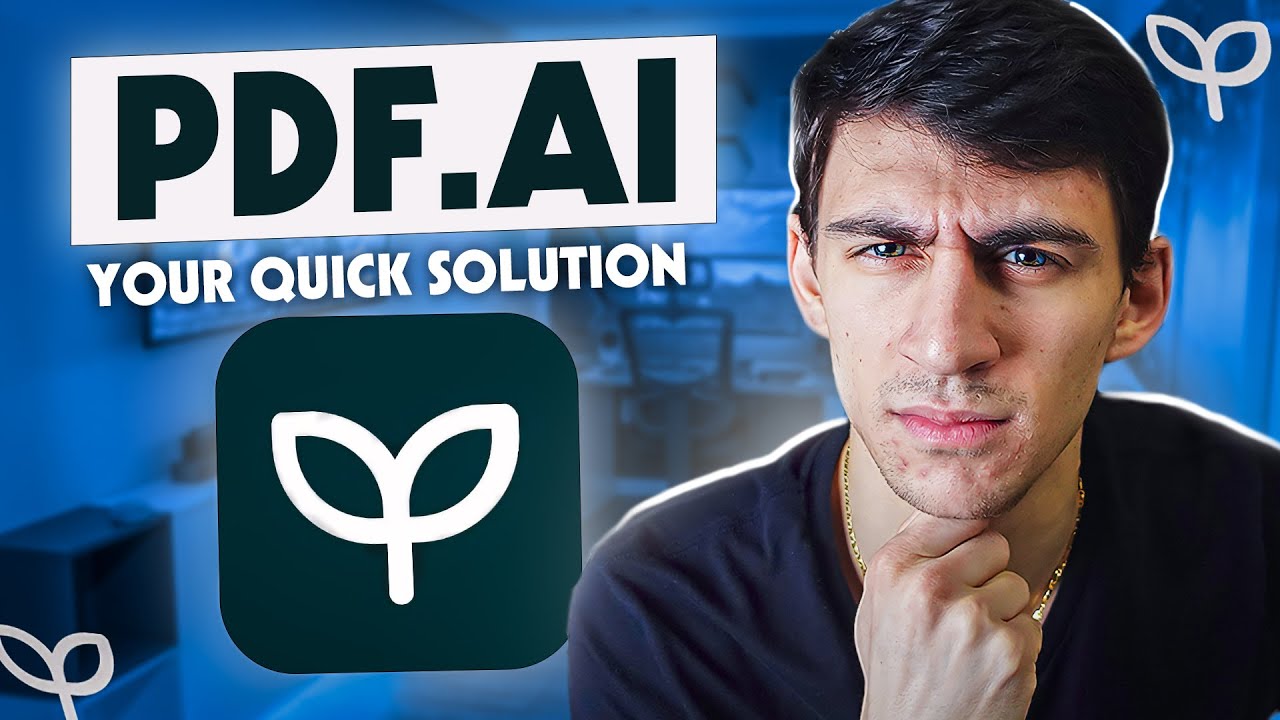Veed.io Review: From a Genuine User's Perspective
- Baveling
- Jan 18, 2024
- 8 min read
Updated: Apr 3, 2024
As someone who's navigated the digital content creation landscape, I find it fascinating to dive into platforms that revolutionize how we create and share content. Today, I'm excited to share my experience with Veed.io, a platform that's been buzzing in the creative community. From its innovative tools to user experience, I'll uncover what makes Veed.io a standout in the vast sea of digital tools, piquing your curiosity along the way.
Charting the Course of Veed.io: From Inception to Innovation
Exploring the Core Tools of Veed.io: A Deep Dive into Video Editing Mastery
How Much is Veed.io: A Comprehensive Guide to Pricing Packages
Proposing Enhancements for Veed.io: A Personal Experience-Based Insight
Veed.io User Experience: Bridging the Gap Between Novice and Professional Creators
Evaluating Veed.io: Key Considerations Before Making Your Choice
The Evolution of Video Content Creation

Exploring the Digital Video Landscape
The realm of digital video has undergone a transformative journey. From the cumbersome days of traditional video editing software, which often required hefty hardware and technical know-how, we've entered an era where anyone with a smartphone and a story to share can become a content creator. This shift has democratized video creation, making it an accessible art form for millions around the globe.
The Rise of Online Video Editing Tools
With the surge in video content, there's been a parallel rise in online video editing tools. These platforms bridge the gap between professional-grade software and the casual creator. They offer a suite of features that cater to both simple and sophisticated editing needs, all within a user-friendly interface. This evolution represents a significant leap in how we approach video editing - no longer confined to studios, but a skill available to anyone, anywhere.
Veed.io in the Context of Modern Video Editing
In this burgeoning landscape, platforms like Veed.io emerge as game-changers. They epitomize the modern approach to video editing - cloud-based, intuitive, and equipped with a plethora of features that cater to both novices and professionals. Veed.io and its contemporaries are not just tools but enablers of creativity, empowering users to turn their visions into viewable, shareable realities.
Charting the Course of Veed.io: From Inception to Innovation

The Genesis of Veed.io: Bridging the Gap in Video Editing
Veed.io was born out of a vision to simplify professional video production. Founded in 2018 by Sabba Keynejad and Timur Mamedov, the company's journey began with a clear mission: to make video editing an effortless task for everyone. Veed.io has redefined the way teams record, edit, review, and share video content, shaping a new narrative in the field of video production.
Veed.io's Product Evolution: A Suite of Revolutionary Tools
At the heart of Veed.io's success lies its impressive array of products and tools. The platform provides a comprehensive online video editing solution featuring a video editor that allows users to add subtitles, remove background noise, and more. With additional tools like a screen recorder, teleprompter, voice recorder, and even an AI image generator, Veed.io caters to a wide range of video production needs. This versatility has made it a go-to platform for creating corporate, educational, training, and various other types of videos.
Embracing Collaboration and Intuitive Design
A key to Veed.io's appeal is its cloud-based software, enabling seamless collaboration among teams. This approach eliminates common hurdles like slow file transfers and lost footage. Veed.io's interface is intuitively designed, ensuring that even those without filmmaking expertise can easily navigate and utilize its features. This user-centric design has made Veed.io a favorite among marketing, training, social media, HR, and product teams, proving its effectiveness across multiple sectors.
Exploring the Core Tools of Veed.io: A Deep Dive into Video Editing Mastery

Video Editor: A Fusion of Simplicity and Power
Veed.io's Video Editor is a cornerstone tool, blending ease of use with comprehensive editing capabilities. It allows for efficient manipulation of videos, including animations, voiceovers, and subtitles. This tool is particularly noteworthy for its ability to cater to both novice and experienced editors, streamlining complex editing tasks into a user-friendly interface.
Subtitle Capabilities: Enhancing Accessibility and Reach
The subtitle feature in Veed.io is designed with inclusivity in mind, offering options for manual input, auto-generation, and .srt file uploads. Its standout feature is the auto-subtitle function, which is impressively accurate and fast, guaranteeing content is attractive and comprehensible for a diverse audience, including viewers who prefer reading along.
Built-in Screen Recorder: Effortless Recording for Diverse Needs
Integrated seamlessly into the browser, the screen recorder is an invaluable tool for recording tutorials, meetings, and gameplay. Its ease of use and reliability make it a preferred choice for content creators across various fields, offering a dependable solution for capturing content directly within the browser.
Live Streaming: Real-Time Engagement Meets Post-Production Flexibility
Veed.io's live streaming tool allows for direct broadcasting from the browser, coupled with post-event editing capabilities. This feature is ideal for content that thrives on immediacy and relevance, providing creators with the ability to engage audiences in real time while offering the flexibility to edit and repurpose live content.
Video Compressor: Optimizing for Efficiency
The Video Compressor tool in Veed.io expertly reduces video file sizes for easier uploading and sharing without compromising quality. This tool is essential for creators who frequently share content on social media, as it ensures quicker uploads and efficient storage management, streamlining the sharing process.
Veed.io Converter: Ensuring Universal Compatibility
The video converter supports a diverse range of formats, essential for ensuring compatibility across various devices and platforms. Its user-friendly interface and versatility make it a crucial tool in a digital landscape where content consumption spans multiple devices and platforms.
How Much is Veed.io: A Comprehensive Guide to Pricing Packages

Free Plan: An Accessible Start
Veed.io's Free Plan is available at no cost and requires no credit card for registration. It's a great starting point for beginners, offering essential editing tools with the limitation of a watermark on exports. This plan includes 30 minutes of subtitles and a 1GB upload limit, which is ideal for those taking their first steps in video editing.
Basic Plan: Stepping Up the Game
The Basic Plan is priced at $18 per month (or $144 annually at $12 per month). This plan is an upgrade from the free version, as it removes the watermark from videos. It also includes 60 minutes of subtitles, Full HD 1080p exports, and supports video exports up to 25 minutes, making it suitable for creators who are ready to move beyond the basics.
Pro Plan: For the Advanced Creators
Priced at $30 per month (or $288 annually at $24 per month), the Pro Plan is tailored for professional video creators. This package also removes the watermark and offers 120 minutes of subtitles, 15 minutes of translation, AI-powered editing features, and access to stock audio and video. It's designed for those who require advanced editing tools and capabilities.
Business Plan: Comprehensive and Collaborative
The Business Plan, costing $70 per month (or $708 annually at $59 per month), is best suited for teams of up to 5 people. This plan removes the watermark and provides 600 minutes of subtitles, 20 minutes of AI Avatars, custom templates, video analytics, and video call-to-action features. It's an all-encompassing package for larger teams and businesses that require extensive video editing tools and collaboration features.
Reflecting on Veed.io's Pricing: A Personal Perspective
Evaluating Veed.io's pricing structure, it's evident that the platform provides a wide array of choices to cater to various user needs. The Free Plan, despite its limitations, serves as a valuable entry point for beginners, allowing them to explore basic video editing without financial commitment. The graduated pricing structure from the Basic to the Business Plan appears thoughtfully designed, scaling up in features and support in alignment with the increasing needs of more advanced users and teams. However, the actual value of each plan would largely depend on the specific requirements and usage intensity of the individual or team. Overall, Veed.io's pricing seems competitive, offering a balance between affordability and functionality.
Proposing Enhancements for Veed.io: A Personal Experience-Based Insight

Enhancing Auto-Generated Captions for Accuracy
One area where Veed.io could improve is the accuracy of its auto-generated captions. While the feature is a significant time-saver, I've noticed that it sometimes struggles with accuracy, particularly with technical jargon or less common languages. Enhancing its AI capabilities or allowing for easier manual adjustments post-generation could greatly enhance user experience, especially for content creators who rely heavily on subtitles for accessibility and engagement.
Expanding the Graphics Library for Richer Content
Diversifying Audiogram Options for Enhanced Audio Visualization
Lastly, the range of audiograms in Veed.io could be broader. Audiograms are crucial for podcasts and music videos, where a visual representation of audio adds a dynamic layer to the content. Introducing more variety and customization options in audiograms would not only cater to a broader range of styles but also enhance the overall aesthetic appeal of audio-centric videos.
Veed.io User Experience: Bridging the Gap Between Novice and Professional Creators

Veed.io: A User-Friendly Platform for All Skill Levels
Veed.io stands out as a beginner-friendly video editing software, ideal for creators who are just starting out or those who want a straightforward editing experience. Its user-friendly interface requires no prior experience or technical know-how, making it a great choice for those who need a simple yet effective tool for their video projects. It's particularly impressive how Veed.io manages to offer a flat learning curve, allowing users to add text captions, royalty-free music, and engage with basic editing functions like splitting, trimming, and adding effects without any hassle.
Catering to Intermediate Needs with Advanced Features
For intermediate users, Veed.io provides a balance between simplicity and advanced features. The platform's AI-powered auto-subtitle feature, which accurately creates subtitles in multiple languages, is a boon for creators looking to save time and enhance accessibility. Furthermore, Veed.io's ability to handle live streaming directly in the app and immediately edit videos post-stream makes it an attractive option for creators who are looking for more than just basic editing.
Supporting Experienced Creators with Comprehensive Tools
Although primarily user-friendly and suited for beginners to intermediate users, Veed.io also offers enough depth to cater to more experienced content creators. The platform includes a resource library with a wide range of images and audio tracks and allows for easy integration of music and sound wave visualization, which can be particularly useful for seasoned creators looking to enrich their content with more sophisticated elements.
Evaluating Veed.io: Key Considerations Before Making Your Choice
Assessing Your Video Editing Needs
Before opting for Veed.io, it's crucial to evaluate your specific video editing needs. Veed.io offers a range of features, from basic editing tools to more advanced capabilities like AI-powered subtitling and live streaming support. If your needs are primarily around simple cuts, text overlays, and basic transitions, the platform will more than suffice. However, if you require extensive color grading, complex visual effects, or 3D animation, Veed.io might fall short. Understanding the scope of your projects will help you decide whether Veed.io's feature set aligns with your requirements.
Collaboration and Teamwork Capabilities
If you're working as part of a team or require collaborative features, it's important to consider how Veed.io facilitates teamwork. While Veed.io offers basic collaboration tools, it may not be as comprehensive as some other platforms specifically designed for team environments. Assessing the level of collaboration needed, such as file sharing, simultaneous editing, and feedback loops, can determine if Veed.io's collaborative features meet your team's workflow requirements.
Budget and Pricing Plans
Lastly, budget plays a significant role in choosing a video editing platform. Veed.io offers a variety of pricing plans, from a free version with basic capabilities to more advanced paid plans. Understanding the cost-to-benefit ratio of these plans in relation to your editing needs is vital. If you're a casual user or a small business, the basic or pro plans might be more suitable. Larger teams or businesses might need to consider the business plan for its extensive features. Ensure the plan you choose aligns with both your budget and your video editing needs.
Is Veed.io Safe and Reliable? My Personal Insight
As for the safety and reliability of Veed.io, my experience has been positive. The platform has consistently shown stability and security in its operations, giving users peace of mind while working on their projects. Data security and privacy are well-handled, which is crucial in today's digital environment. Veed.io's regular updates and attention to user feedback further enhance its reliability, ensuring that it stays current with the latest trends and user needs in video editing.
FAQs About Veed.io
In this section, we address and answer the most common queries people have about using Veed.io, providing clear and concise information to help users understand and navigate the platform effectively.
Question: Is veed.io suitable for editing long-form content like documentaries or films?
Answer: Veed.io is primarily designed for short to medium-length video projects. While it offers a range of editing tools, its feature set and workflow are optimized for shorter content like social media videos, marketing clips, and educational content. For long-form content like documentaries or films, which often require more intricate editing capabilities, Veed.io might not be the most comprehensive tool.
Question: Can Veed.io handle 4K video editing?
Answer: Veed.io supports Full HD 1080p exports, which is suitable for most standard video projects. However, as of now, it does not support 4K video editing. This limitation is important to consider for users who require high-resolution video outputs, such as professional filmmakers or videographers.
Question: Are there any collaboration features in Veed.io for team projects?
Answer: Veed.io does offer basic collaboration features, making it possible for teams to work on projects together. However, these features might not be as extensive as those found in some other video editing platforms that are specifically designed for collaborative team environments.
Question: How does Veed.io's AI-powered editing enhance the video editing process?
Answer: Veed.io's AI-powered features, such as auto subtitling and clean audio, enhance the editing process by automating certain tasks. This can significantly save time, especially in tasks like subtitling, and improve the audio quality of videos, making the platform more efficient and user-friendly.
Question: Is there a mobile app for Veed.io?
Answer: Currently, Veed.io operates as a browser-based platform and does not have a dedicated mobile app. While it can be accessed via a mobile browser, the experience is optimized for desktop use, providing a more comprehensive range of editing tools and functionalities.
Question: Does Veed.io offer any resources or tutorials for beginners?
Answer: Yes, Veed.io provides various resources and tutorials for beginners. These include step-by-step guides and video tutorials that cover the basics of video editing and how to use different features of the platform, making it easier for new users to get started.
Question: Can Veed.io be used for educational purposes, such as creating classroom videos or presentations?
Answer: Absolutely, Veed.io is well-suited for educational purposes. Its user-friendly interface and range of features like subtitles, text overlays, and templates make it an excellent tool for teachers and students to develop engaging classroom videos or presentations.
Question: How does Veed.io ensure the security and privacy of the videos edited on its platform?
Answer: Veed.io places a high emphasis on data security and privacy. The platform uses secure servers and has implemented several measures to secure user data and ensure that the videos edited and stored on the platform remain private and secure.
Question: Does Veed.io offer any features for social media content creation?
Answer: Yes, Veed.io is particularly strong in features for social media content creation. It offers various templates and formatting options tailored for social media platforms, as well as tools for adding engaging elements like subtitles, stickers, and animations, making it ideal for creating eye-catching social media content.