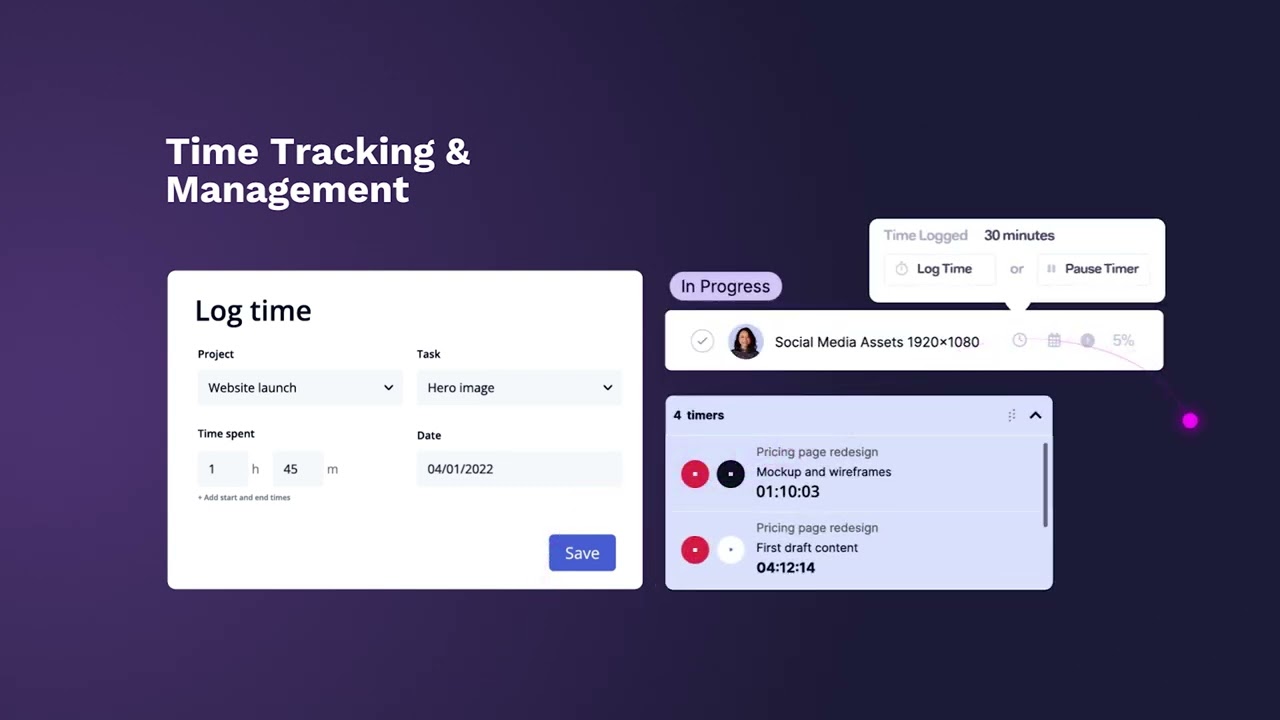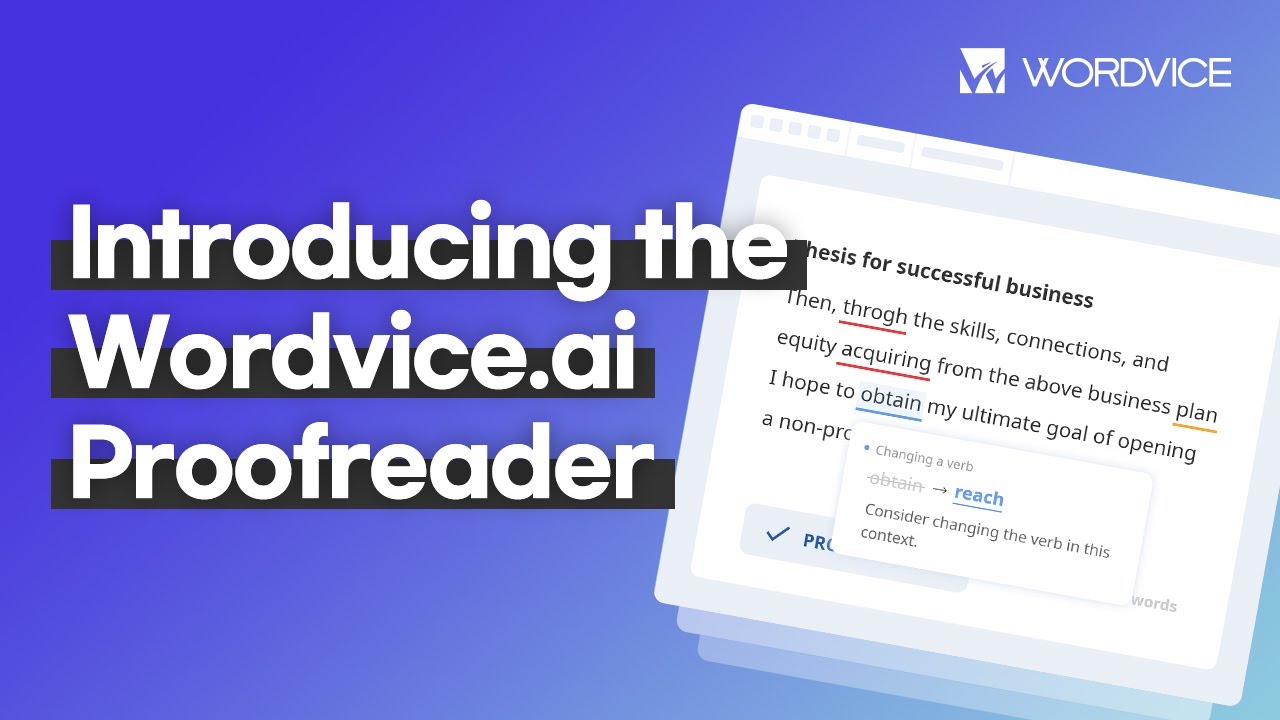Wrike Review: Real-User Perspective on Project Efficiency
- Baveling

- Dec 30, 2023
- 13 min read
Updated: Sep 23
Embarking on a quest to master the intricacies of digital project management, I encountered a myriad of tools and platforms, each promising to revolutionize the way we work. Among these, Wrike emerged as a particularly intriguing candidate. Having personally navigated its features and capabilities, I am poised to offer an insightful review of this platform. In this article, I'll delve deeply into what makes Wrike a standout in its field, examining its tools, pricing, user experience, and areas for potential enhancement. By drawing from my own experiences and extensive analysis, I aim to provide a comprehensive and objective perspective, highlighting Wrike's unique contributions to the realm of digital project management. Join me in uncovering the nuances of this tool as we explore not just its functionalities but also its impact on collaborative work and project efficiency. Prepare to be both informed and engaged as we journey through the multifaceted world of Wrike.
Digital Project Management: The Backbone of Modern Business

The Evolution of Project Management in the Digital Age
In the ever-evolving landscape of modern business, digital project management has become a cornerstone. It's a field that has grown exponentially, adapting to the changing needs of businesses in a digital-first world. This evolution has paved the way for tools like Wrike, which are designed to streamline and optimize project management processes. The transformation from traditional to digital methods signifies a shift in how we approach, execute, and deliver projects, highlighting the importance of adaptability and efficiency in today's fast-paced business environment.
The Impact of Technology on Project Management
Technology has revolutionized project management, introducing tools that offer unprecedented levels of organization, collaboration, and real-time tracking. This digital transformation has enabled project managers to oversee complex tasks with greater ease and precision. Platforms like Wrike are at the forefront of this revolution, offering integrated solutions that cater to various aspects of project management. The integration of AI, cloud computing, and collaborative tools has not only simplified project tracking but also enhanced the decision-making process, making it more data-driven and results-oriented.
The Growing Need for Digital Project Management Tools
In today's dynamic business environment, the demand for effective digital project management tools is more pronounced than ever. Organizations, irrespective of size, seek solutions that can help them manage projects efficiently while maximizing resource utilization. This growing need has led to the emergence of platforms like Wrike, which are designed to address the challenges of modern project management. Offering a centralized hub for task handling, team engagement, and performance monitoring, digital project management tools are vital for businesses looking to stay competitive and nimble in the swiftly evolving market landscape.
What is Wrike: Unraveling the Essence of a Project Management Powerhouse

Wrike: The Genesis of a Digital Revolution in Project Management
Wrike's emergence as a cloud-based collaboration and project management tool marks a significant milestone in the evolution of project management solutions. It empowers users to create, assign, and prioritize tasks while enabling managers to track team progress and manage deadlines effectively. This capability of Wrike to streamline complex workflows and enhance team productivity has positioned it as a pivotal tool in the ever-evolving digital workspace, catering to the needs of diverse project management scenarios.
Wrike's Distinctive Approach to Project Management
Wrike has been methodically designed to cater to the needs of various business scales, from small teams to large enterprises. While it's a versatile tool for any size of business, its most profound impact is observed in enterprise-level applications. Wrike's advanced features, including Gantt charts for project planning, detailed reporting for insights, and robust security features, make it particularly advantageous for larger teams that require sophisticated project management capabilities.
Innovation at the Core: Wrike's Unique Feature Set
At the heart of Wrike's utility is its innovative three-pane dashboard view, which sets it apart from other project management solutions. This unique layout provides a comprehensive view of work activities, offering an integrated overview of projects, team allocations, and financials. The middle pane serves as a dynamic space for task creation and assignment, while the right pane displays current tasks and subtasks. This consolidated view of the workflow not only enhances usability but also significantly improves efficiency in managing and tracking projects.
Wrike Tools Review: Exploring Their Revolutionary Features in Depth

Custom Project Request Forms
Wrike's custom project request forms are game changers in terms of efficiency and organization. The ability to build forms with specific questions and prompts and automate the approval process streamlines project initiation. Personally, I found this feature incredibly useful for gathering all necessary information upfront, reducing the need for back-and-forth communication. It's a tool that undoubtedly enhances project clarity right from the start.
Work Schedule Management Tool
The work schedule management feature in Wrike is a true asset for managing diverse work schedules. By accommodating full-time, part-time, and contract employee schedules, it offers a clear visualization of resource availability. This tool proved invaluable in my experience, particularly in planning and adjusting project timelines. Its ability to customize schedule groups and account for exceptions like holidays makes it an essential tool for any project manager.
Simple Workflow Automations
Wrike's workflow automations are a testament to its commitment to simplifying administrative tasks. The point-and-click interface allows for easy setup of automations that trigger specific actions. In my use, I appreciated how these automations saved time and reduced manual effort, especially in repetitive tasks. The ability to track the effectiveness of each automation adds another layer of utility to this feature.
Built-in Task Time-Tracking
The task time-tracking feature is another standout in Wrike's toolkit. The embedded start/stop button makes logging time on tasks effortless. I personally found the ability to add comments to time entries particularly helpful for understanding how time is being spent on various tasks. This feature not only aids in accountability but also helps in analyzing team productivity and efficiency.
Apps & Integrations Options
Wrike excels in its integration capabilities. With over 150 apps to integrate, it offers a wide range of options to enhance its functionality. During my use, I found these integrations crucial for maintaining a cohesive workflow across different tools. Whether it's syncing with communication tools like Slack or financial tools like QuickBooks, Wrike's integrations simplify and streamline the project management process.
Three-Pane View of Your Work
The unique three-pane view of Wrike's dashboard is a highlight in terms of user experience. It provides an all-encompassing view of projects, tasks, and finances. I found this layout not only visually appealing but also extremely functional, as it allowed quick access to all necessary information without the need to navigate through multiple pages.
Forms and Requests for Task Creation
Wrike's form builder is incredibly flexible, offering conditional logic to create responsive submission forms. This feature greatly aided in task creation and assignment, allowing for a seamless flow of information from request to execution. The automatic population of task items from form submissions is a feature that particularly stood out for me, as it ensured that no details were missed.
Analytics for Data Visualization
The analytics feature in Wrike offers detailed insights through intuitive charts and infographics. These analytics are invaluable for tracking team performance, project status, and work progress. In my experience, these insights were crucial in making informed decisions and adjustments to project strategies.
Tags and Folders for Data Organization
Wrike's support for tags and folders is a simple yet powerful feature for organizing project data. It significantly aided in streamlining team collaboration and keeping project activities well-organized. The ease of sharing folders and categorizing tasks was a key factor in maintaining project clarity and focus.
Task Tool for Progress Tracking
The task tool in Wrike is particularly effective for tracking individual and overall task progress. It's an essential feature for breaking down projects into manageable tasks and keeping a tab on each activity's status. Personally, I found this tool instrumental in getting a clear picture of workloads and deadlines.
Wrike Pricing Plans - A Comprehensive Look

Free Plan - A Starting Point for Teams
Wrike's Free Plan is a robust entry point for teams getting started. It includes key features such as web, desktop, and mobile apps, project and task management, AI content generation, board view, and table view. This plan is ideal for small teams or startups looking to organize tasks and collaborate effectively without financial commitment. Personally, I found this plan to be a great way to explore Wrike's basic features and understand its potential impact on our workflow.
Team Plan - For Growing Teams
Priced at $9.80 per user per month, the Team Plan is tailored for growing teams. It offers all the features of the Free Plan, plus unlimited projects and tasks, custom fields, request forms, 20 free collaborators, Gantt charts, automations, custom workflows, analytics, and 2 GB of storage per user. This plan is a significant step up, catering to teams needing more advanced project management tools. In my experience, the inclusion of Gantt charts and automations notably enhanced our project planning and execution efficiency.
Business Plan - Comprehensive Solution for Organizations
The Business Plan, at $24.80 per user per month, expands the offerings for larger teams or entire organizations. It includes everything in the Team Plan, plus additional features like folder structure, cross-tagging, project blueprints, custom item types, AI risk prediction, approvals, file and video proofing, resource management, unlimited dashboards, and 5 GB storage per user. This plan is particularly beneficial for businesses requiring a customizable platform with extensive project management capabilities. The resource management and AI risk prediction tools were standout features for us, providing critical insights for effective project handling.
Enterprise Plan - For Large Teams with Advanced Needs
Wrike's Enterprise Plan, which requires contacting Wrike for pricing, is designed for large teams needing enterprise-grade security and scalability. This plan builds on the Business Plan with features like SAML-based SSO, two-factor authentication, customizable user types, admin permissions, user audit reports, and 10 GB storage per user. It's ideal for large organizations prioritizing security and comprehensive project management features. The enhanced security features, like SSO and 2FA, were particularly appealing for our large-scale operations, ensuring data protection and streamlined access.
Pinnacle Plan - Ultimate Solution for Complex Needs
The Pinnacle Plan, also requiring contact for pricing, is the ultimate solution for teams with complex work needs. It offers all the features of the Enterprise Plan, plus locked spaces, advanced reporting and BI, team utilization dashboards, job roles, budgeting, bookings, SharePoint and HTML5 proofing, and 15 GB storage per user. This plan is best suited for large organizations with intricate project management and analytics needs. The advanced reporting and BI capabilities provided us with deep insights, making this plan a game-changer for managing complex projects.
Evaluating the Value of Wrike's Pricing
Reflecting on Wrike's diverse pricing plans, I find that they offer a commendable balance between cost and functionality. The tiered structure caters to various organizational needs, from small startups to large enterprises, ensuring that there's a suitable plan for every business size and type. The Free Plan is particularly beneficial for those wanting to test the waters without financial commitment. As for the paid plans, the increasing range of features with each tier presents a clear value proposition. While the higher-tier plans might seem expensive at first glance, the advanced features, particularly in the Enterprise and Pinnacle plans, justify the investment for larger teams with complex project management needs. In my opinion, Wrike has strategically priced its plans to align with the value they deliver, making it a valuable investment for businesses seeking a comprehensive project management solution.
Potential Areas for Wrike's Improvement

User Experience for Beginners
From my personal experience, Wrike can be somewhat overwhelming for beginners. Navigating through its myriad of options, menus, tabs, and settings initially posed a challenge, especially for those new to project management software. The platform's depth, while advantageous for complex projects, can be daunting at first. A more streamlined, intuitive onboarding process with simplified initial setup options would greatly enhance the user experience for newcomers. This adjustment could make Wrike more accessible and reduce the reliance on extensive training sessions.
Enhancing Mobile App Functionality
While using Wrike's mobile apps for iOS and Android, I found them to be less user-friendly compared to their desktop counterparts. Managing tasks from the mobile app was occasionally cumbersome, with limitations in moving or editing tasks. In a world where mobile-first is increasingly becoming the norm, improving the functionality and user experience of Wrike's mobile apps is essential. Enhancements such as more intuitive task management and editing capabilities on mobile devices would significantly improve the flexibility and accessibility of the platform for users on the go.
Streamlining Import Processes
Another area where I experienced some difficulty with Wrike was during the data import process. The system has strict requirements for column naming and field inputs, which can be quite restrictive and cumbersome. This rigidity can hinder the smooth transition of data from other systems into Wrike, particularly for those who are not as technically adept. Simplifying these requirements and offering more flexibility in the import process would significantly enhance user convenience. Introducing guided import wizards or more tolerant import mechanisms could help reduce the technical barriers and make Wrike more user-friendly for diverse user bases.
Wrike User Experience - Navigating Between Simplicity and Complexity

The Challenge for Beginners
In my personal experience with Wrike, I've observed that the platform can be quite challenging for beginners. The plethora of features and options, while beneficial for complex project management, can be overwhelming for those new to such software. Although thorough, the initial configuration and introduction process of the platform demands considerable time and effort to efficiently navigate. This complexity can be a barrier for smaller teams or individuals who are looking for a more straightforward project management solution. Simplifying the onboarding process and providing more guided support for new users would make Wrike more accessible to a broader audience.
Suited for Enterprise-Level Users
Wrike is undeniably geared more towards enterprise-level users. The platform offers a robust set of advanced features like Gantt charts, detailed reporting, and enhanced security, which are more aligned with the needs of larger organizations. These features provide extensive capabilities for managing complex projects and workflows. However, the depth of these features can seem excessive for smaller teams or less experienced users who may not require such advanced tools for their project management needs. Wrike's rich feature set is a double-edged sword; while it offers great potential for scalability and comprehensive project management, it might not be the most suitable option for those seeking simplicity and ease of use.
Balancing Advanced Features with User-Friendly Design
Despite its complexity, Wrike does offer a clean and modern user interface, which can be customized to fit different needs. The platform provides a variety of task views and a customizable dashboard, enhancing its usability. However, the absence of more interactive communication tools like live chat or video calling limits the platform's collaborative capabilities. Balancing its robust feature set with a more intuitive, user-friendly design would greatly enhance the user experience for both advanced and novice users. For instance, simplifying the basic project layout and making communication more interactive could make Wrike more approachable while retaining its powerful functionalities.
Key Considerations Before Choosing Wrike
Assessing Your Project Management Needs
Before deciding on Wrike as your project management solution, it's crucial to evaluate your specific needs. Evaluate the size of your team, the complexity of your projects, and the specific functionalities you require. For large organizations with intricate project needs, Wrike's advanced features, like detailed reporting, custom workflows, and extensive integrations, are highly beneficial. However, smaller teams or those new to project management software might find these features overwhelming. It's important to weigh the functionalities against the learning curve and the level of complexity your team can comfortably manage.
Budget and Pricing Considerations
Budget is another significant factor to consider. Wrike offers a range of pricing tiers, from a free basic plan to more advanced, higher-cost options. While the free plan may suffice for smaller teams with basic needs, the more advanced plans, which come with additional features, also come with a higher price tag. It's vital to assess whether the advanced features justify the cost for your specific situation. Keep in mind that some of the platform's more sophisticated capabilities are only available in the higher-priced tiers or as add-ons, which could further increase the overall cost.
Integration and Compatibility with Existing Systems
Finally, consider how well Wrike integrates with your existing systems and workflows. The platform supports a variety of integrations with complementary tools, which can be a major advantage in maintaining a cohesive workflow. However, it's important to verify whether Wrike is compatible with the software and tools your team already uses. Seamless integration can significantly enhance efficiency and ease of use, so ensuring compatibility should be a key part of your decision-making process. Additionally, consider the potential learning curve associated with adopting a new system and how it will impact your team's productivity in the short term.
Is Wrike Worth It? My Personal Verdict
Reflecting on my comprehensive exploration of Wrike, I find it to be a robust and feature-rich project management tool, particularly well-suited for large teams and complex projects. Its array of advanced features, such as detailed reporting, custom workflows, and extensive integrations, offer significant benefits for managing intricate workflows. However, for beginners or smaller teams, the platform's complexity and steep learning curve could be daunting. The pricing, while justifiable for the advanced functionalities it offers, maybe a consideration for budget-conscious teams. In summary, if your organization requires a sophisticated project management solution and is prepared to invest in both the financial cost and the time needed to fully leverage its capabilities, Wrike is undoubtedly a powerful choice. For those seeking simplicity or with limited project management software experience, a more user-friendly platform might be a better fit.
Wrike FAQs - Your Top Questions Answered
Here, we address the most frequently asked questions about Wrike, providing clear and concise answers to satisfy your curiosity and informational needs.
Question: Is Wrike legit?
Answer: Absolutely, Wrike is a legitimate and well-established project management tool used by various organizations worldwide. It's known for its comprehensive set of features, robust security measures, and reliable performance, making it a trustworthy choice for managing complex projects.
Question: Is Wrike free?
Answer: Yes, Wrike offers a free plan, which is ideal for small teams or individuals looking to manage projects with basic functionalities. While it includes essential features like task management and collaboration tools, more advanced features are reserved for paid plans.
Question: Is Wrike good?
Answer: Wrike is highly regarded in the project management community, particularly for its versatility and comprehensive feature set. It's especially beneficial for larger teams or those handling complex projects. However, its complexity might be challenging for beginners or smaller teams.
Question: How to use Wrike?
Answer: To use Wrike, you start by setting up an account and configuring your workspace. You can create projects, assign tasks, set deadlines, and collaborate with team members. Utilizing its various views like Gantt charts or Kanban boards helps in managing projects effectively. For detailed usage, Wrike provides resources and training materials.
Question: How does Wrike compare to other project management tools?
Answer: Wrike stands out for its extensive customization options, advanced reporting capabilities, and robust integrations. It's more feature-rich compared to simpler tools, making it ideal for complex project management. However, this benefit may be offset by a more demanding learning curve compared to simpler alternatives.
Question: Can Wrike integrate with other software?
Answer: Yes, Wrike excels in integration capabilities with an extensive array of software, encompassing communication tools, CRM systems, and various productivity applications. This interoperability helps streamline workflows and maintain data consistency across different platforms.
Question: Is Wrike suitable for small businesses?
Answer: While Wrike is often favored by larger organizations, its free and lower-tier plans can be suitable for small businesses. These plans provide essential project management features, though the advanced functionalities geared towards larger enterprises might be overkill for smaller teams.
Question: What types of projects is Wrike best for?
Answer: Wrike is particularly adept at handling complex, multifaceted projects that require detailed planning, resource management, and team collaboration. Its diverse array of functionalities renders it apt for marketing initiatives, software development, and product rollouts, among others.
Question: How secure is Wrike with sensitive project data?
Answer: Wrike is committed to data security, implementing industry-standard protocols such as data encryption, access controls, and consistent security audits. This makes it a secure option for managing projects with sensitive information.
Question: Does Wrike offer customer support and training?
Answer: Yes, Wrike provides comprehensive customer support, including email, chat, and phone assistance. Additionally, they offer a wealth of online resources, such as tutorials, webinars, and a knowledge base, to help users maximize the platform's capabilities.